Creating Tests - TraceID
Would you like to run a test on a captured trace already run in your test, staging, or production environment?
The TraceID trigger allows you to pass a parent trace_id to Tracetest and have a predefined test run against it.
Examples for using the TraceID trigger:
- You want to manually run a transaction via a custom trigger currently not supported by Tracetest, determine the parent trace id, and run a trace-based test against the captured trace.
- You want to have a process that identifies particular traces stored in your tracing backend and runs trace-based tests on them. An example would be querying Grafana Tempo for traces that match a particular signature, such as a POST against a particular endpoint, and then run a Tracetest against each of the traces that matches that signature.
- You want to run an adhoc test in production against a particular trace you noted in a tracing backend and verify it passes a Tracetest. This Tracetest could use the Tracing Analyzer to verify the trace properly uses the semantic conventions, or it could check to see that all database queries execute faster than a particular threshold.
Since TraceID based triggers are given a parent trace_id for a trace that has already been captured, you must be using a tracing backend that supports direct connections. These include Jaeger, Grafana Tempo, AWS XRay, Azure App Insights, Elastic APM, OpenSearch and Sumo Logic. Tracing backends that send data to Tracetest via a separate pipeline in the OTel Collector will not support TraceID based triggers.
👉 Join our shared Pokeshop API Demo environment and try creating a Test yourself!
Click the TraceID option to continue:
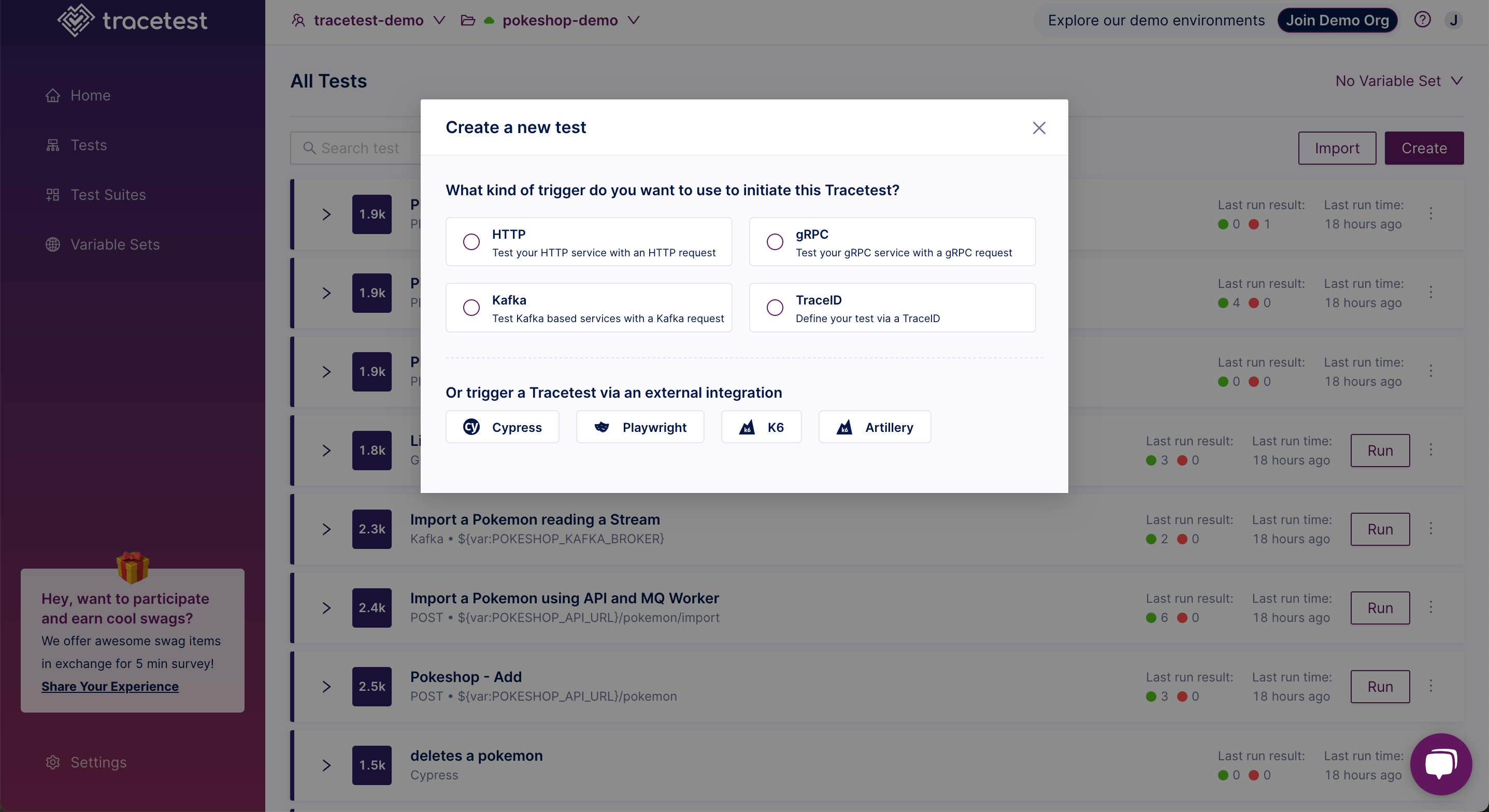
In this example, a TraceID Request has been chosen.
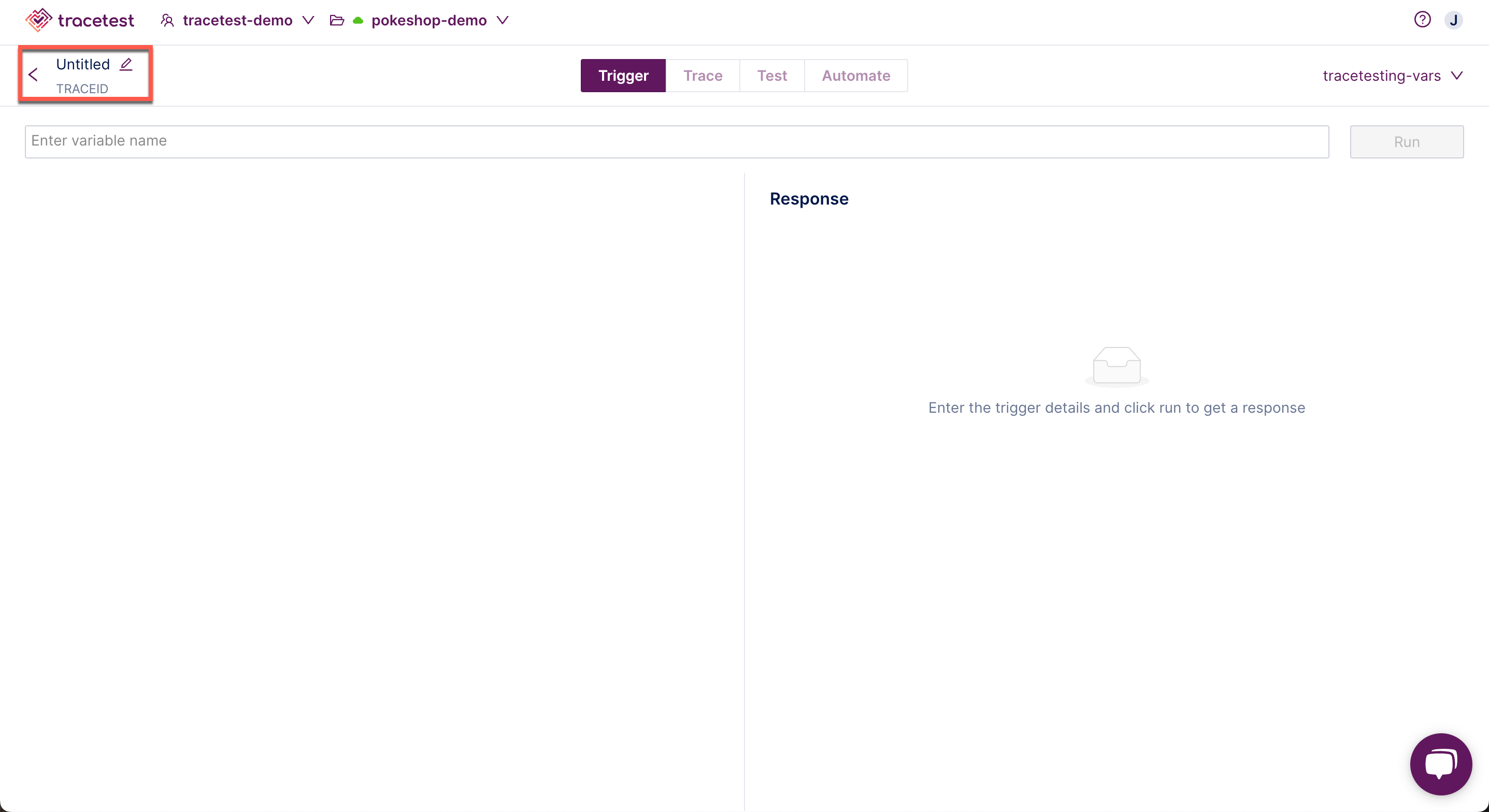
Select an existing variable set or create a new one in the drop down:
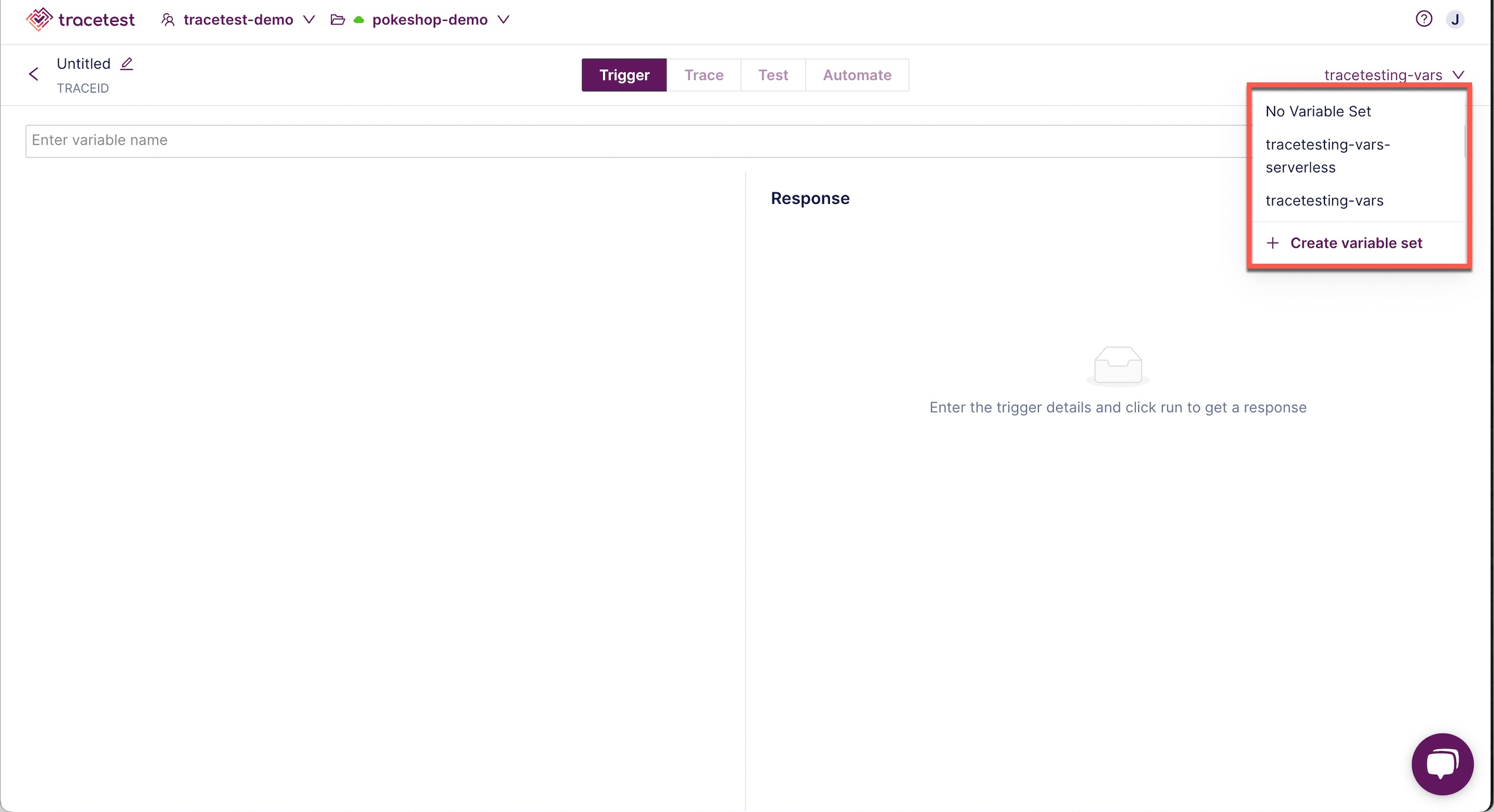
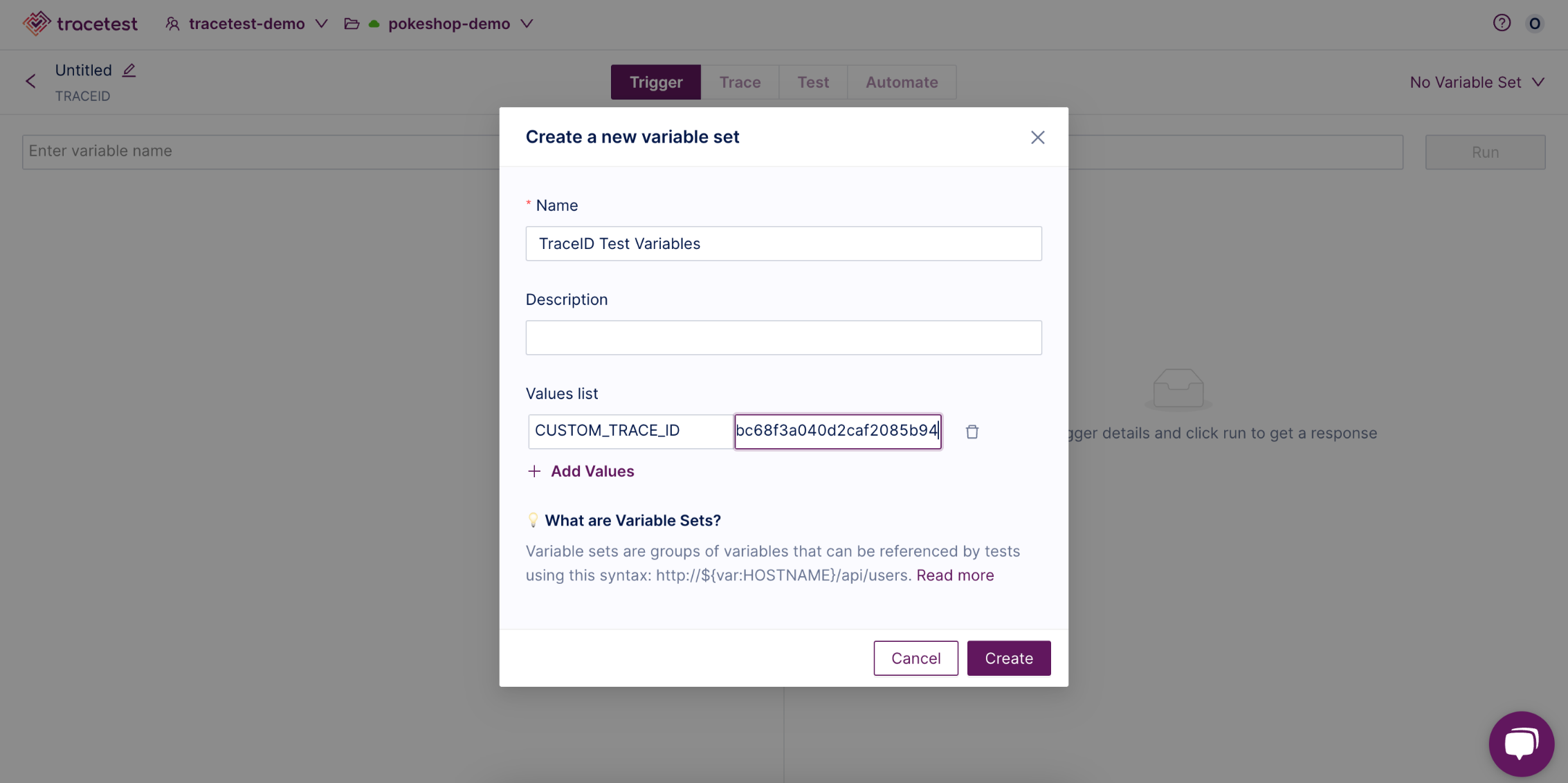
Enter the variable name and click Run:
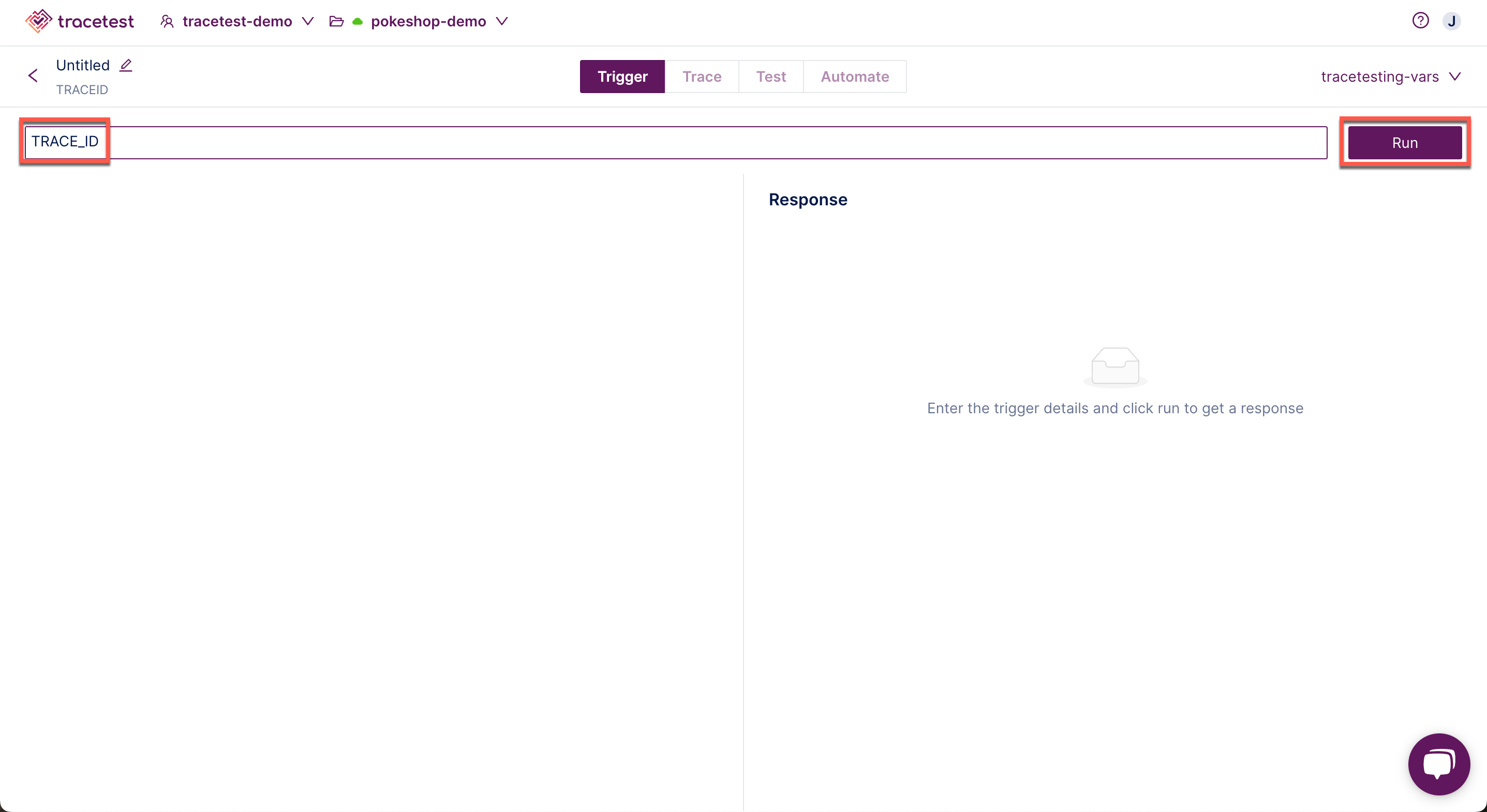
The test will start:
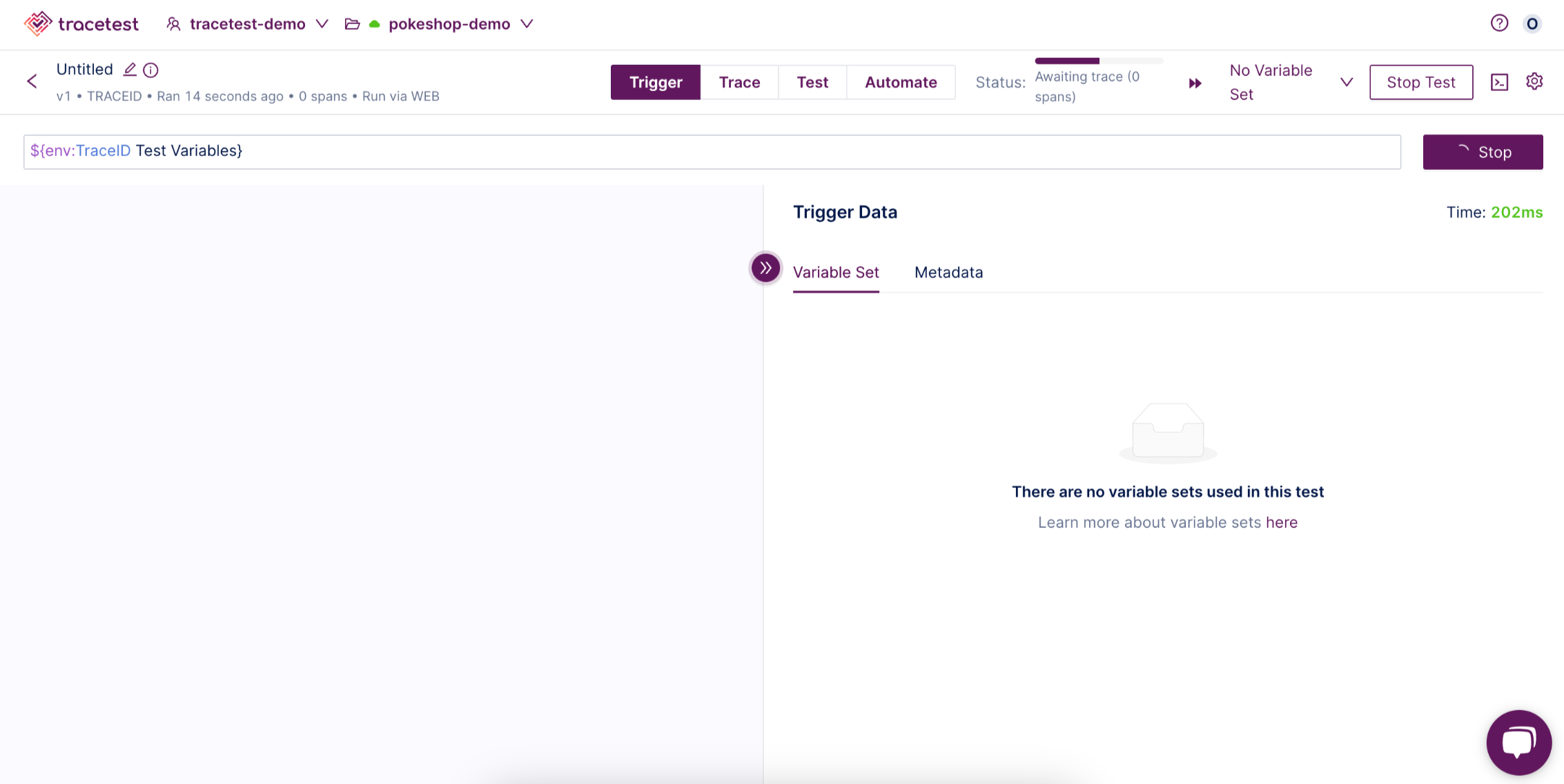
Please visit the Test Results document for an explanation of viewing the results of a test.
👉 Join our shared Pokeshop API Demo environment and try creating a Test yourself!