Enabling Black-Box Testing
This page shows how to configure black box testing in the Tracetest Web UI.
👉 Join our shared Pokeshop API Demo environment and try creating a Test yourself!
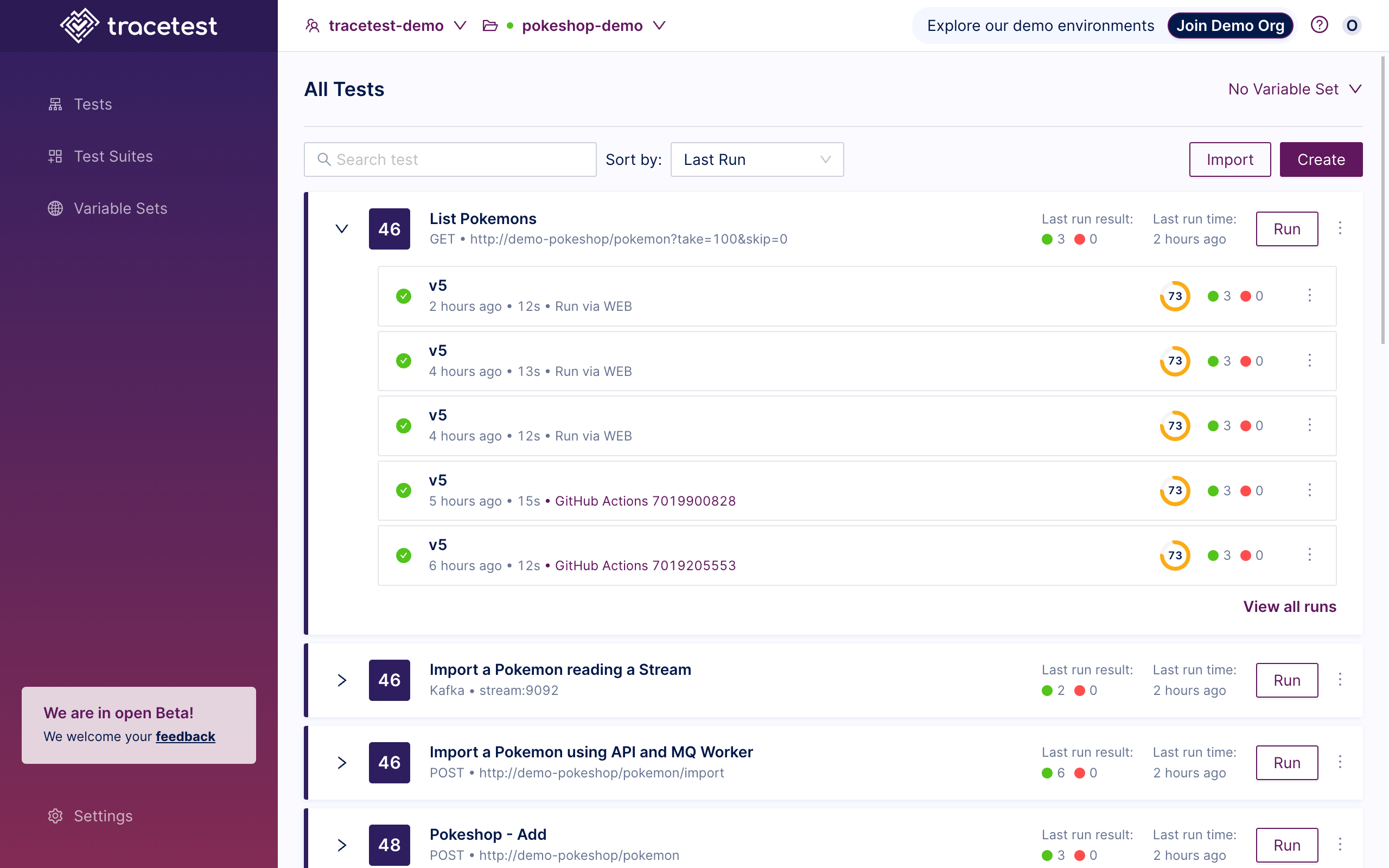
Click the Create button:
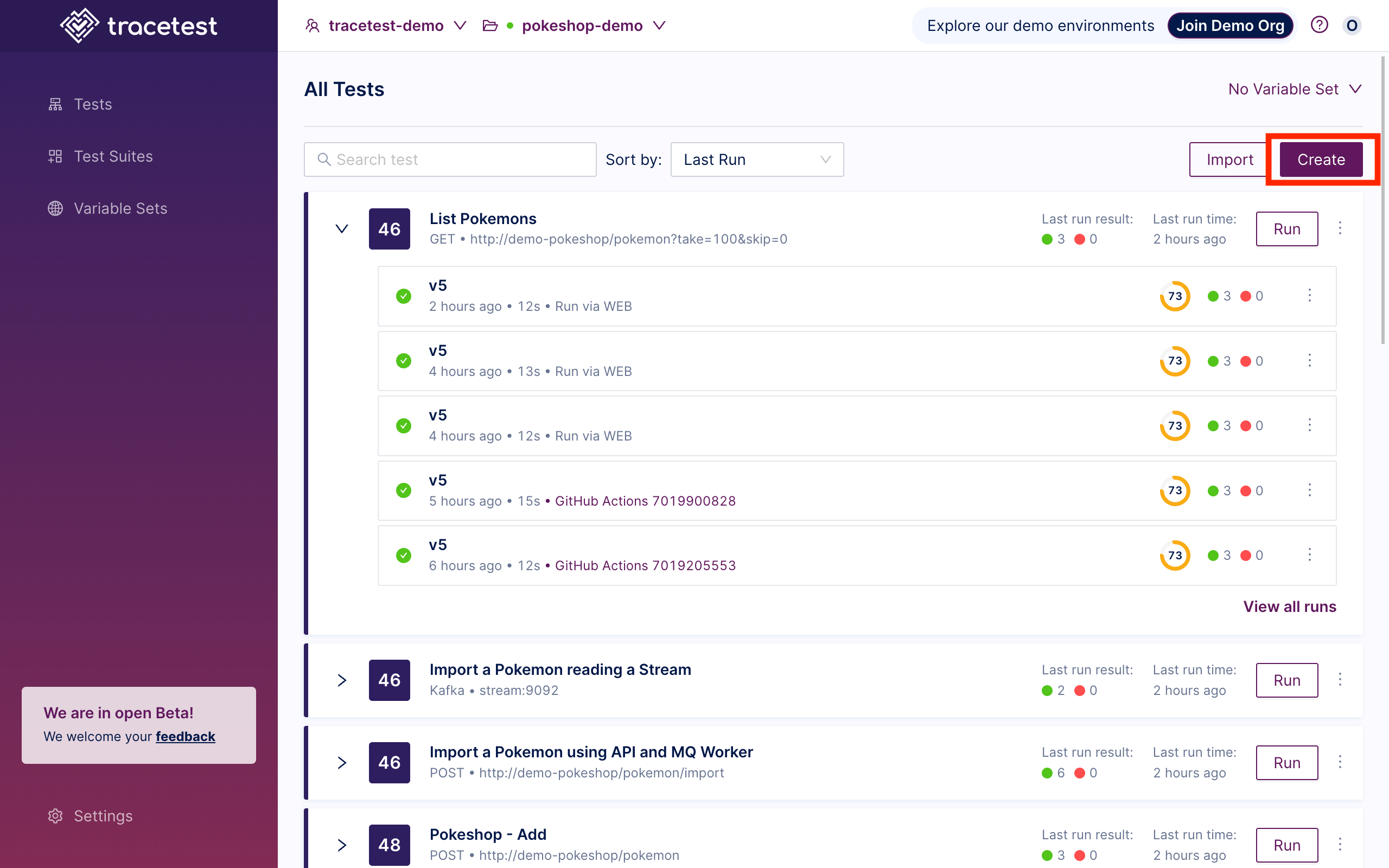
The "Create New Test" dialog appears. The option to choose the kind of trigger to initiate the trace is presented:
- HTTP Request - Create a basic HTTP request.
- GRPC Request - Test and debug your GRPC request.
- Kafka - Test consumers with Kafka messages.
- TraceID - Define your test via a TraceID (Not Available for Black-Box Testing).
Then, click one of the options to continue:
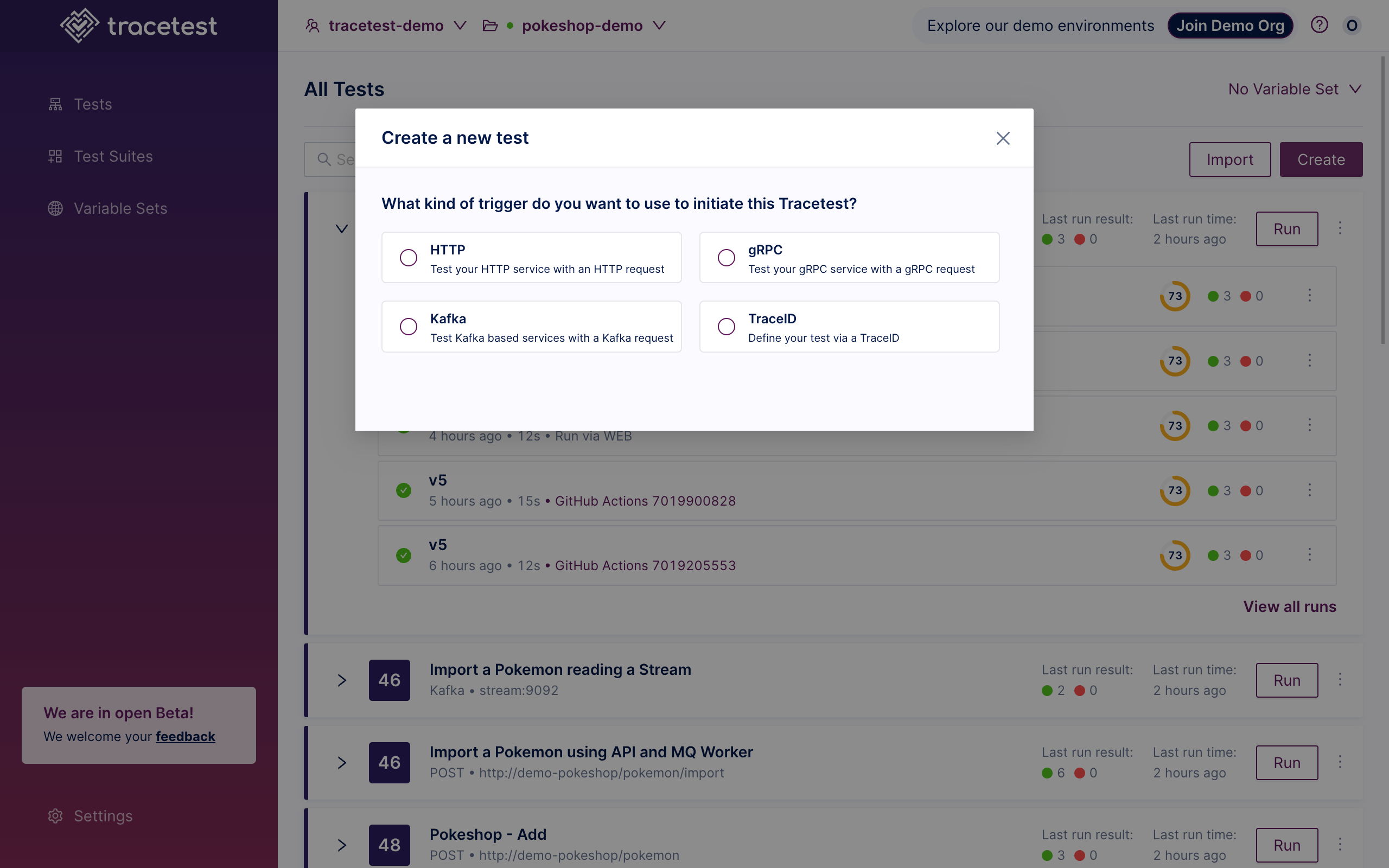
In this example, HTTP Request has been chosen.
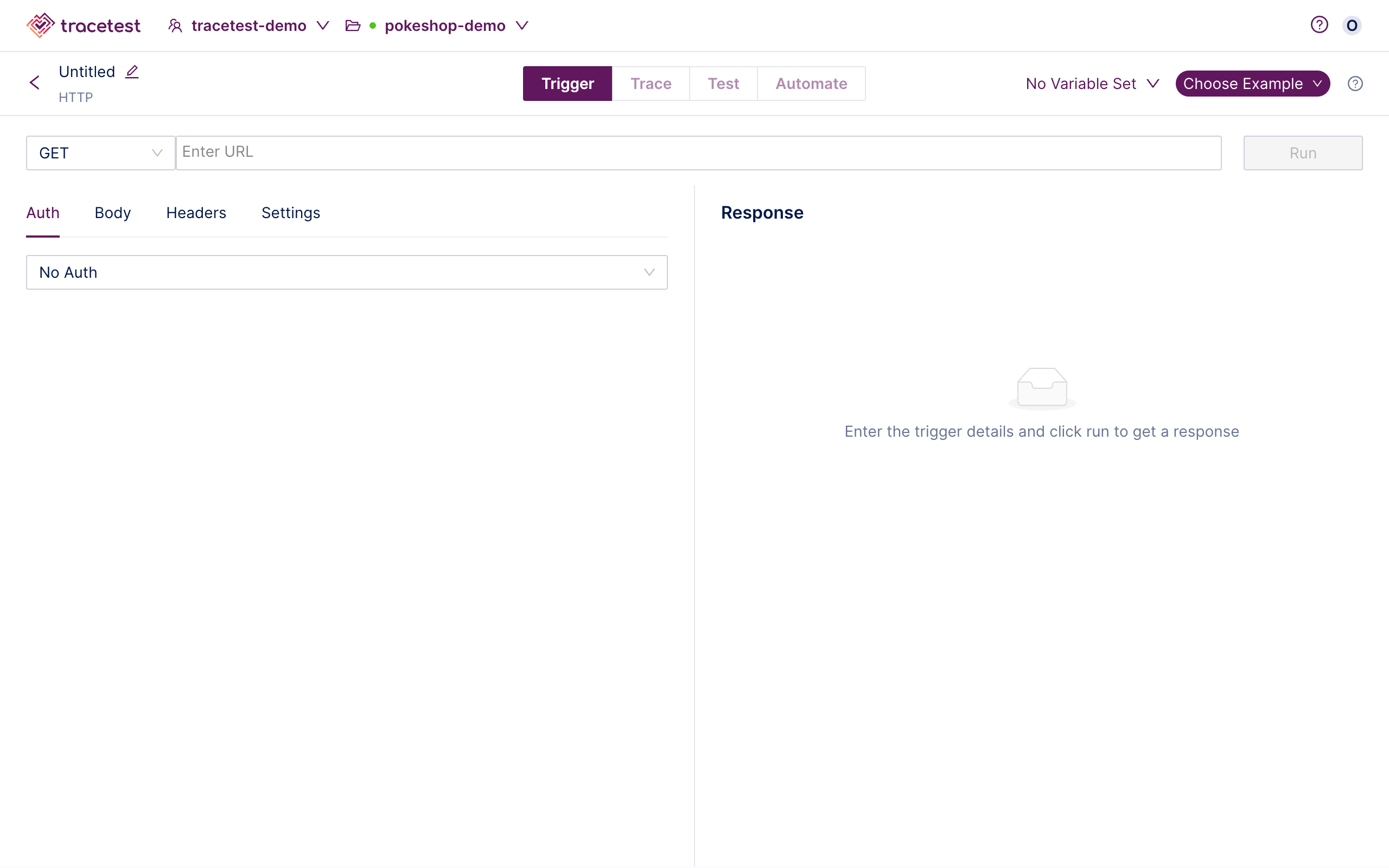
Input the Name and Trigger details for a non-instrumented service.
We are using a generic GET request to google.com in this case:
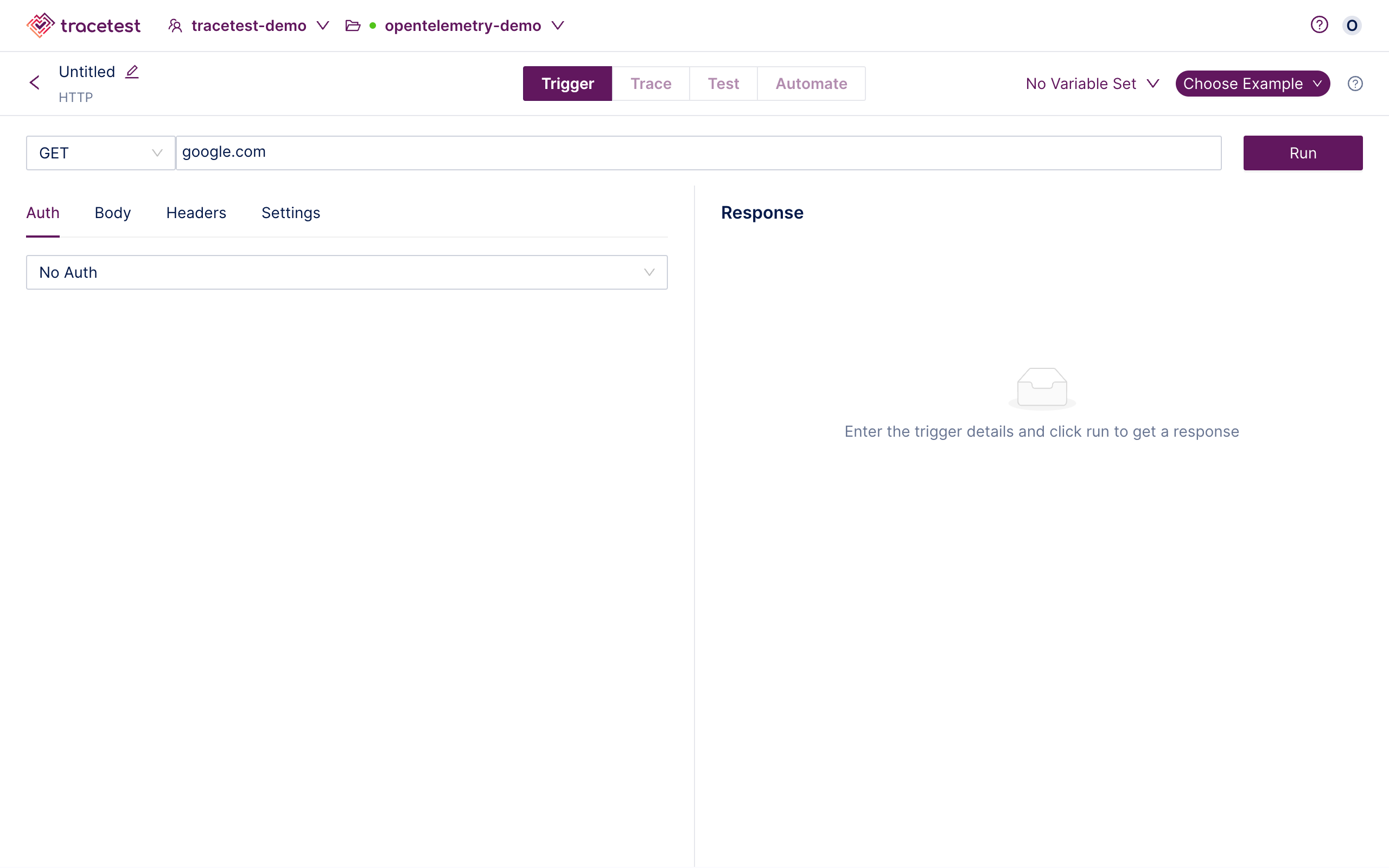
Click Run:
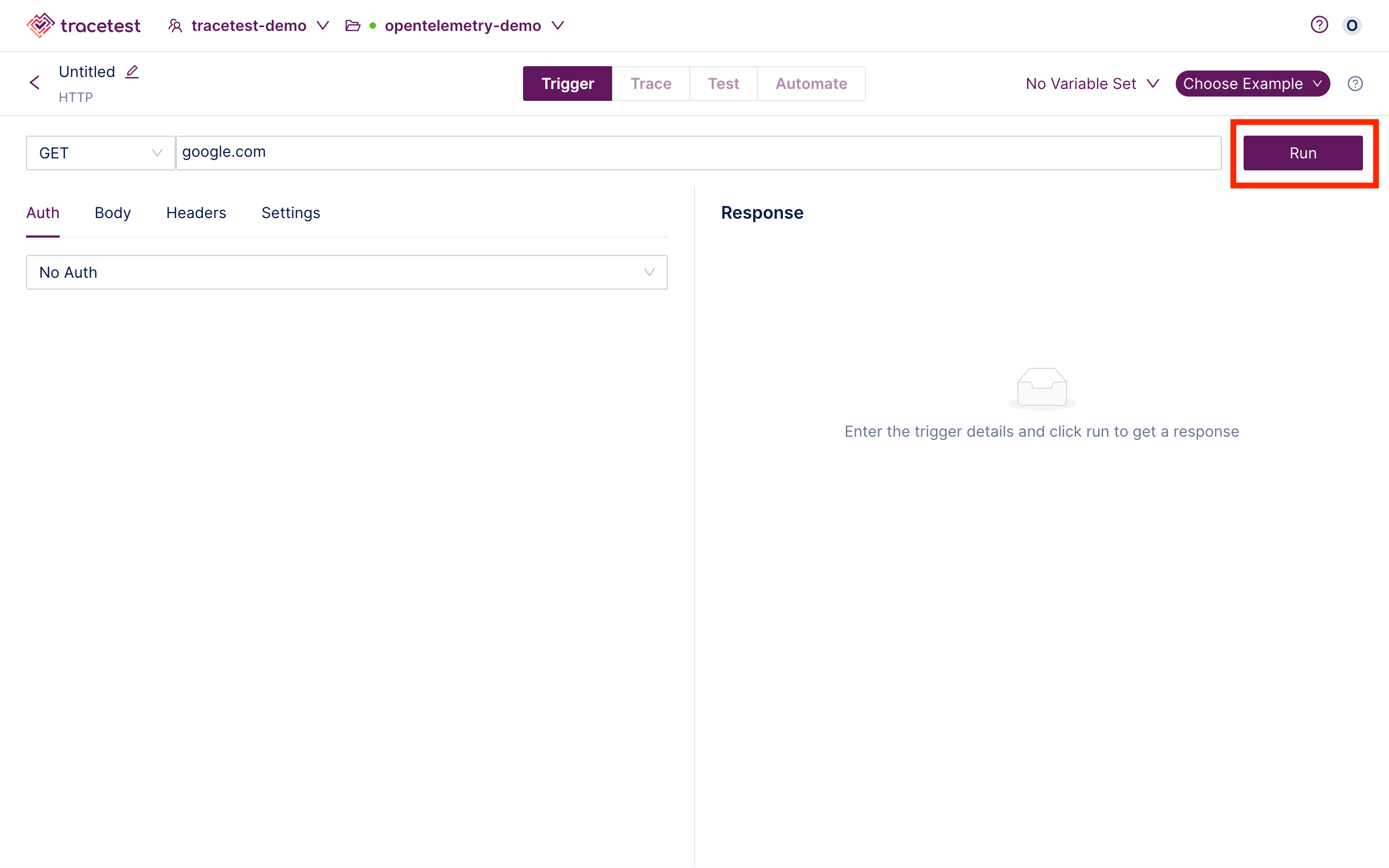
The test will start:
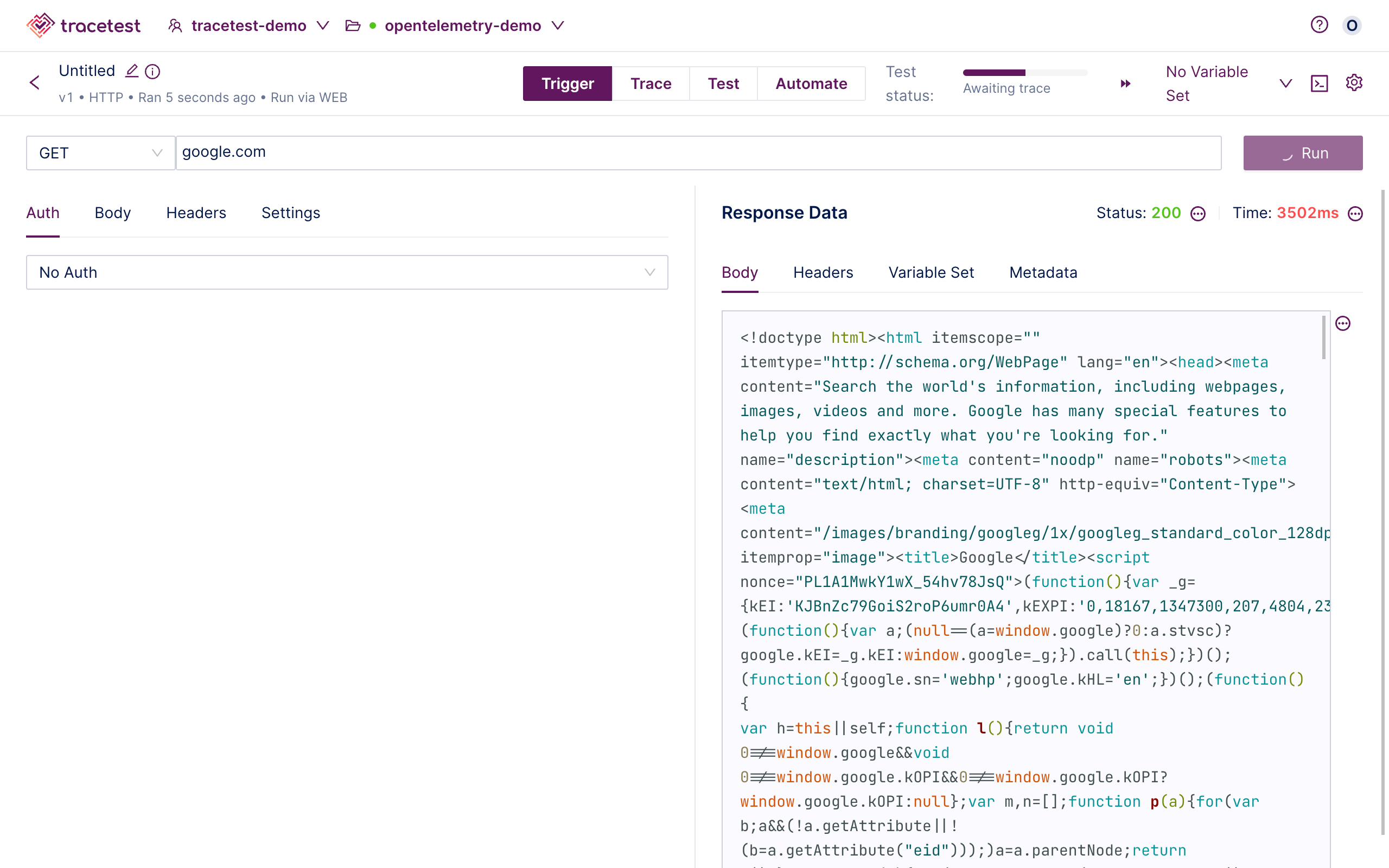
After a few seconds, the skip awaiting trace popup will show up:
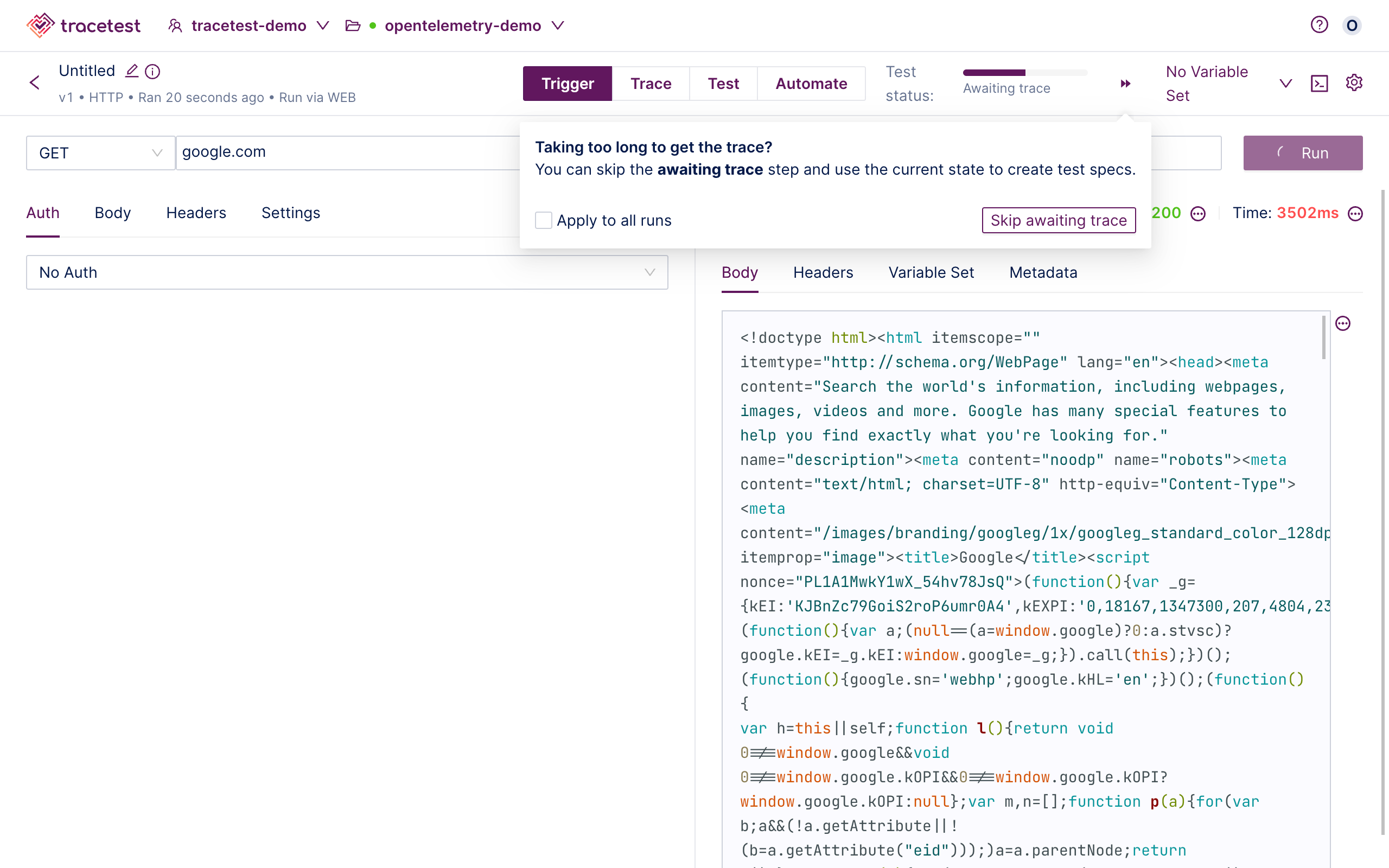
Click, the Skip awaiting trace button:
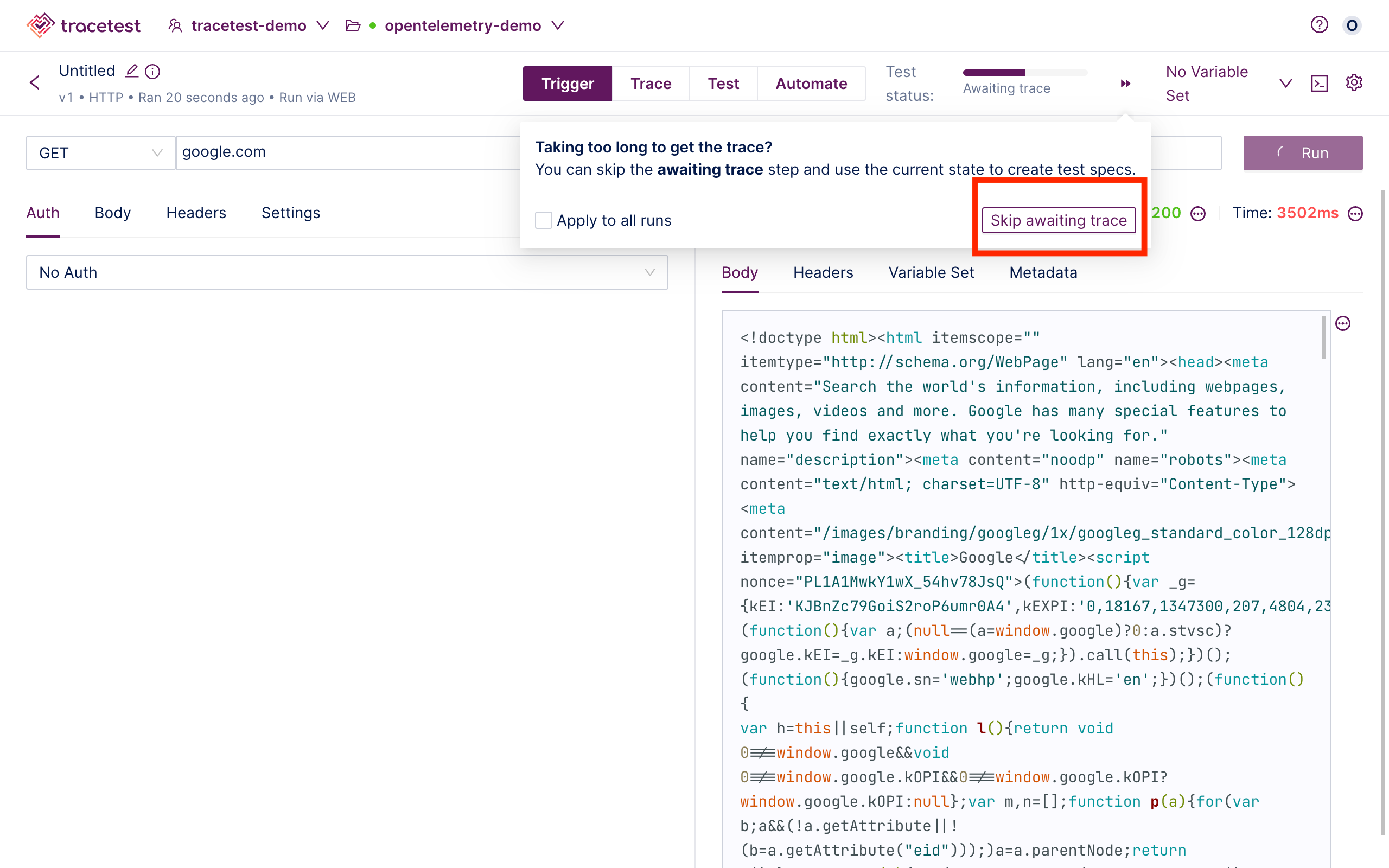
The Run will complete, showing the Tracetest trigger root span:
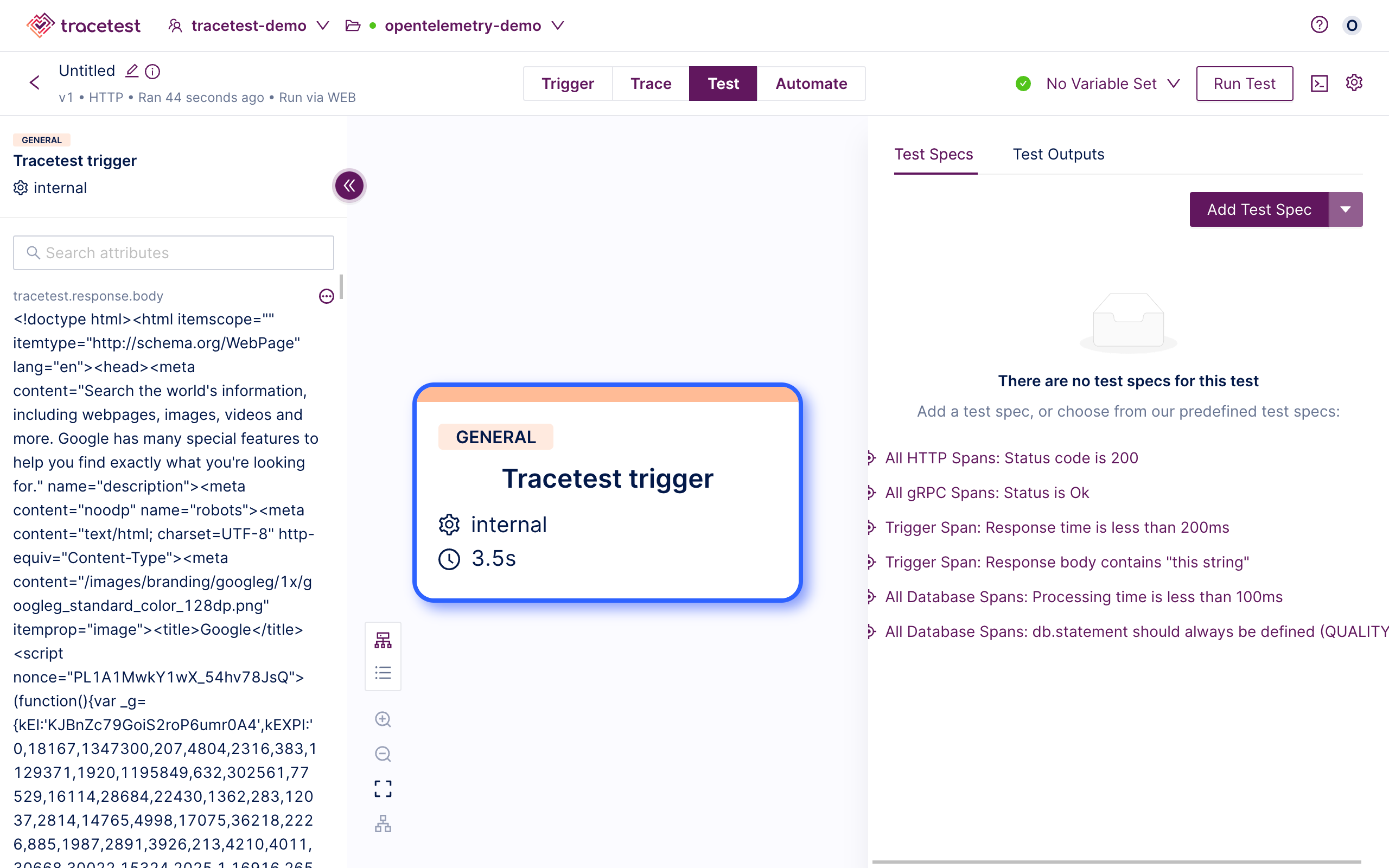
Create a Test Spec from the Tracetest Trigger span:
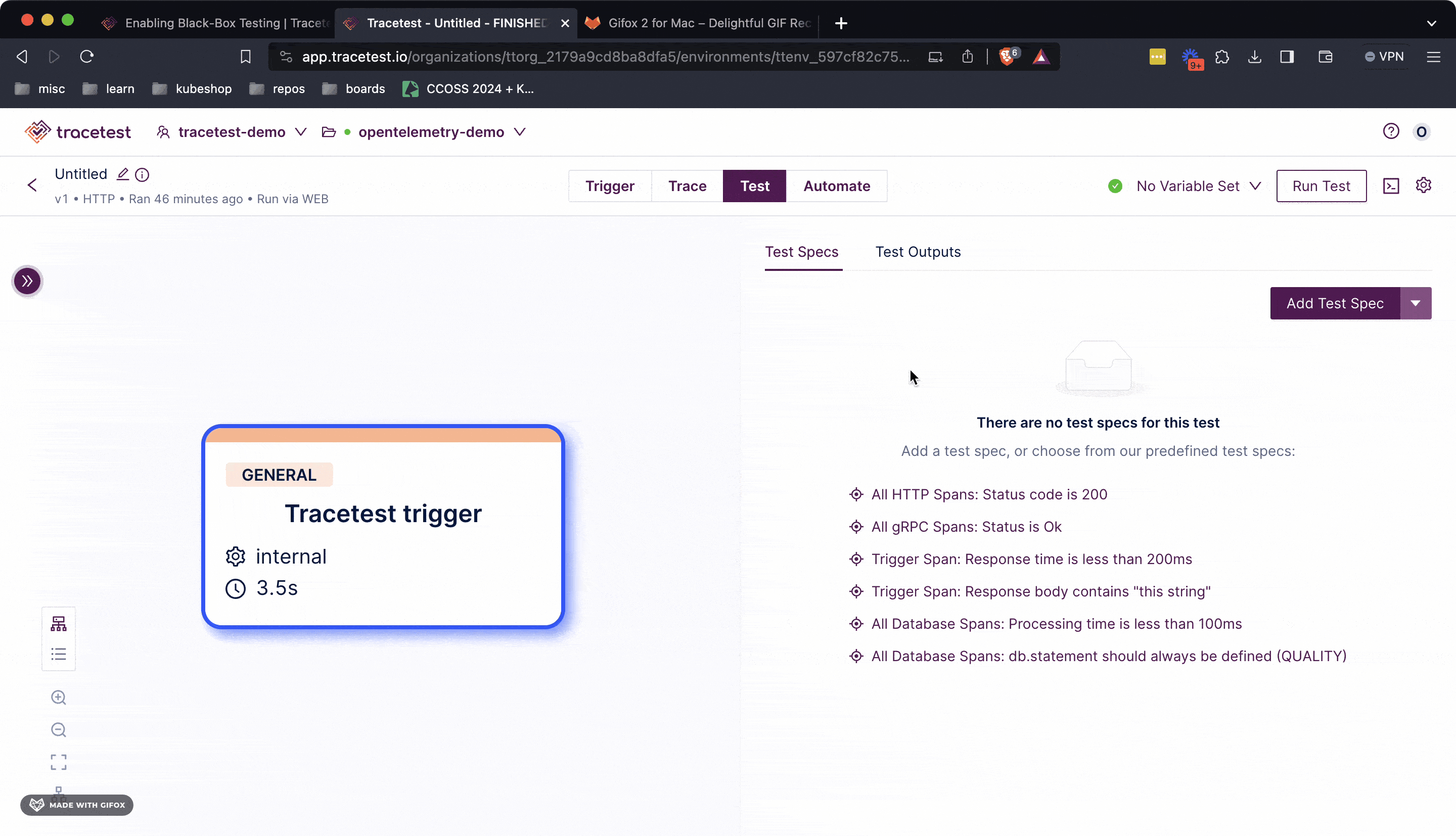
To have test runs always skip the awaiting trace step, go to the settings tab under the trigger section:
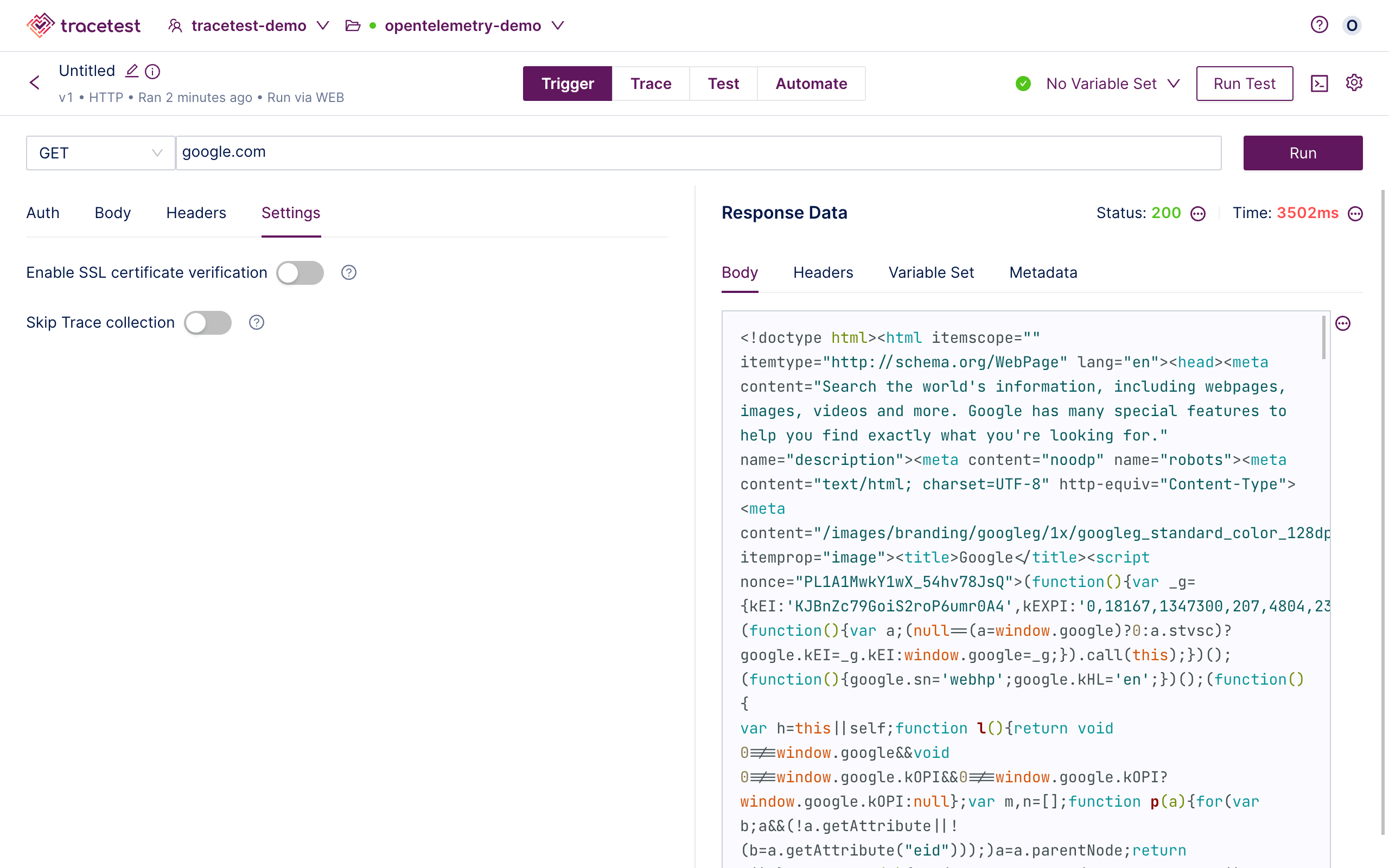
And, enable the Skip Trace collection option:
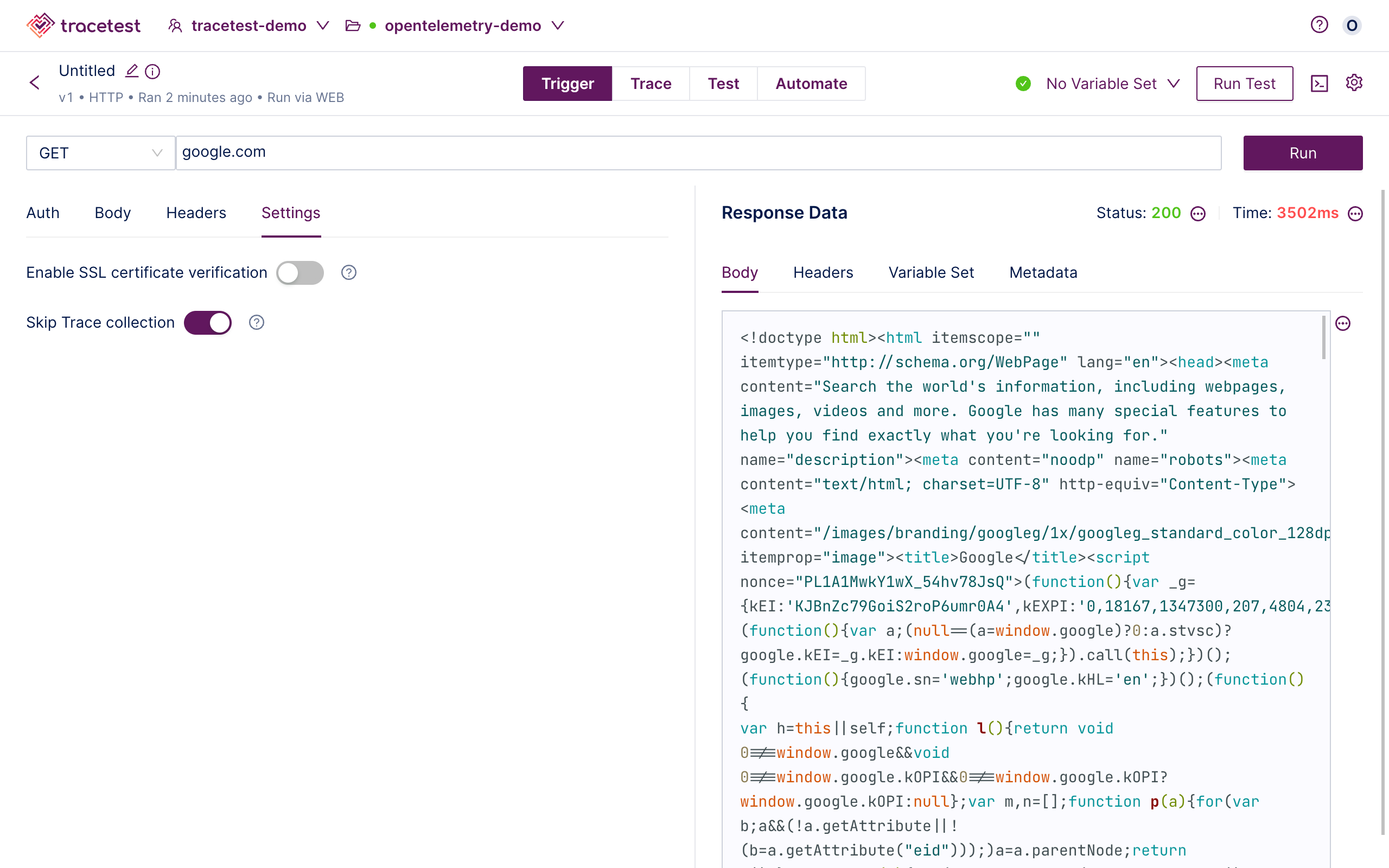
Then click Run to save the changes:
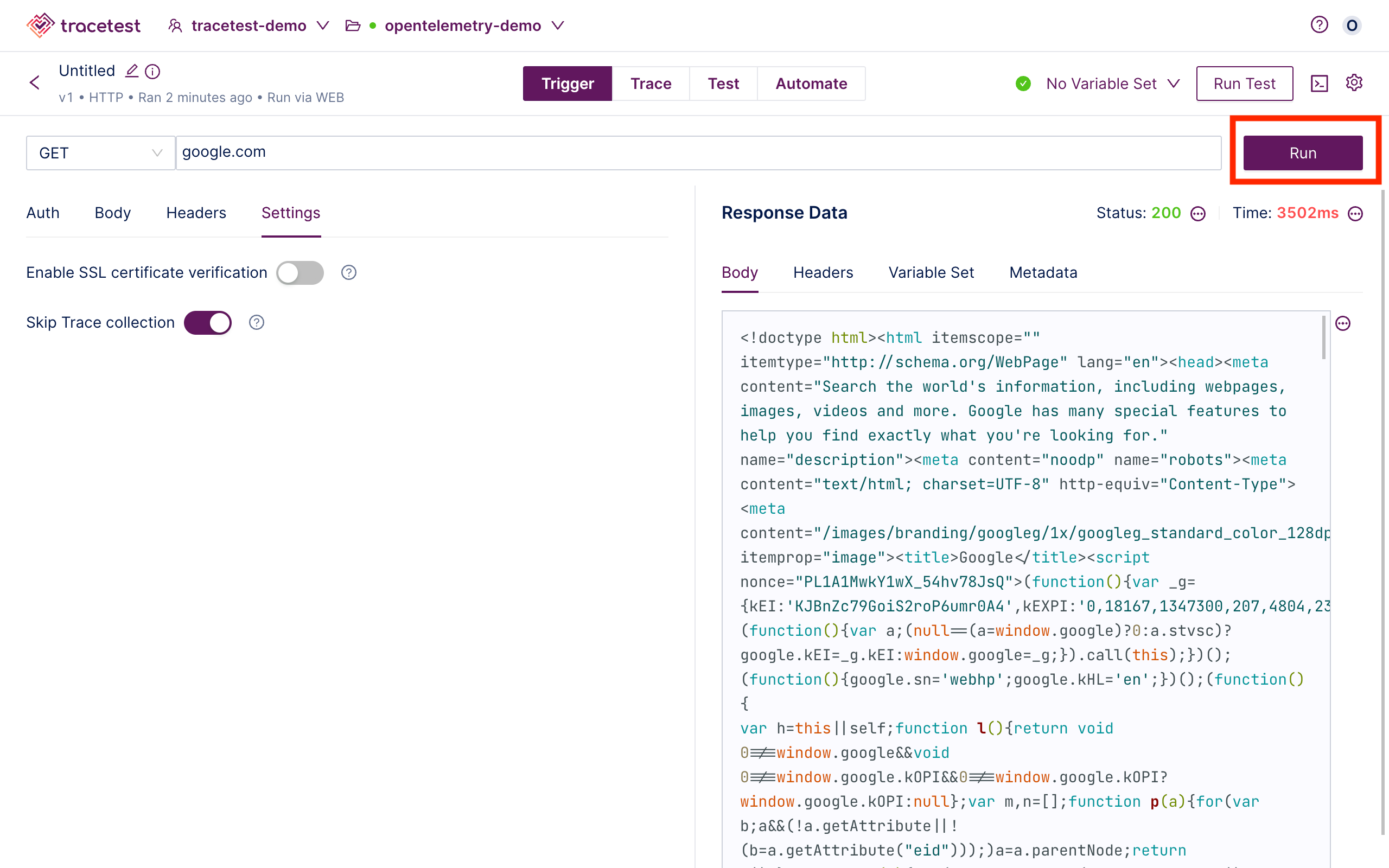
Please visit the Test Results document for an explanation of viewing the results of a test.
👉 Join our shared Pokeshop API Demo environment and try creating a Test yourself!