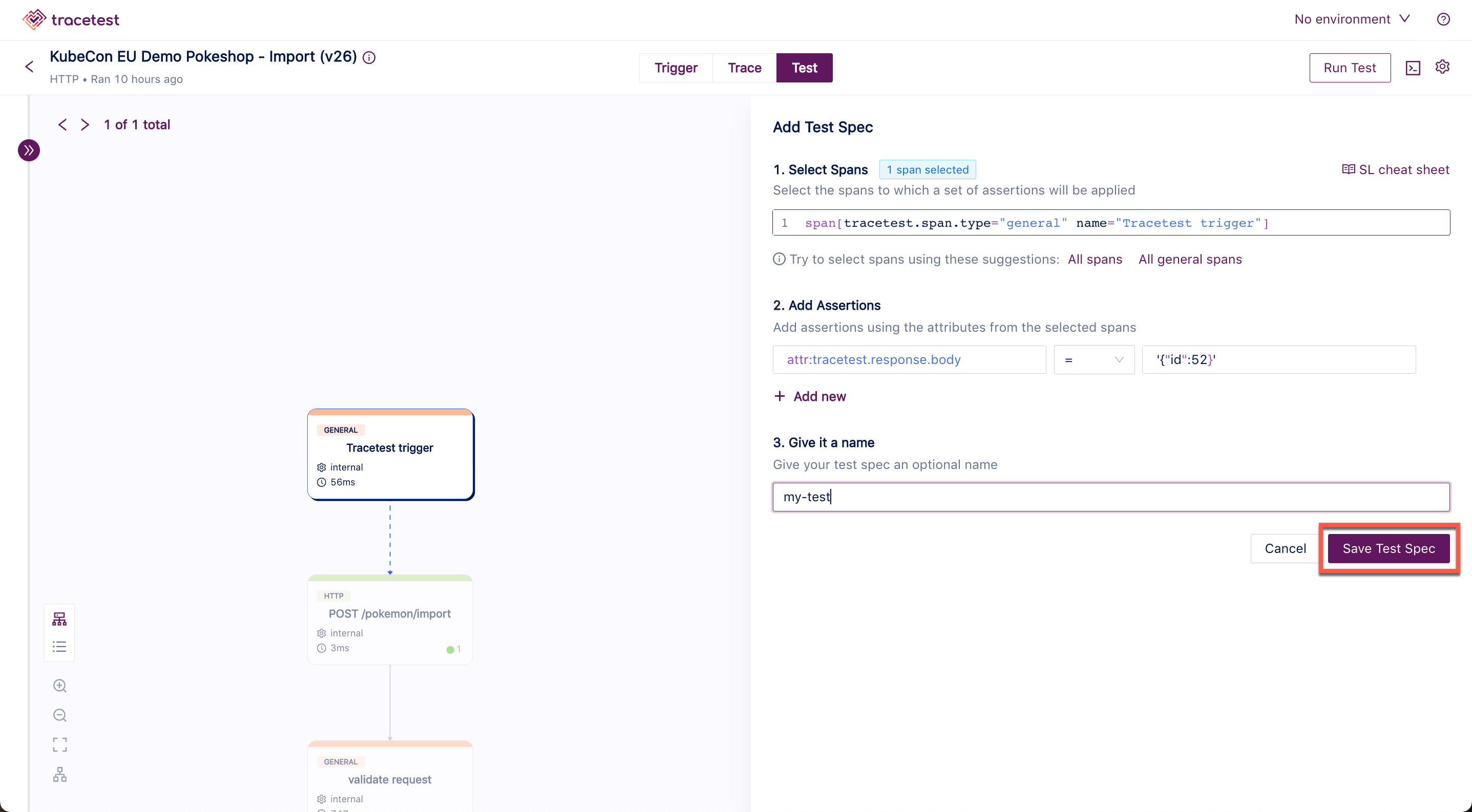Creating Test Specifications
Test Specifications may be added to a trace to set a value for a step in the trace to determine success or failure. If test specs have already been added to a test, they will be on the Test screen:
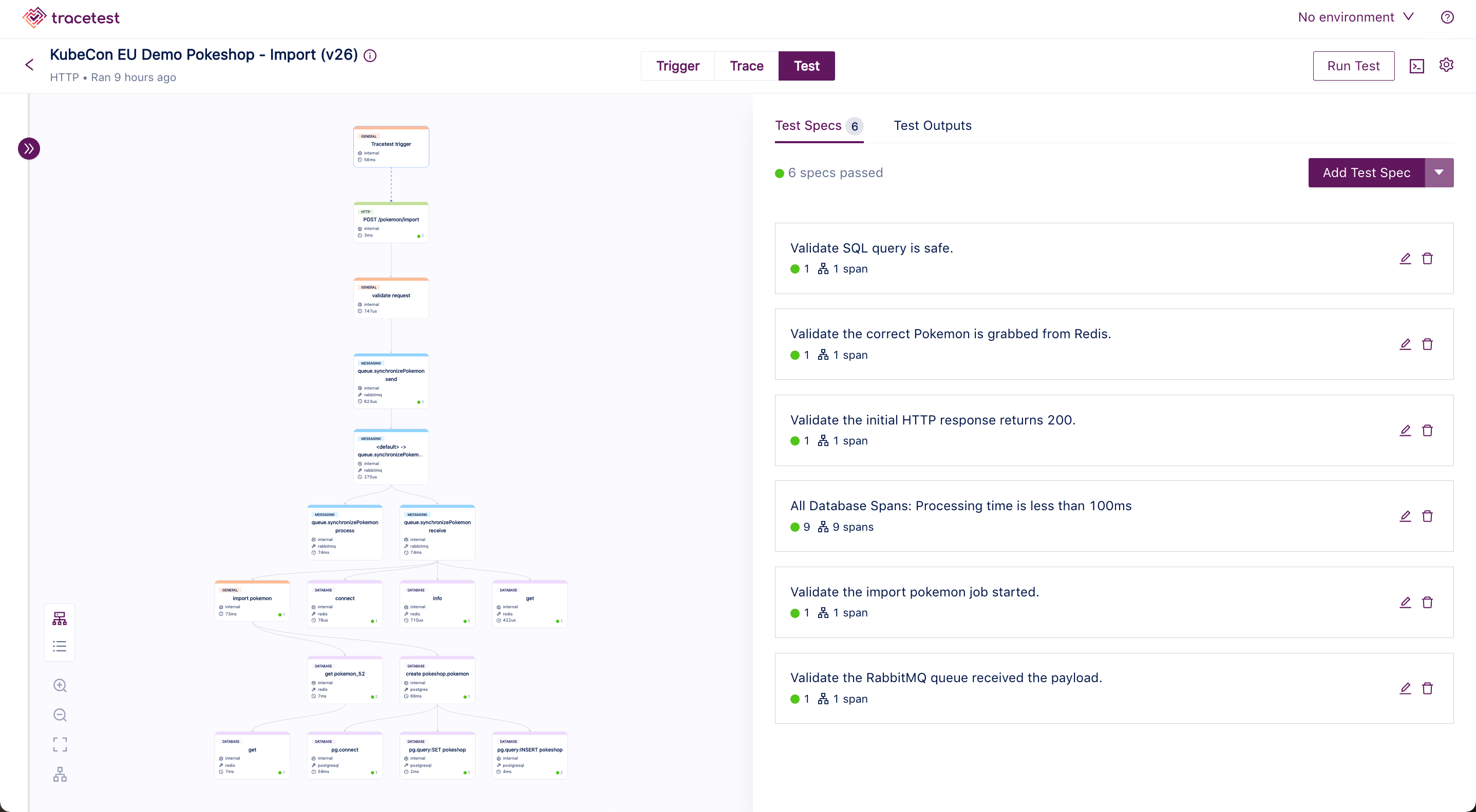
After you have created a test and your test run is complete, click the Add Test Spec button at the bottom right of the Test screen.
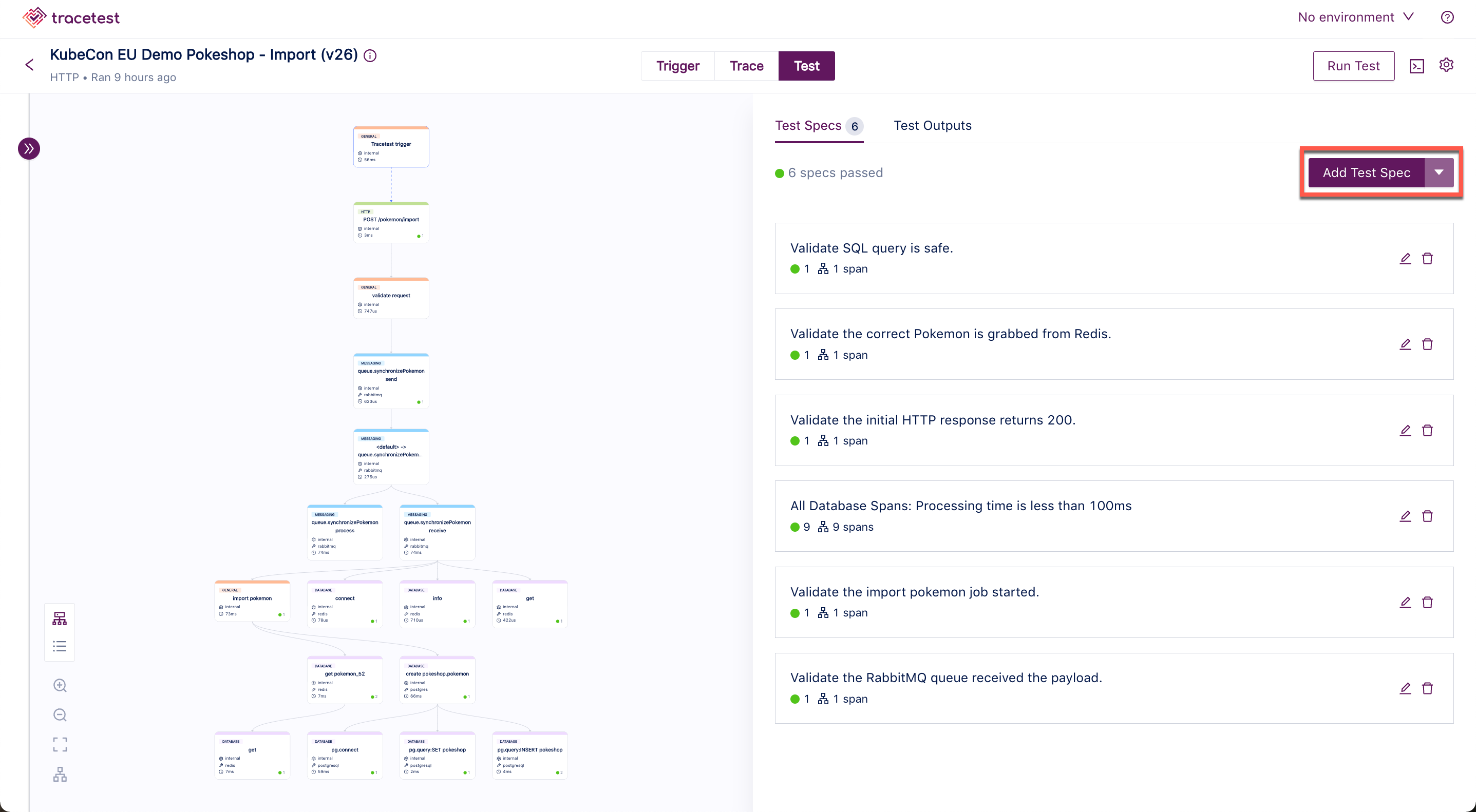
The Add Test Spec dialog opens. You can choose an example test spec from the drop down.
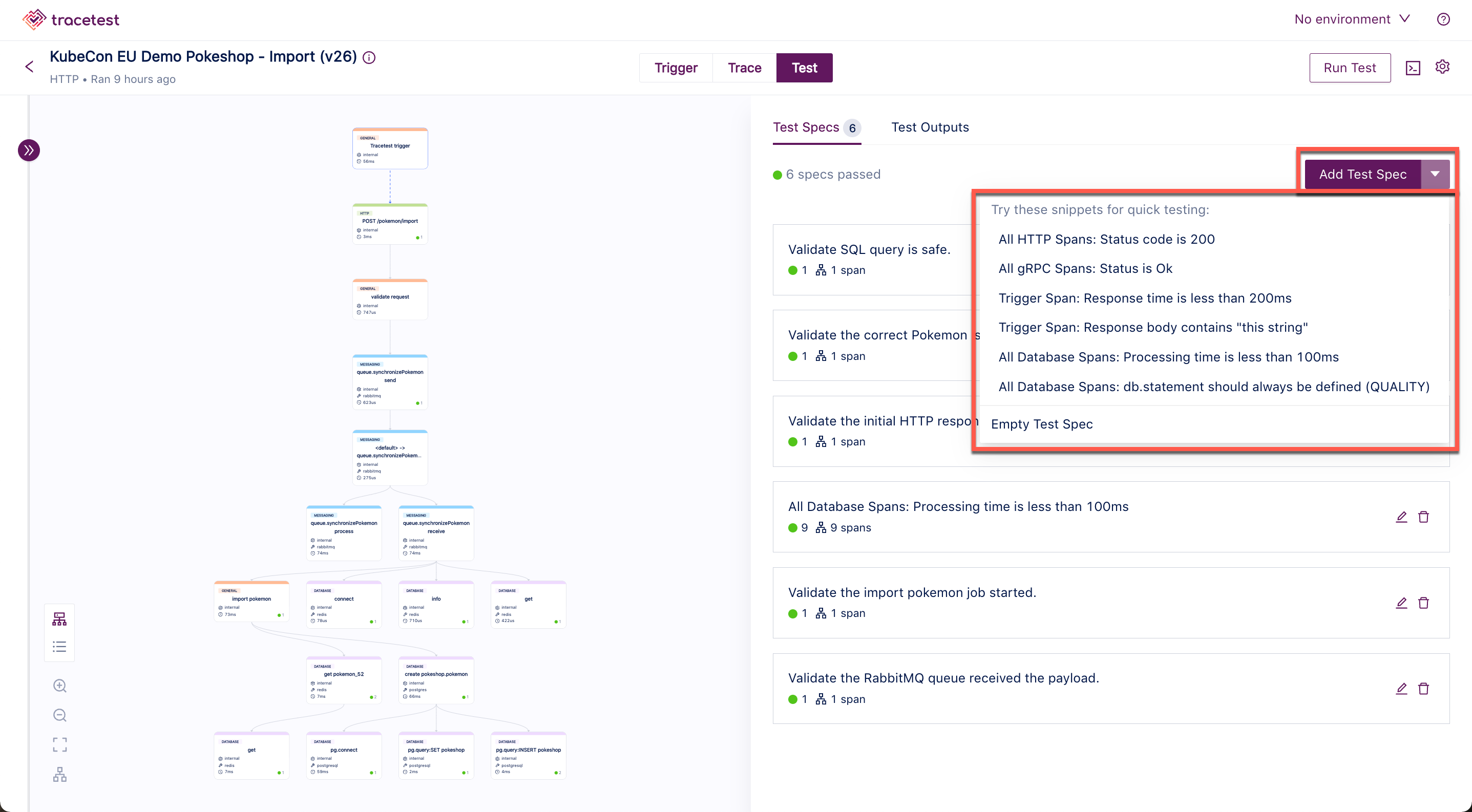
The span that the new test spec will apply to is highlighted in the graph view on the left:
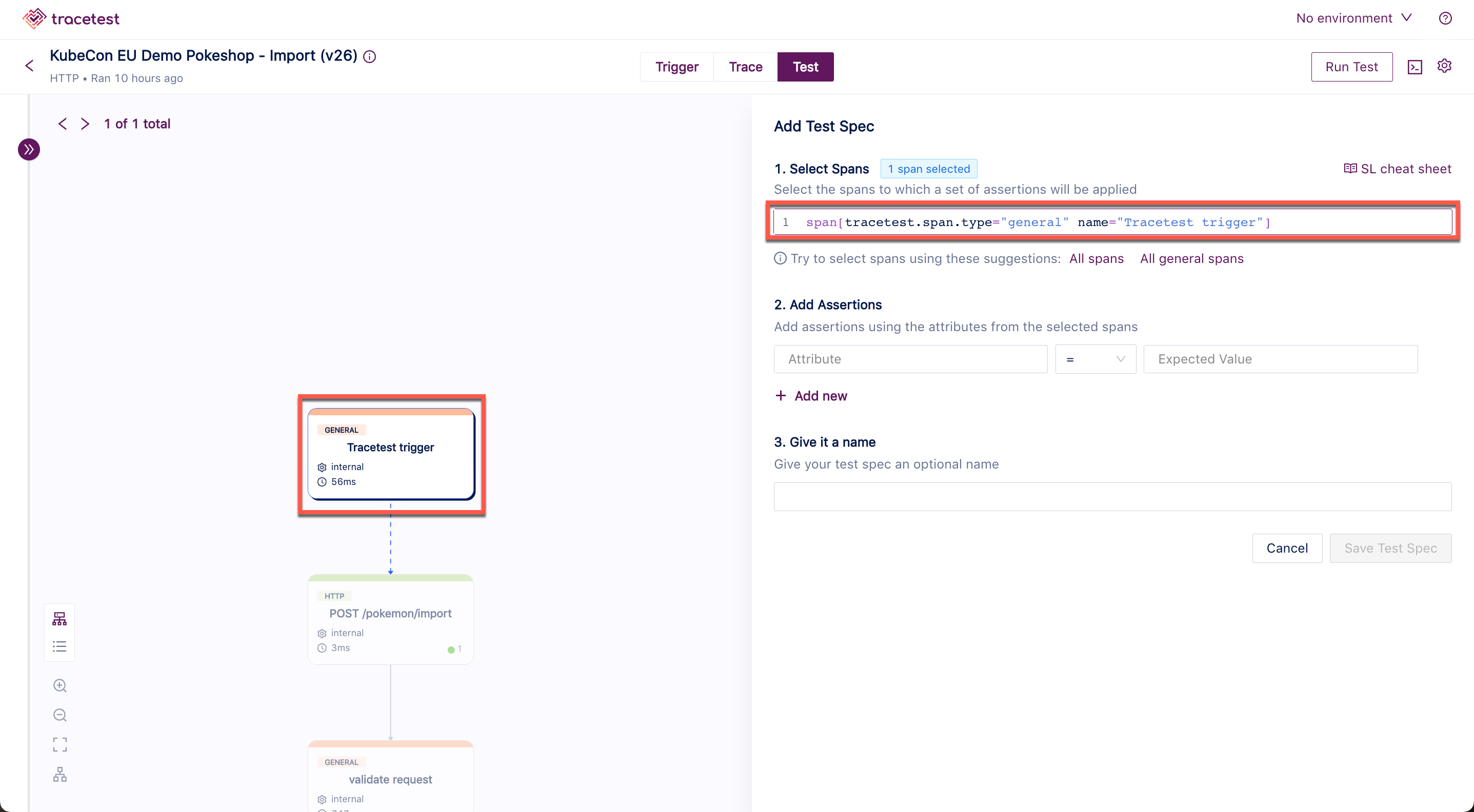
To add an assertion to a span, click in the Attribute field to see the list of attributes that apply to the selected span:
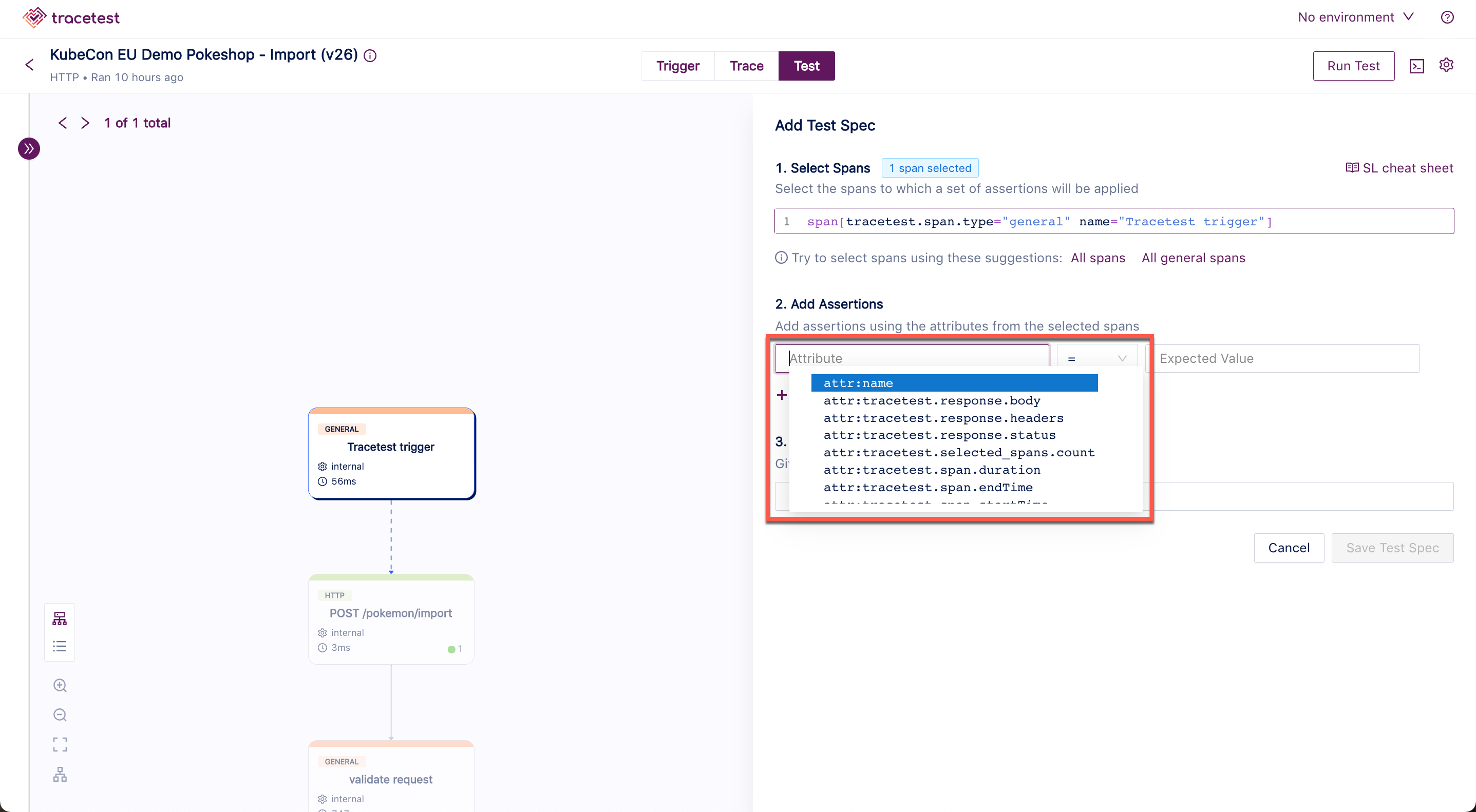
Then select the operator for your assertion:
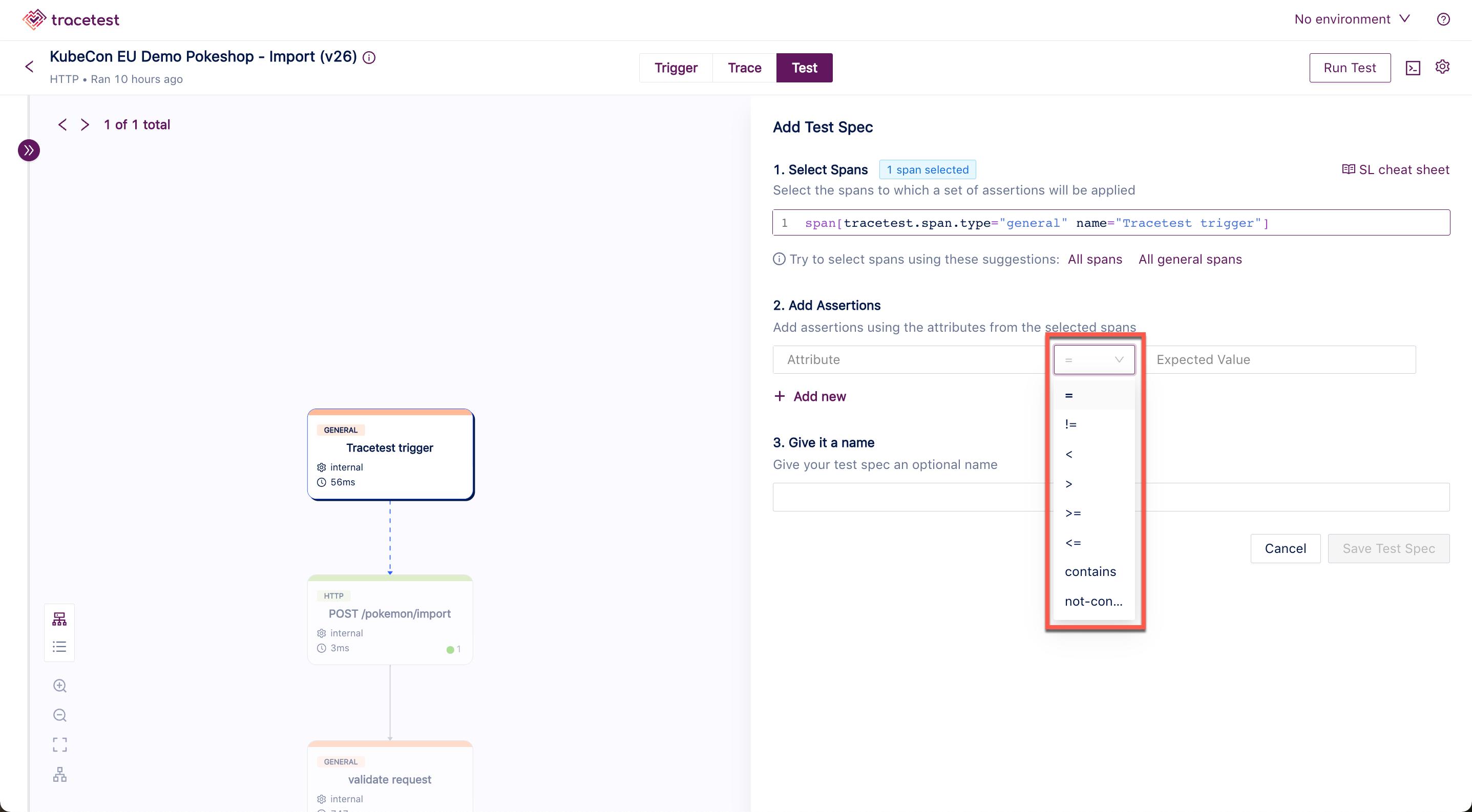
And add the value for comparison:
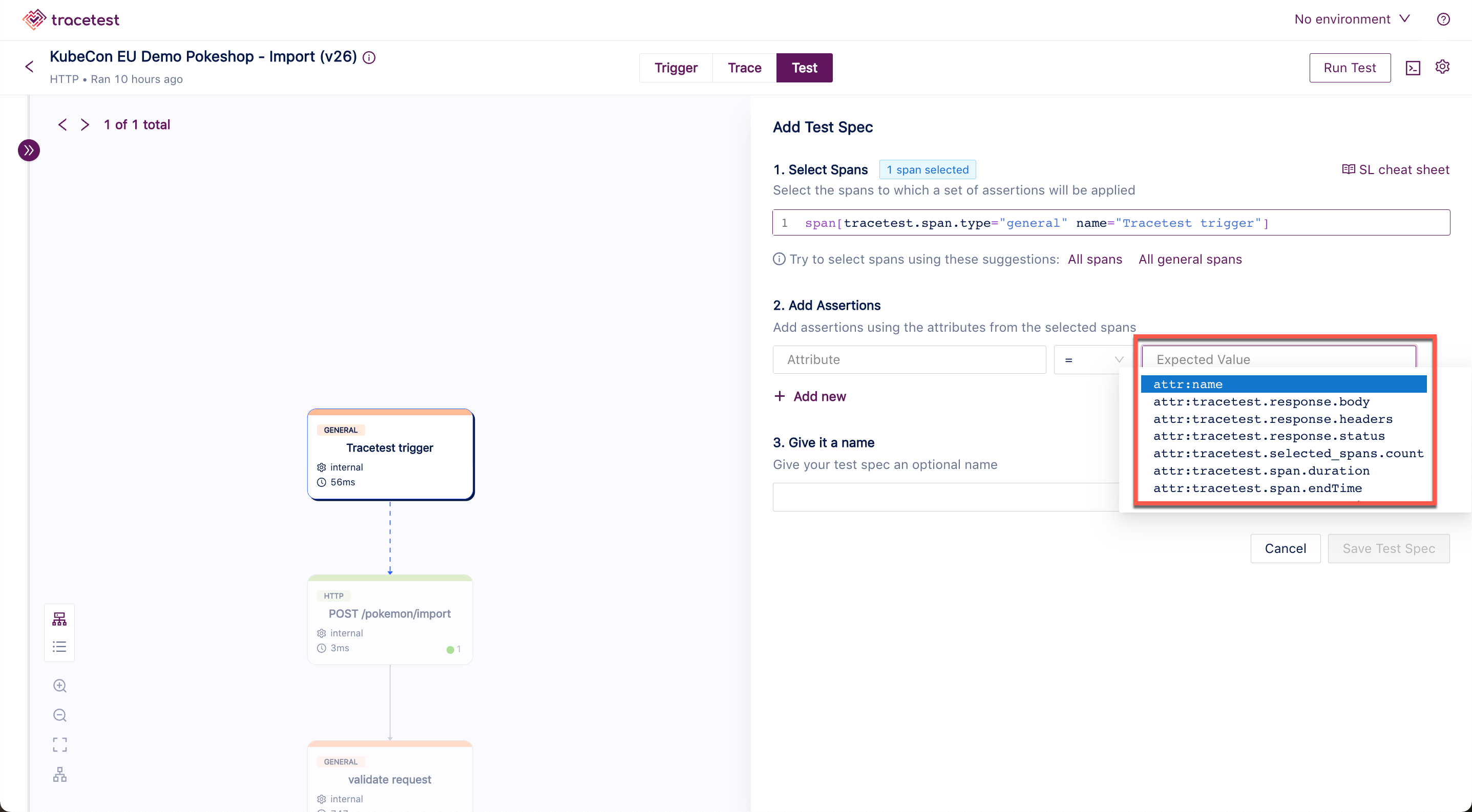
Finally, you can give your test spec an optional name and click Save Test Spec: