Creating Tests - HTTP
👉 Join our shared Pokeshop API Demo environment and try creating a Test yourself!
Click the HTTP option to continue:
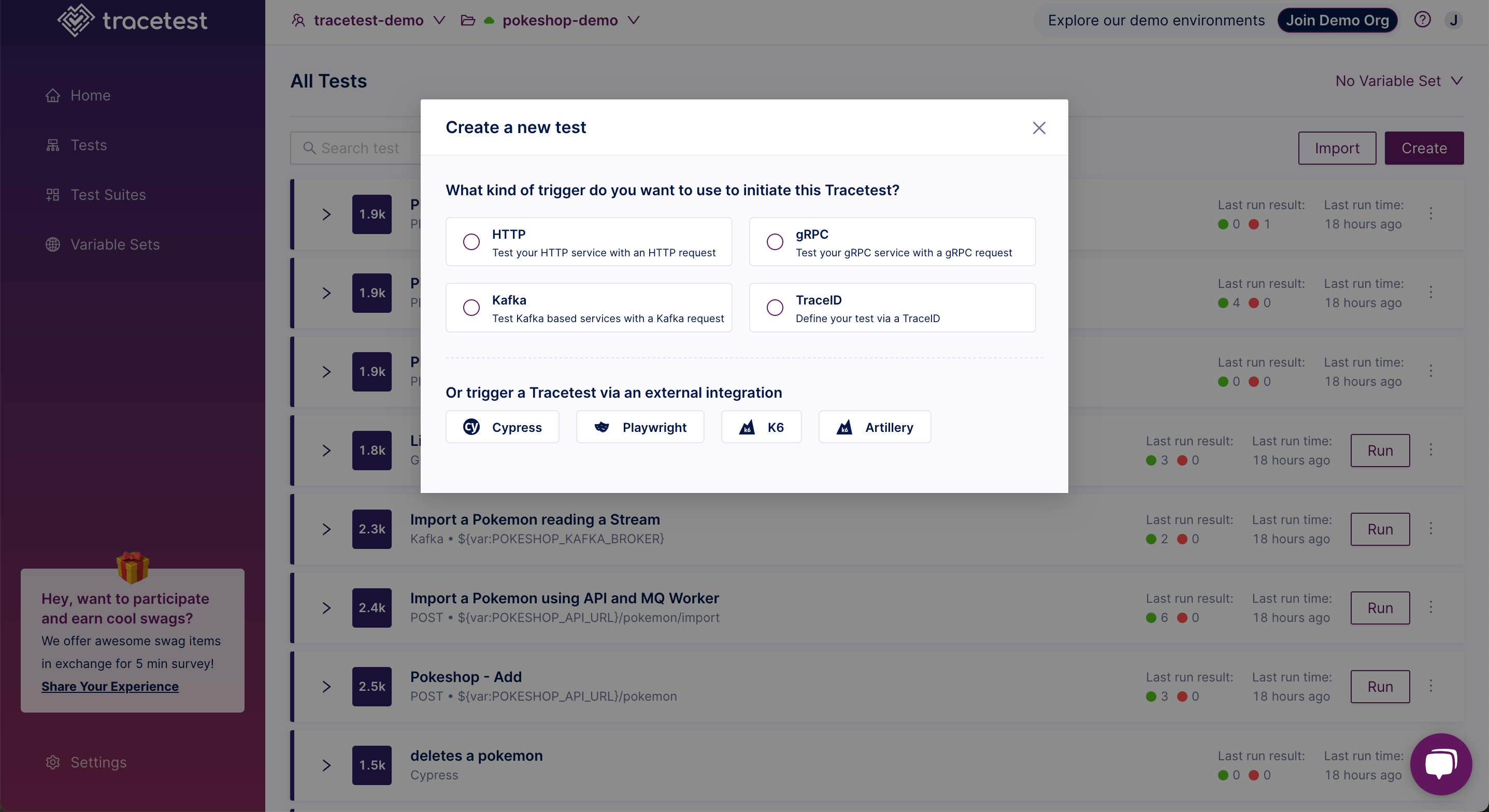
In this example, an HTTP Request has been chosen.
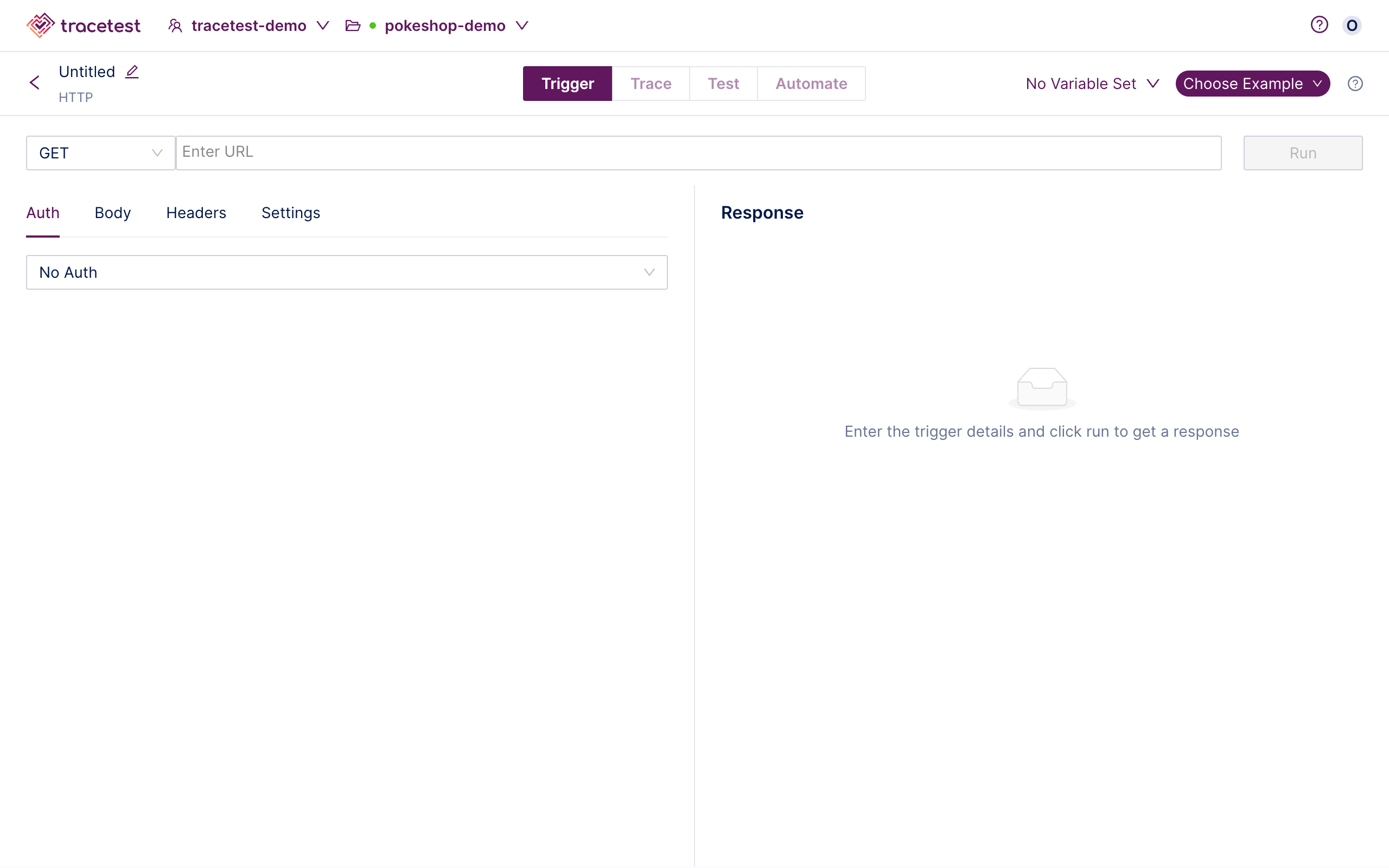
Input the Name and Trigger details or select one of the example provided in the drop down:
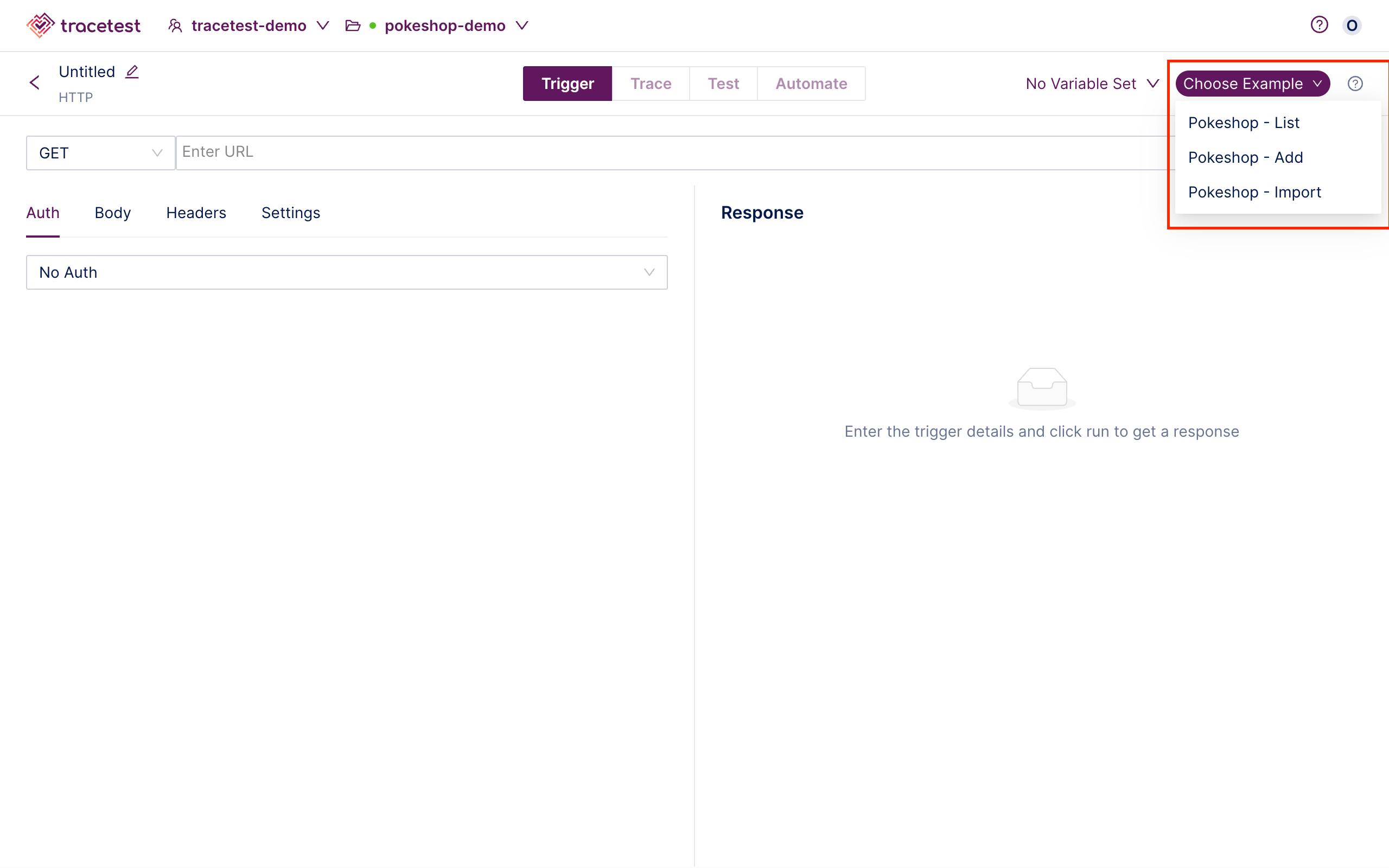
The Pokemon - Import example has been chosen.
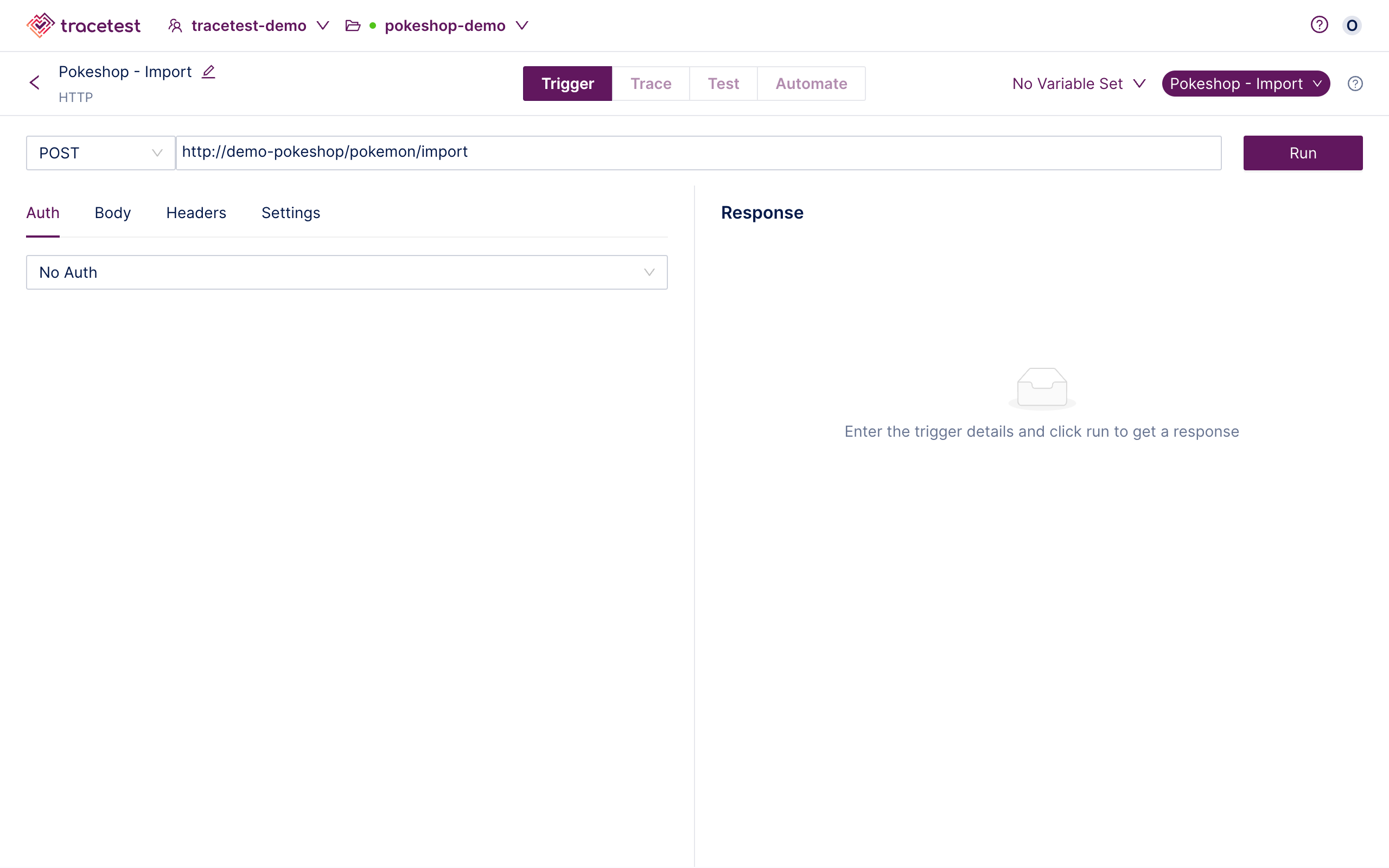
Add any additional information and click Run:
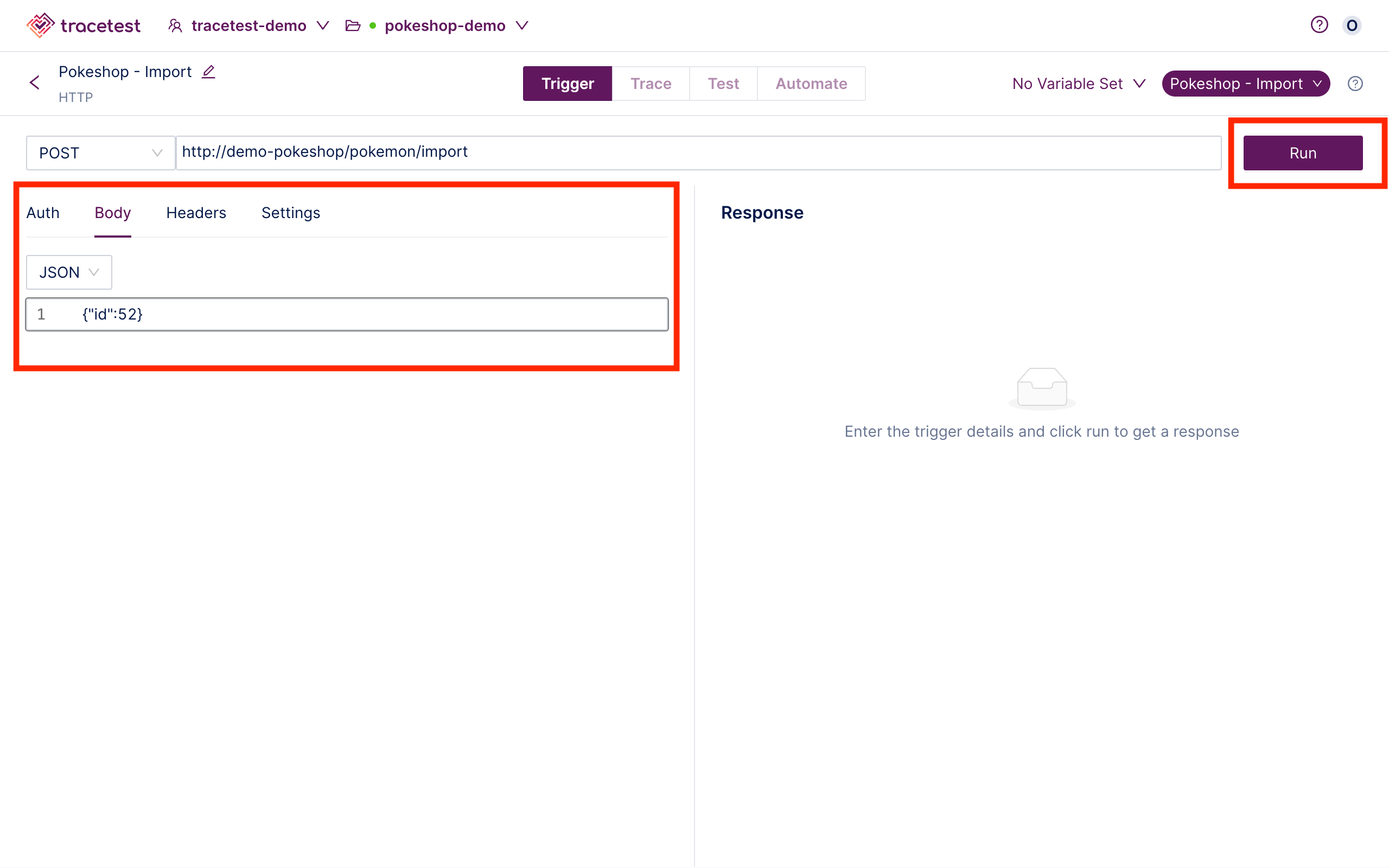
The test will start:
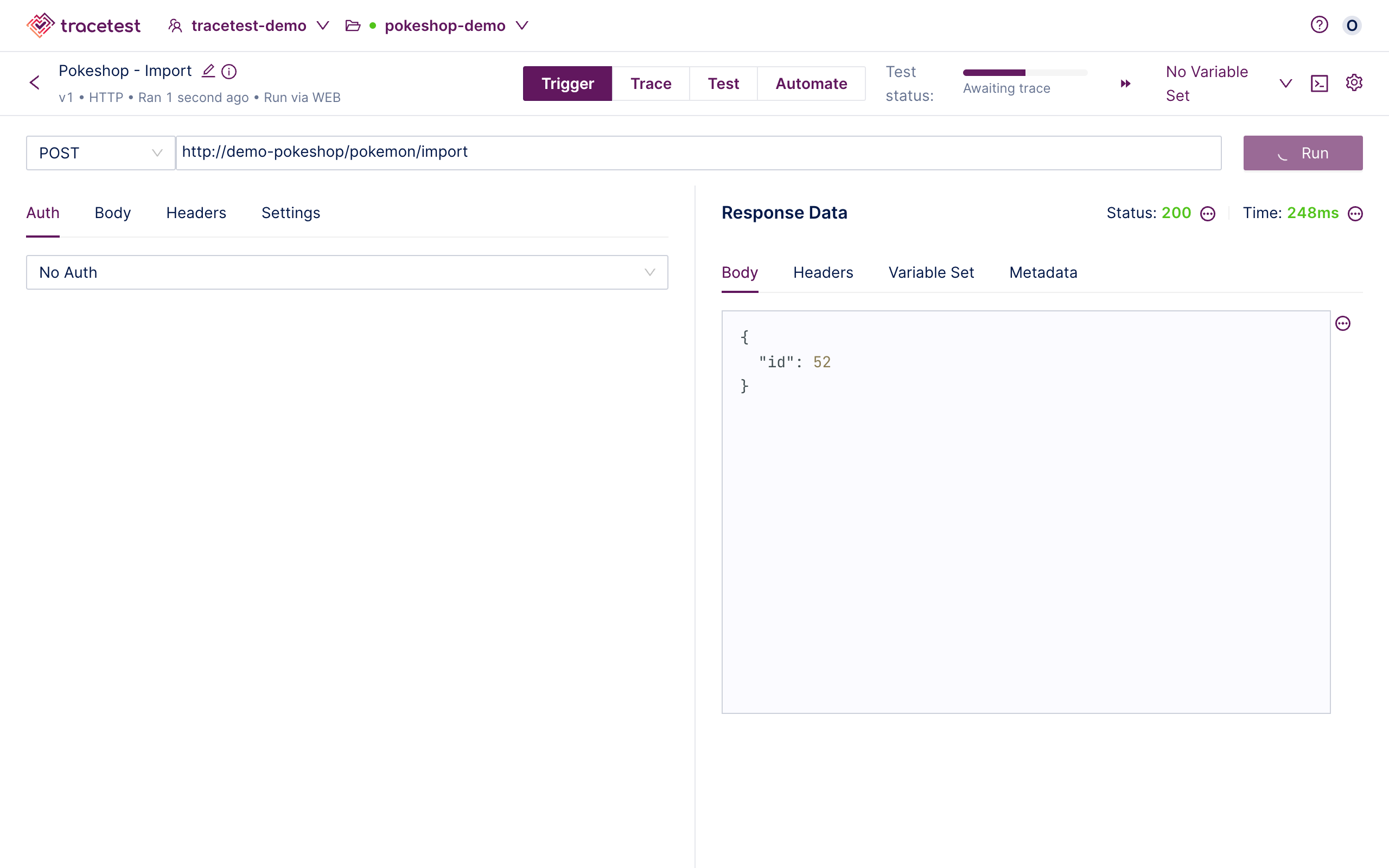
When the test is finished, you will get the following results:
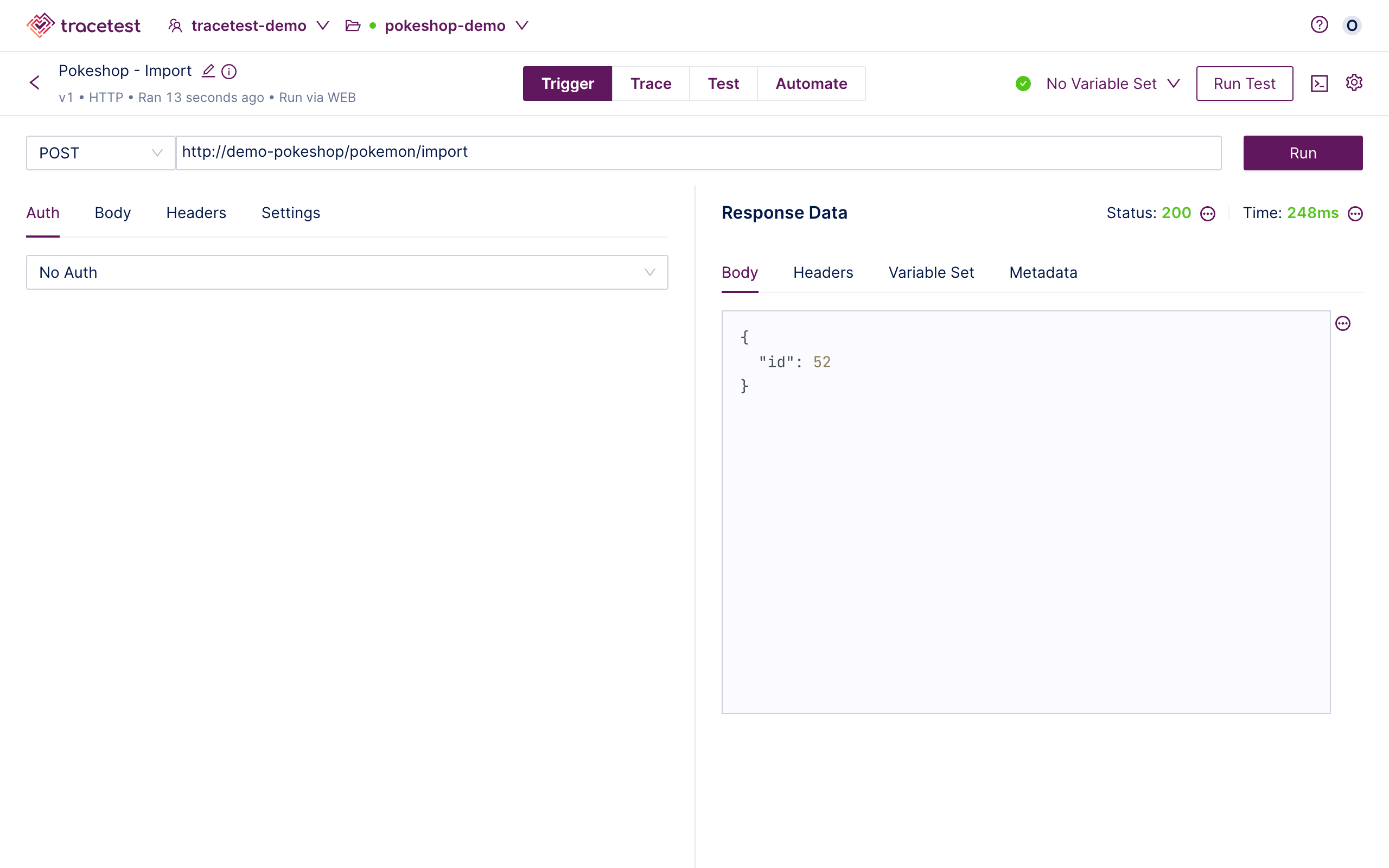
Please visit the Test Results document for an explanation of viewing the results of a test.
👉 Join our shared Pokeshop API Demo environment and try creating a Test yourself!