Creating Test Suites
👉 Join our shared Pokeshop API Demo environment and try creating a Test Suite yourself!
This page showcases how to create and edit Test Suites in the Web UI.
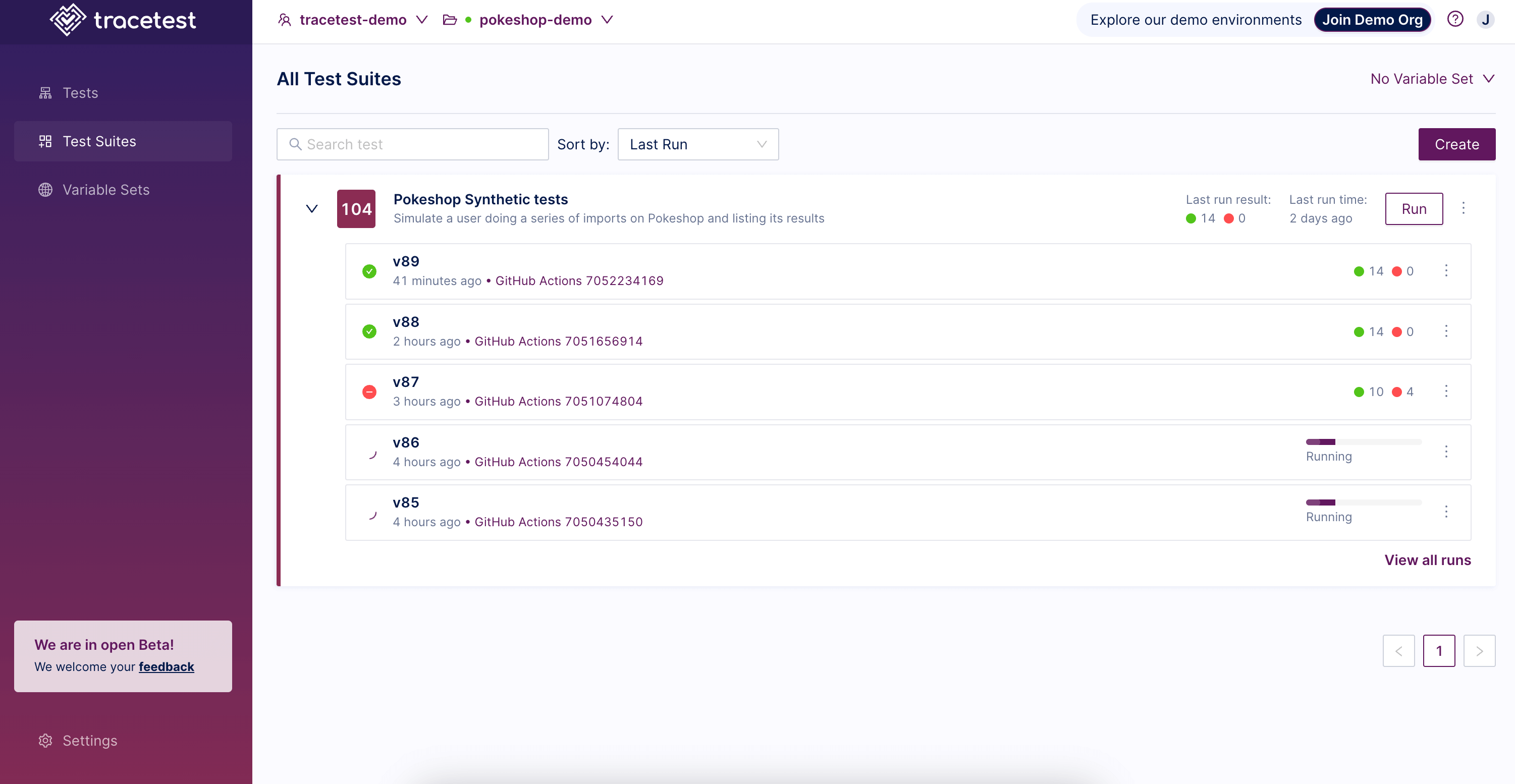
Select Test Suites in the left menu and then click the Create button to create a new Test Suite:
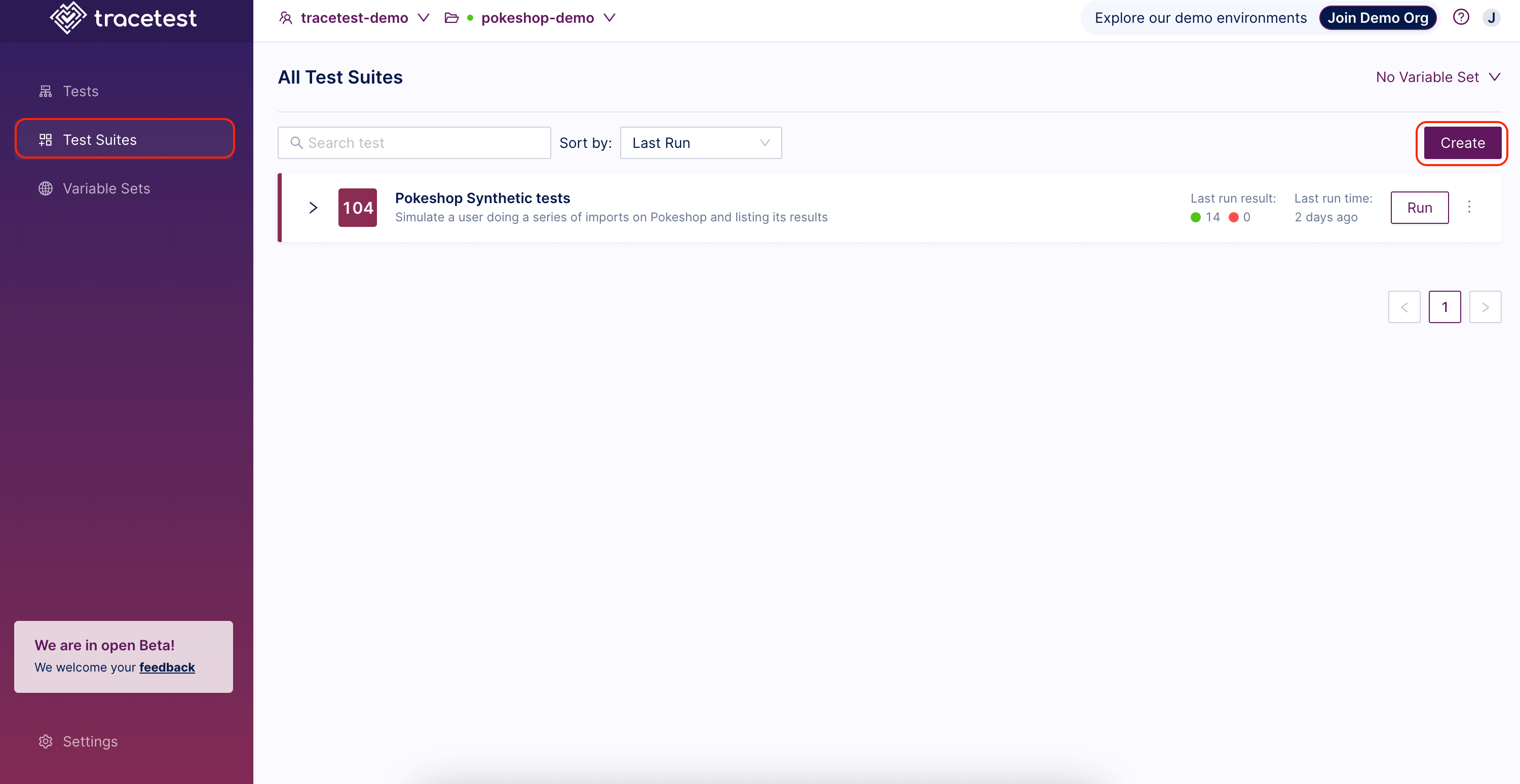
Give your Test Suite a name, and click Next:
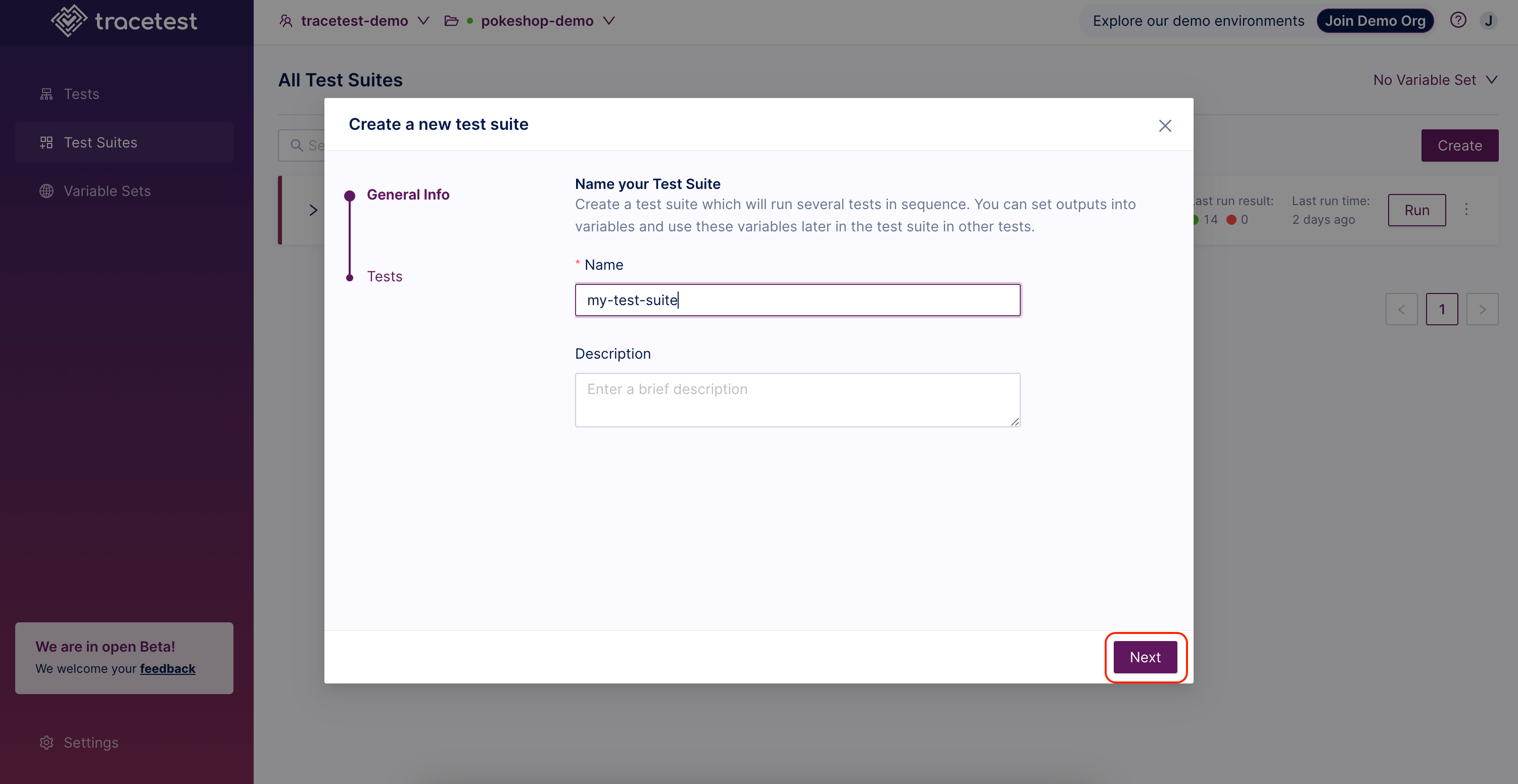
Next, select which tests to run in the Test Suite and click Create & Run:
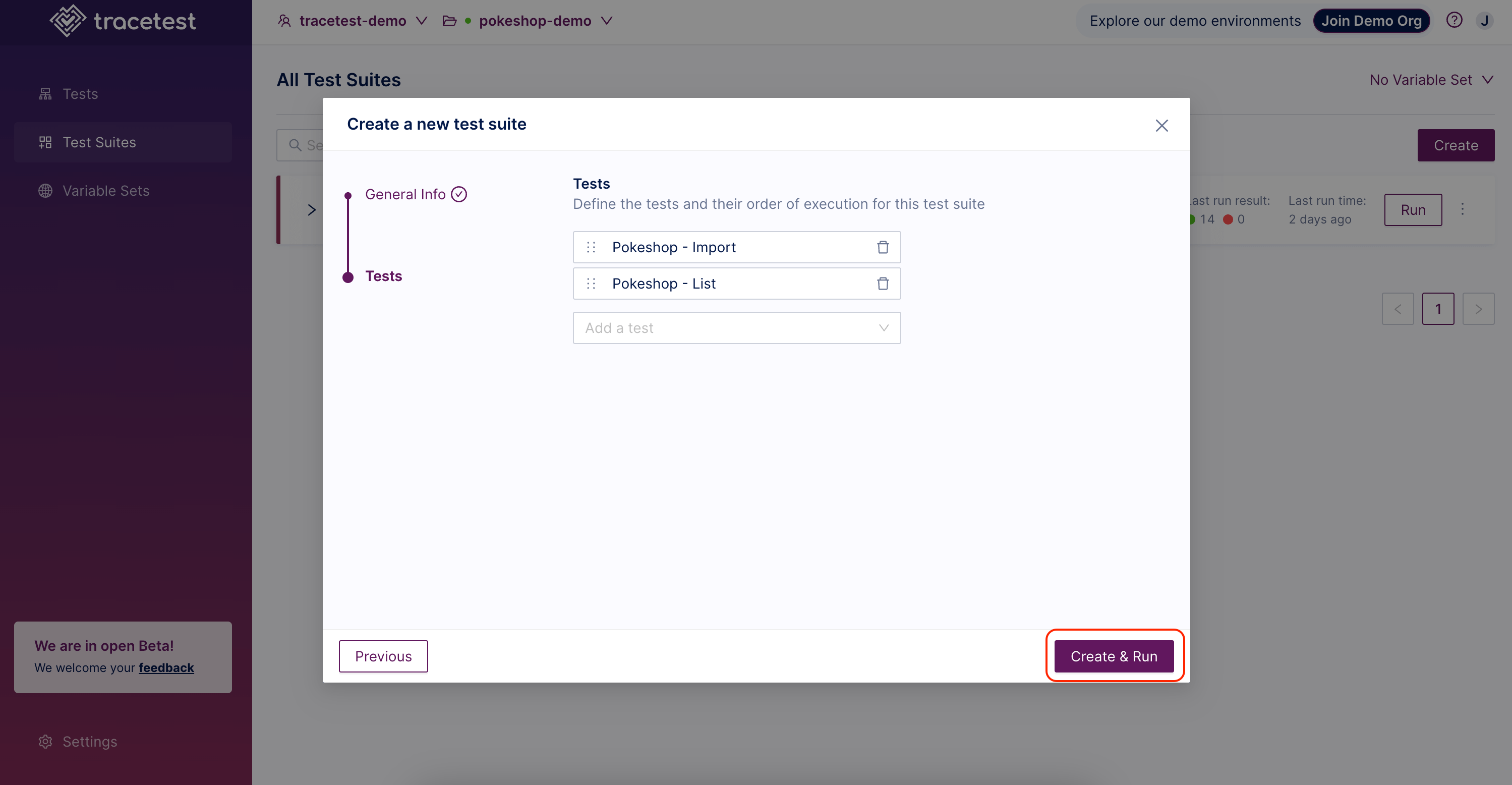
The Test Suite will start:
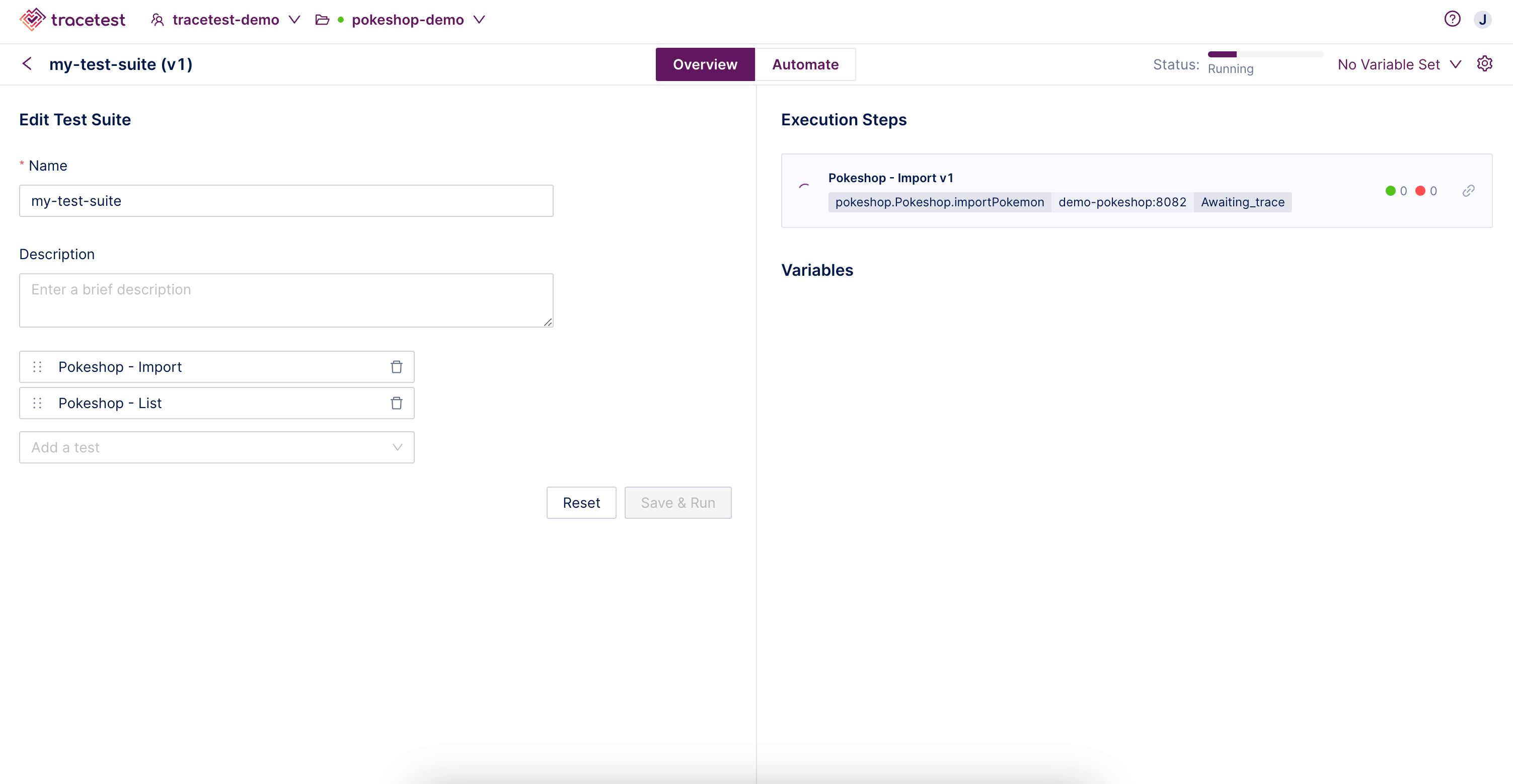
On the automate tab, you find methods to automate the current Test Suite, including the YAML test file and the CLI command for Tracetest.
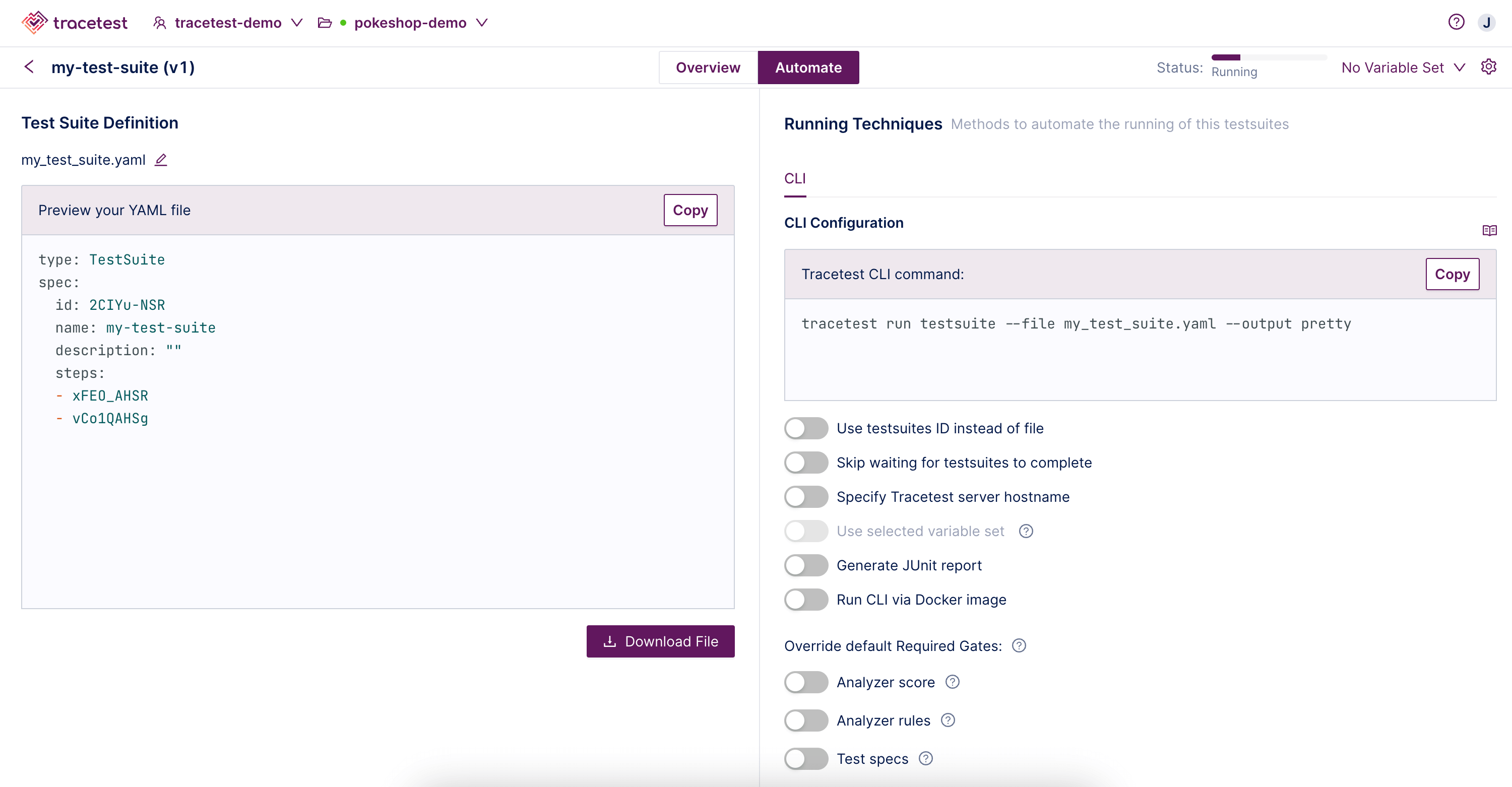
With all of the toggles Off, each criteria is tested. Toggle individual criteria On, to select on certain checks for the selected test.
When the Test Suite is finished, you will get the following result:
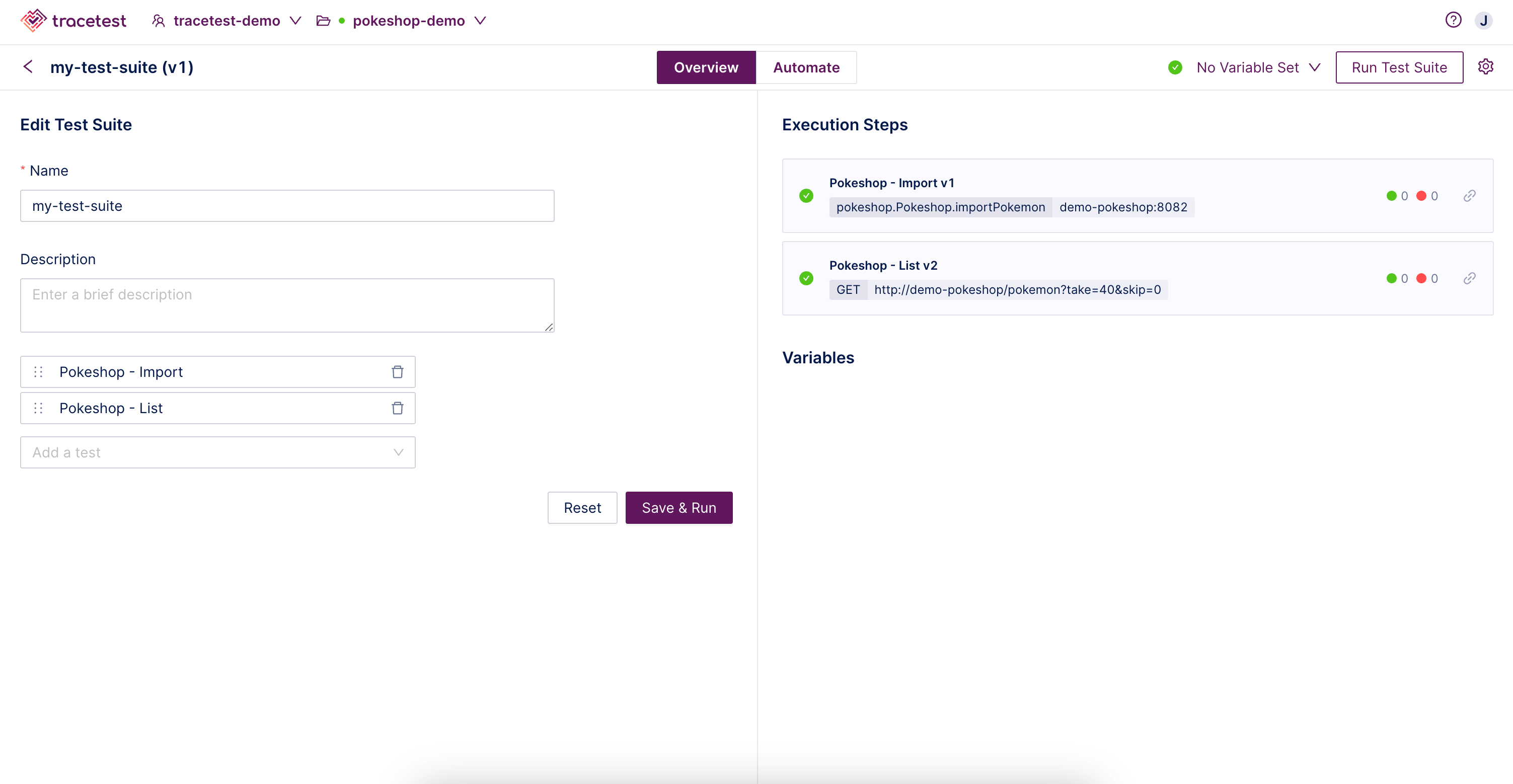
You can now view individual Test Results executed by the Test Suite by clicking on any of the tests in the list.
👉 Join our shared Pokeshop API Demo environment and try creating a Test Suite yourself!