Configuring Trace Ingestion
This page shows how to configure tracing backends in the Tracetest Web UI.
Open the Settings page and select the Trace Ingestion tab.
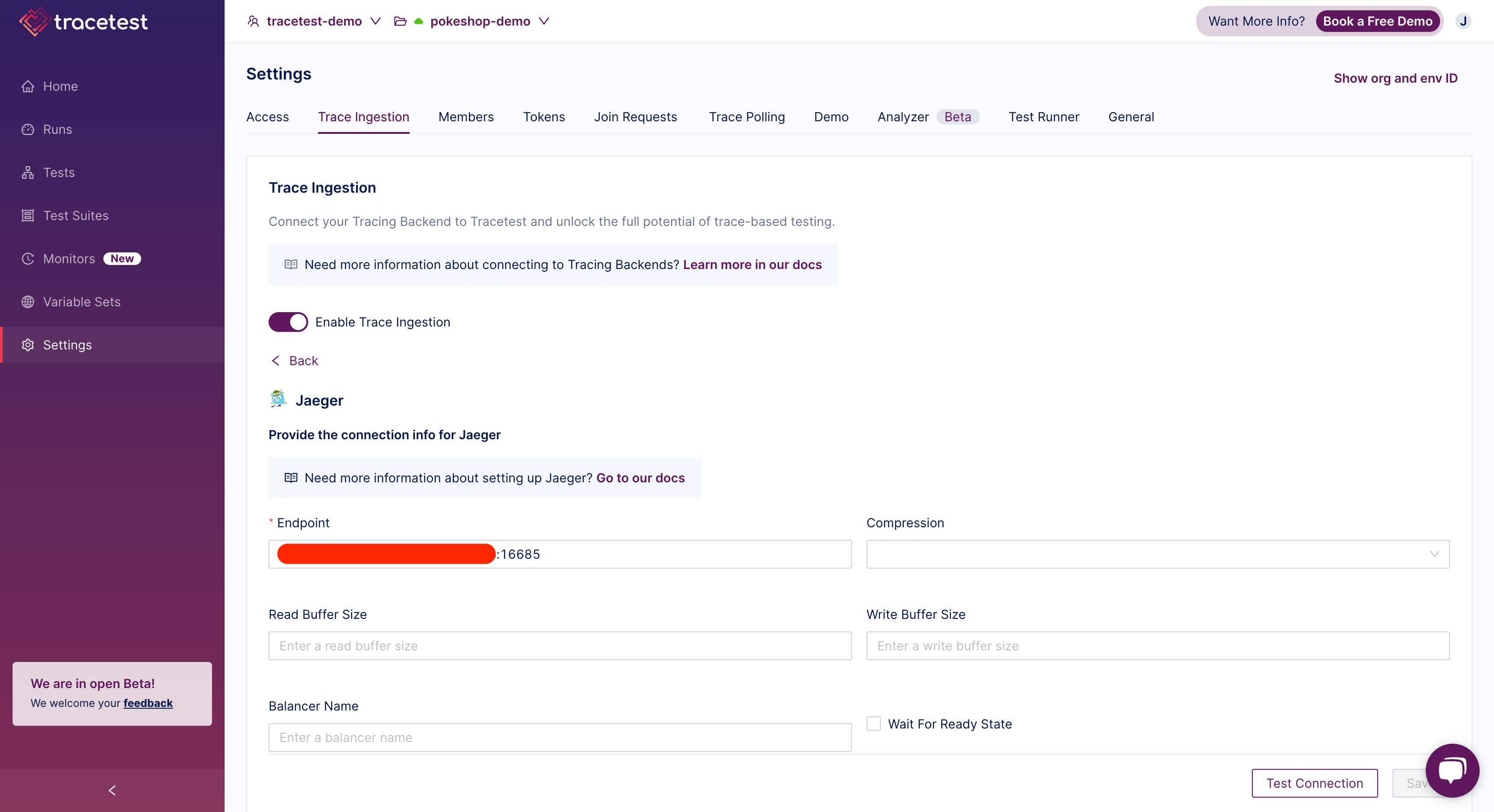
To help you configure the connection, you can use the Test Connection button to validate if the connection is successful and Tracetest can fetch traces from the tracing backend.
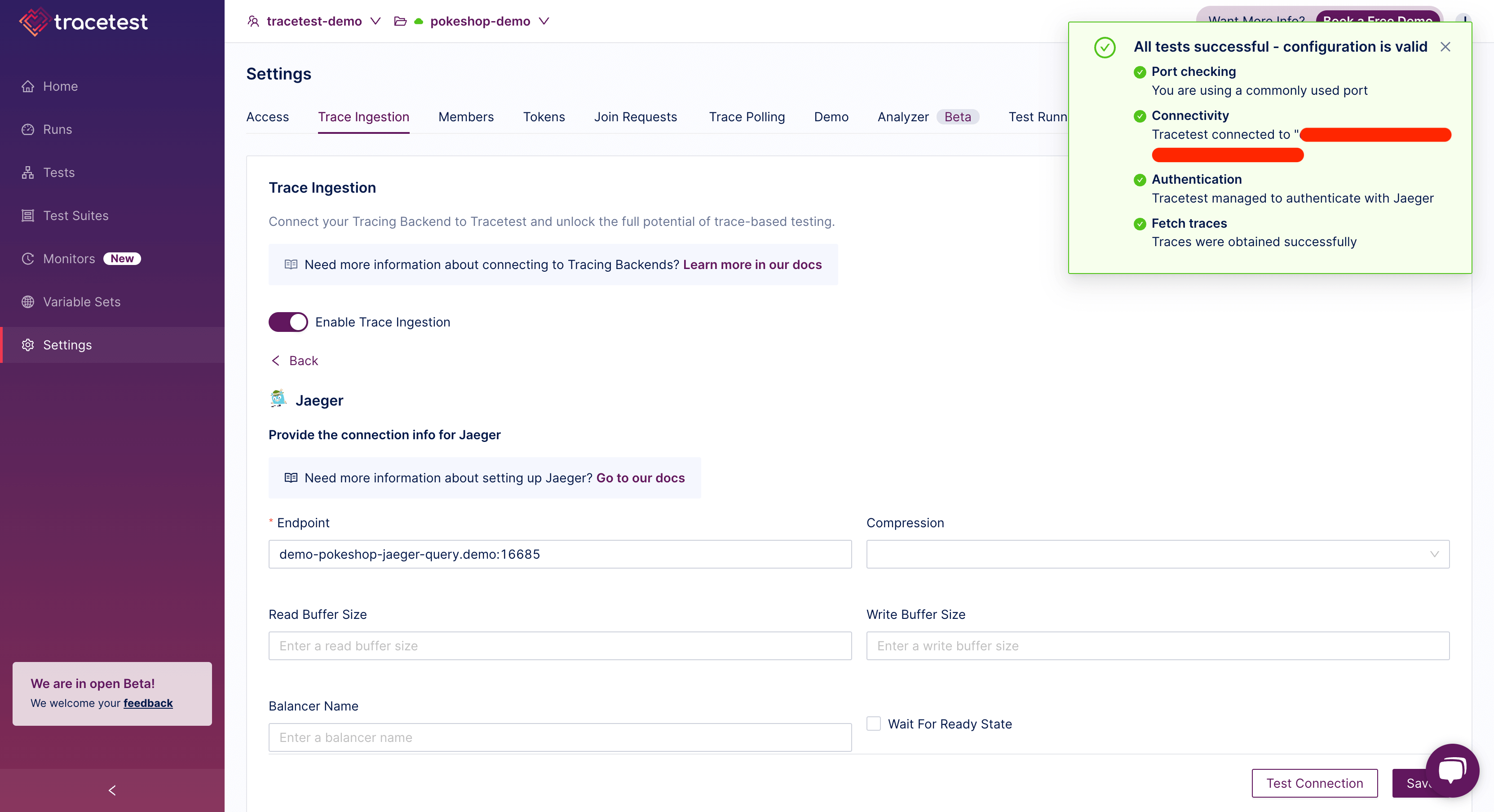
Supported Tracing Backends
Select from the list of available tracing backends and configure the connection.