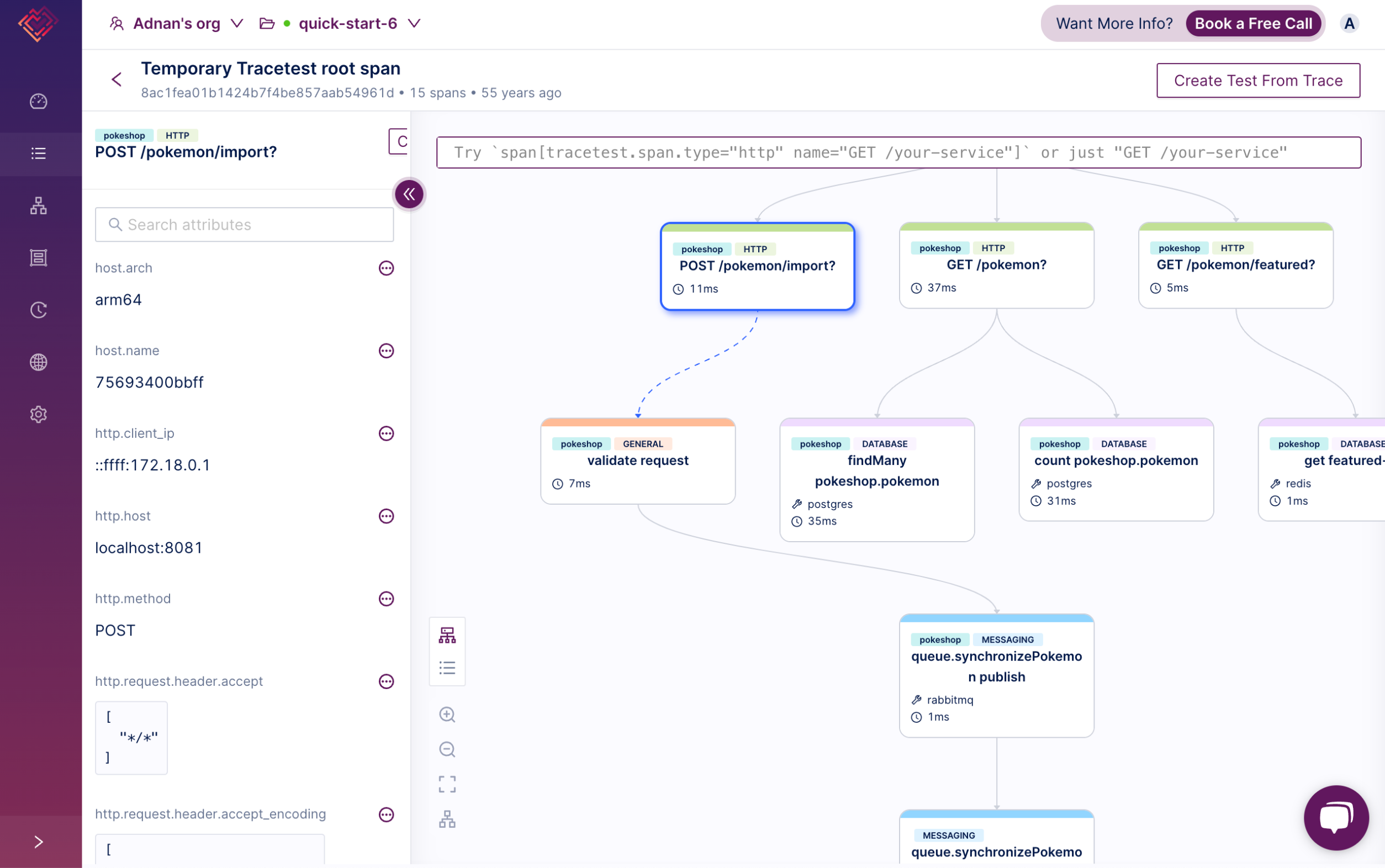Trace Mode
Trace Mode enables you to verify trace ingestion is configured correctly, and is also as a starting point to create trace-based tests.
You can use it to:
- View traces coming in to your Tracetest account.
- Create tests from certain trace spans. Tracetest figures out how to help you trigger tests based on span attributes and metadata.
- Create tests from trace IDs.
Traces will be deleted after 4 days.
The steps to use Tracetest Trace Mode are:
1. Pull the latest version of the Pokeshop repo master branch here.
2. Make sure Docker is running.
3. In the Docker Desktop, search for and make sure to delete any previous agent image.
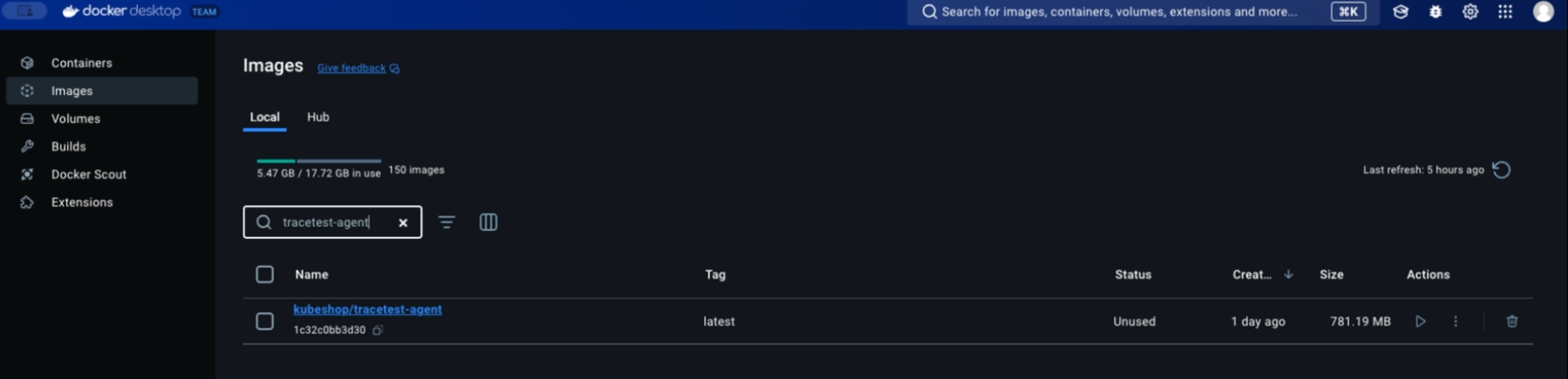
4. Create the .env file in the pokeshop root folder from the template and add
POKESHOP_DEMO_URL=http://localhost:8081 TRACETEST_AGENT_API_KEY=<your-agent-api-key> TRACETEST_ENVIRONMENT_ID=<your-environment-id> TRACETEST_TRACE_MODE=true.
The agent API key and Environment ID can be found here.
5. From the pokeshop root folder run docker compose -f docker-compose.yml -f docker-compose.e2e.yml up -d.
6. From the Tracetest app, in Settings, go to the Trace Ingestion configuration tab and select Open Telemetry.
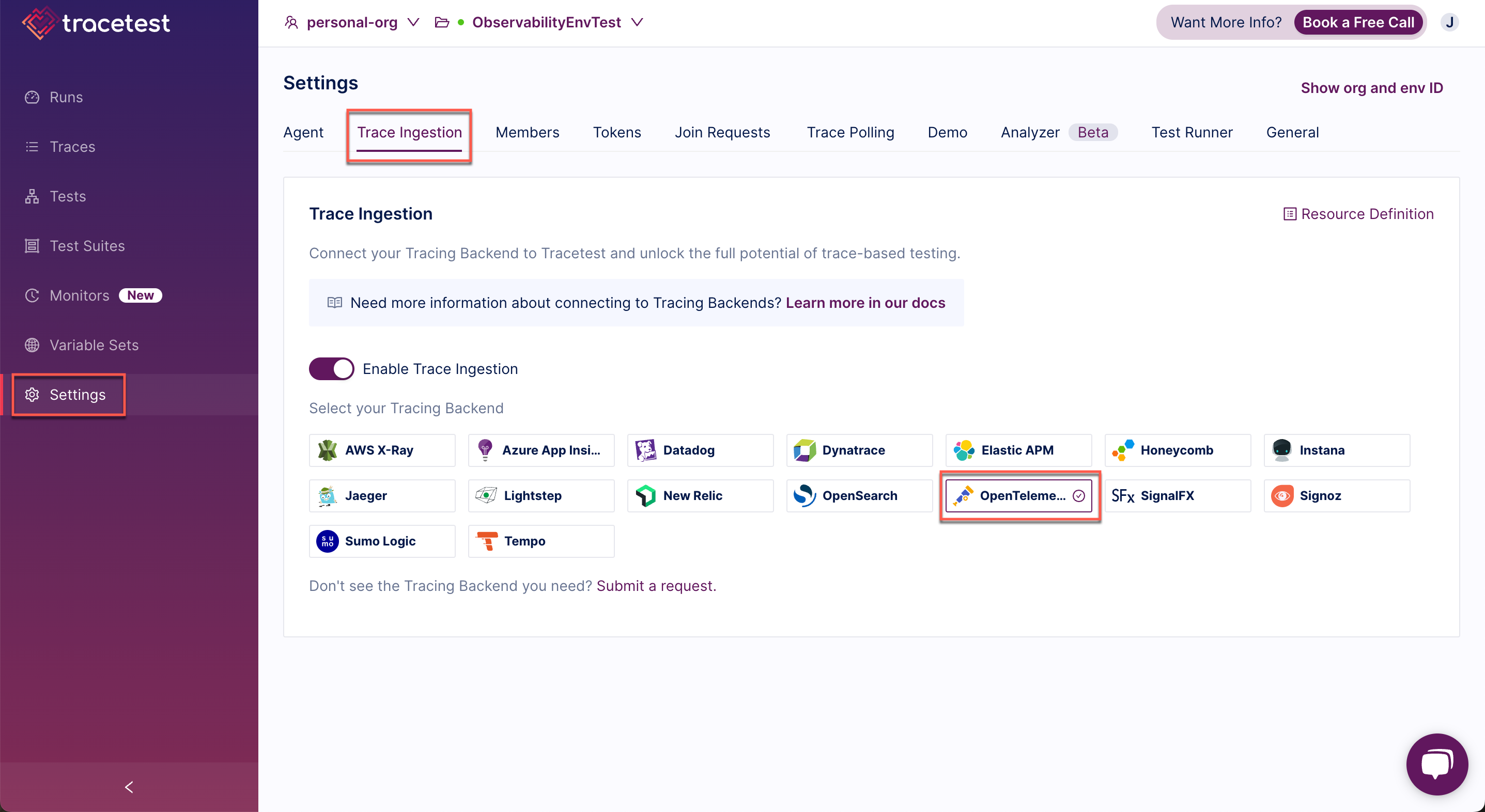
You will see the Open Telemetry details and click Save:
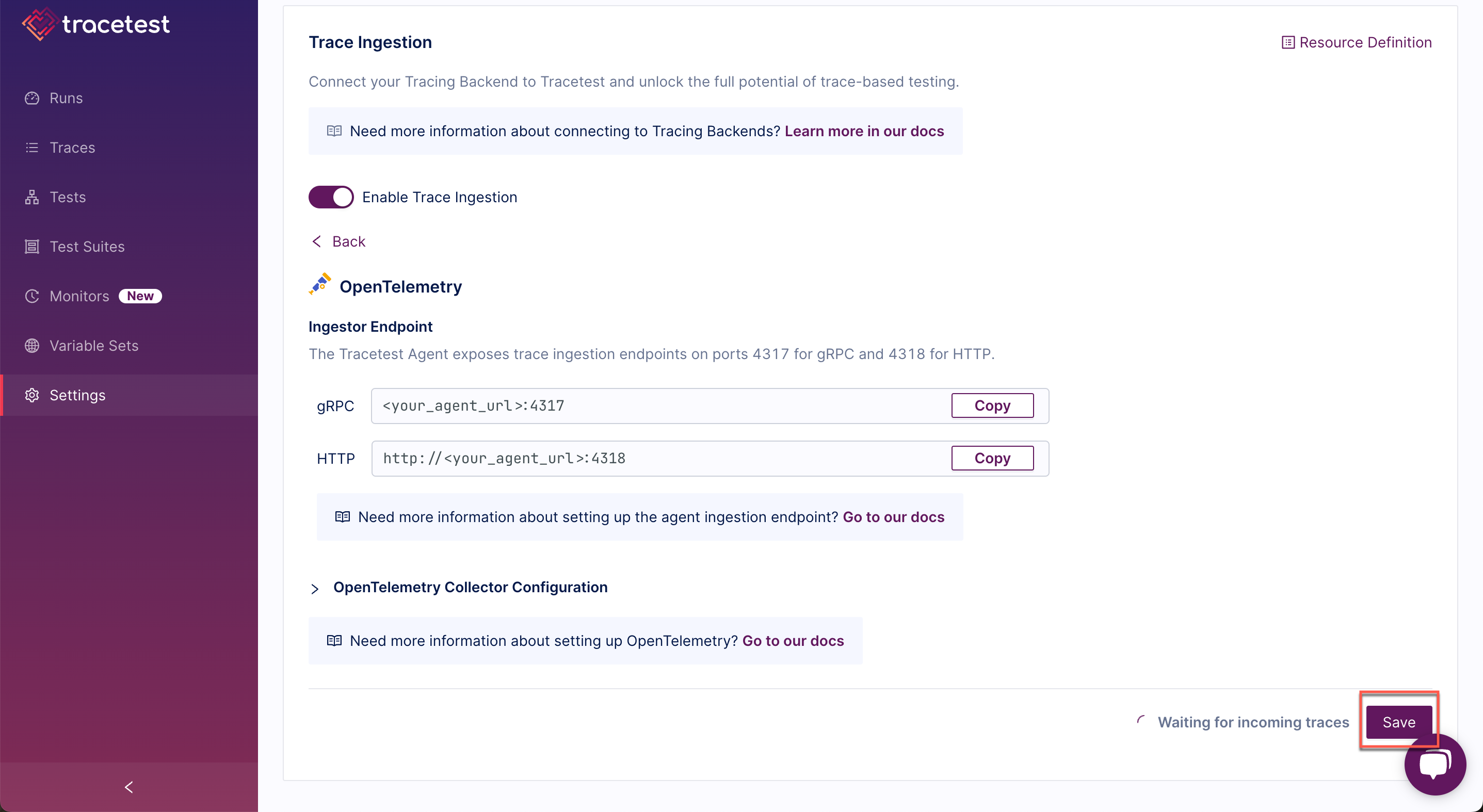
7. Open your environment dashboard and look at the Traces' landing page.
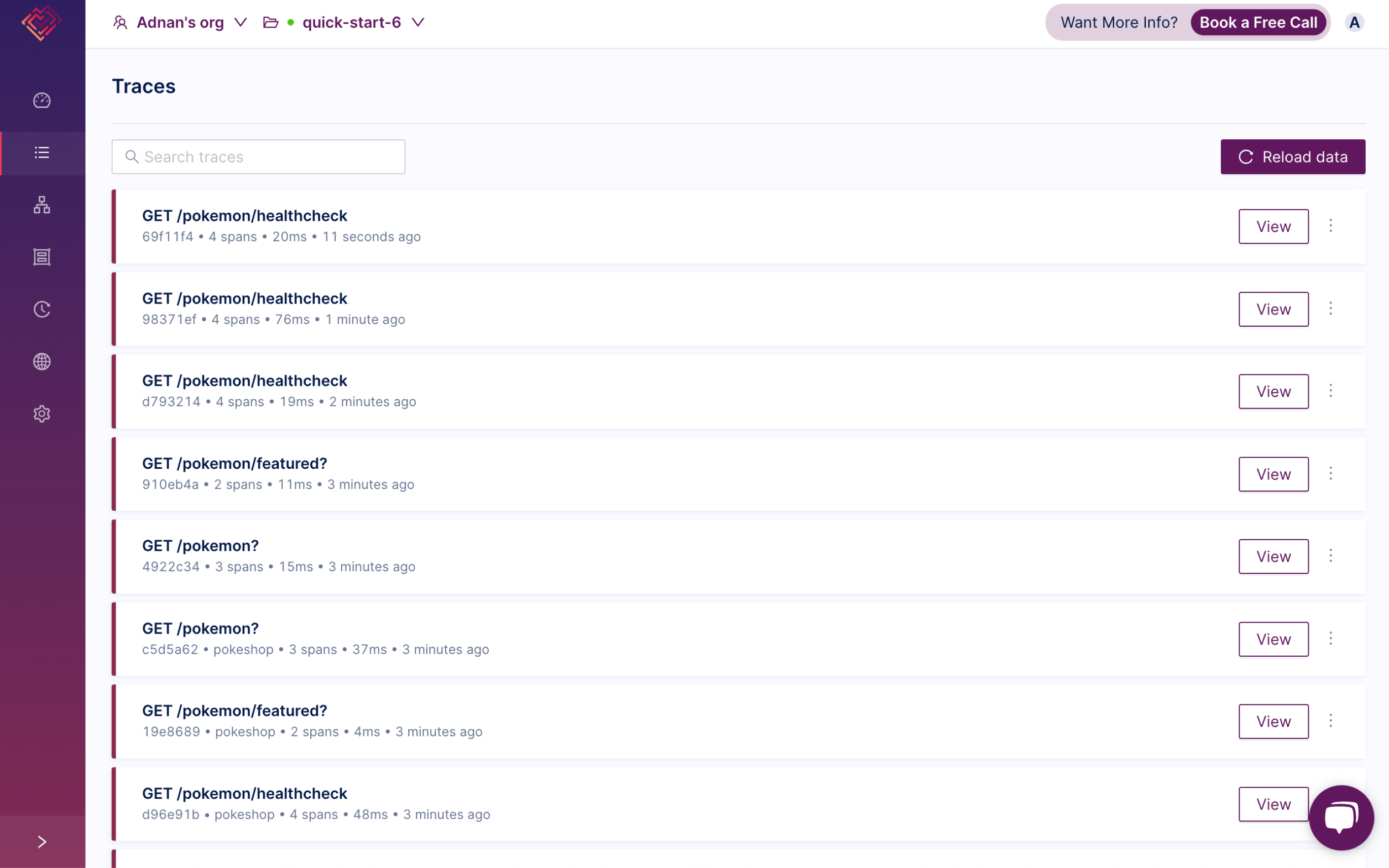
8. Play around with the Pokeshop UI at http://localhost:8081. You'll see traces appearing in the landing page.