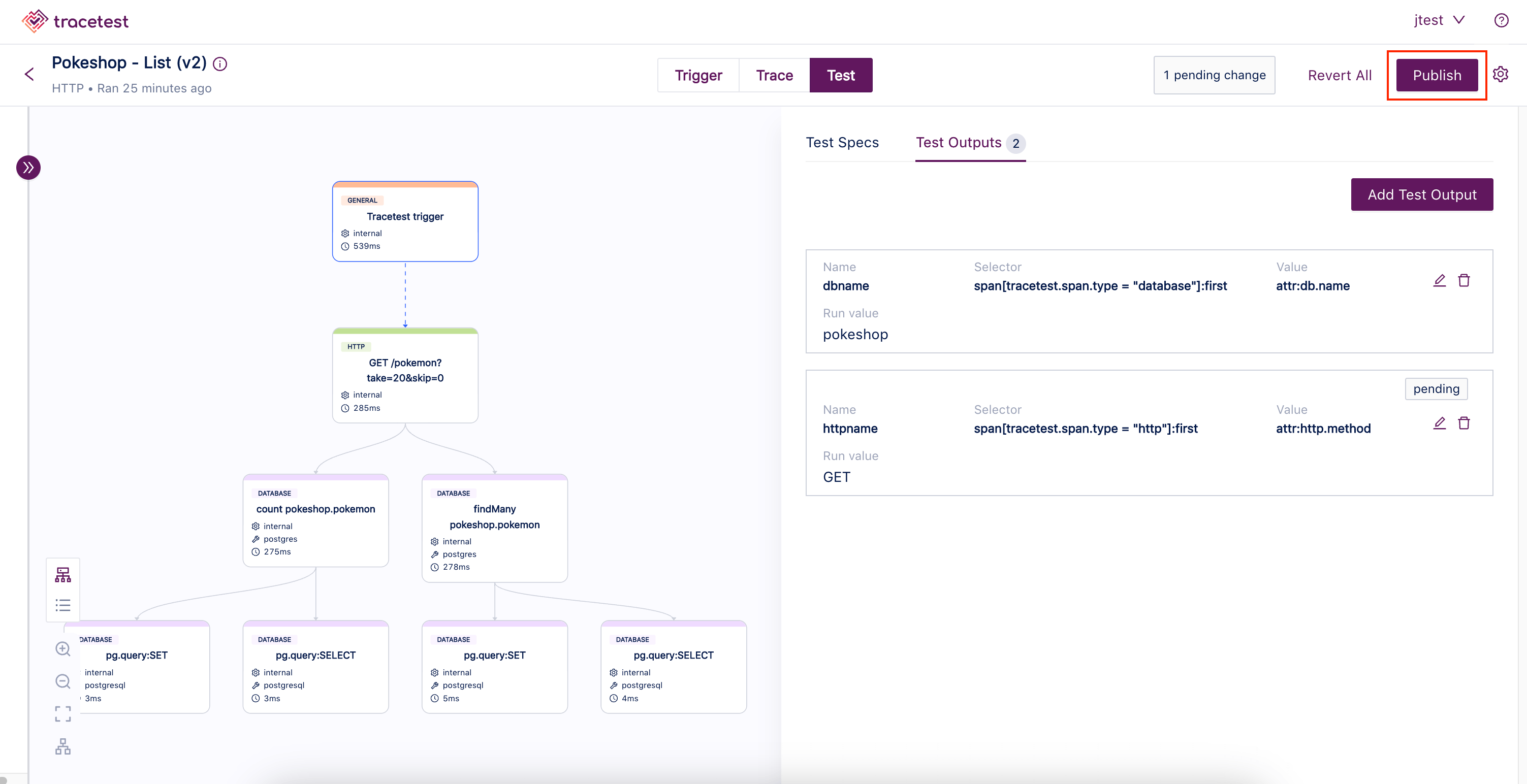Creating Test Outputs
A Test Output allows you to define a variable based on the information contained in a particular span's attributes. This variable can be referenced in the same test or in later tests in a Test Suite. If test outputs have already been added to a test, they will be on the Test screen under the Test Outputs tab:
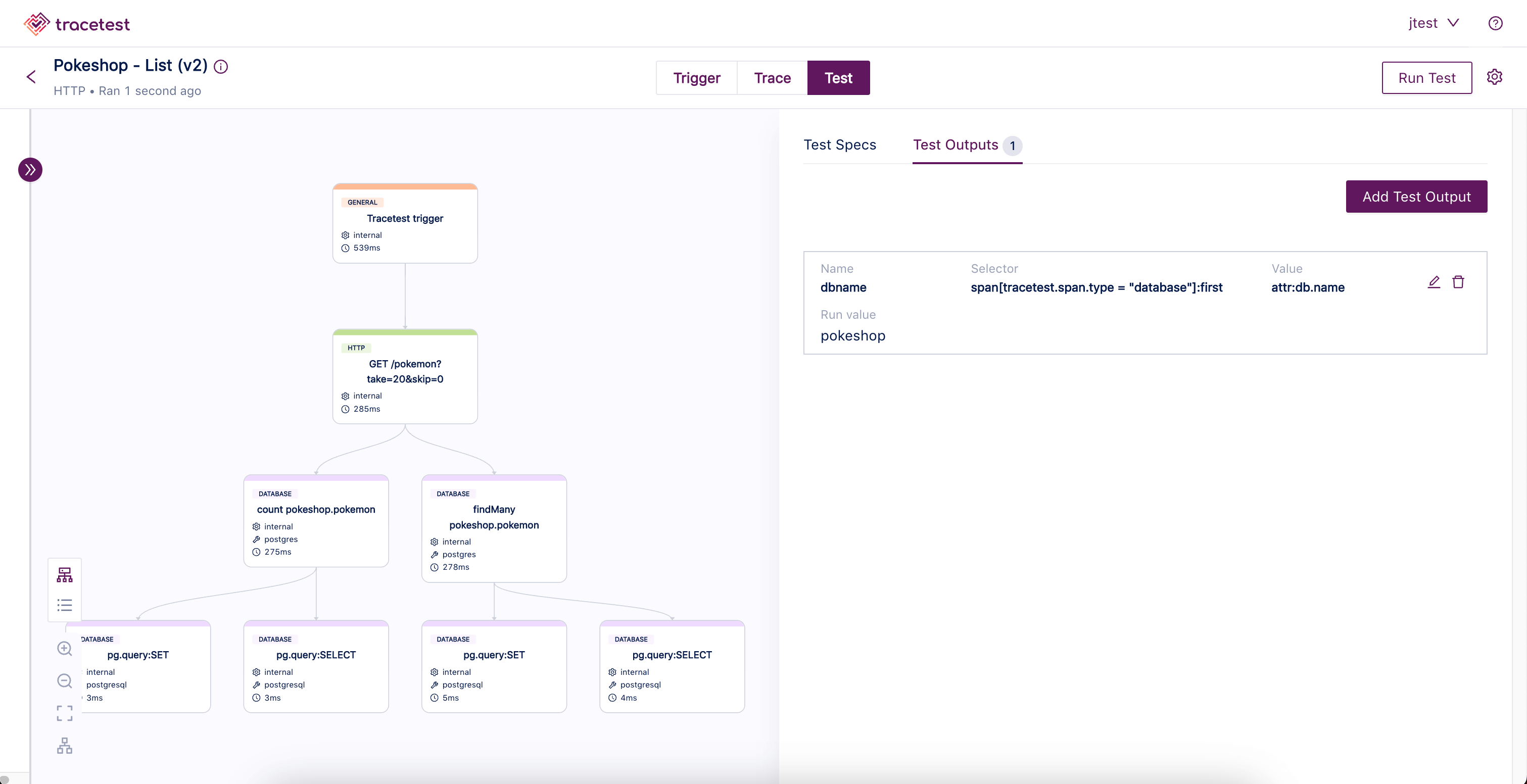
After you have created a test and your test run is complete, click the Add Test Output button at the right of the Test screen.
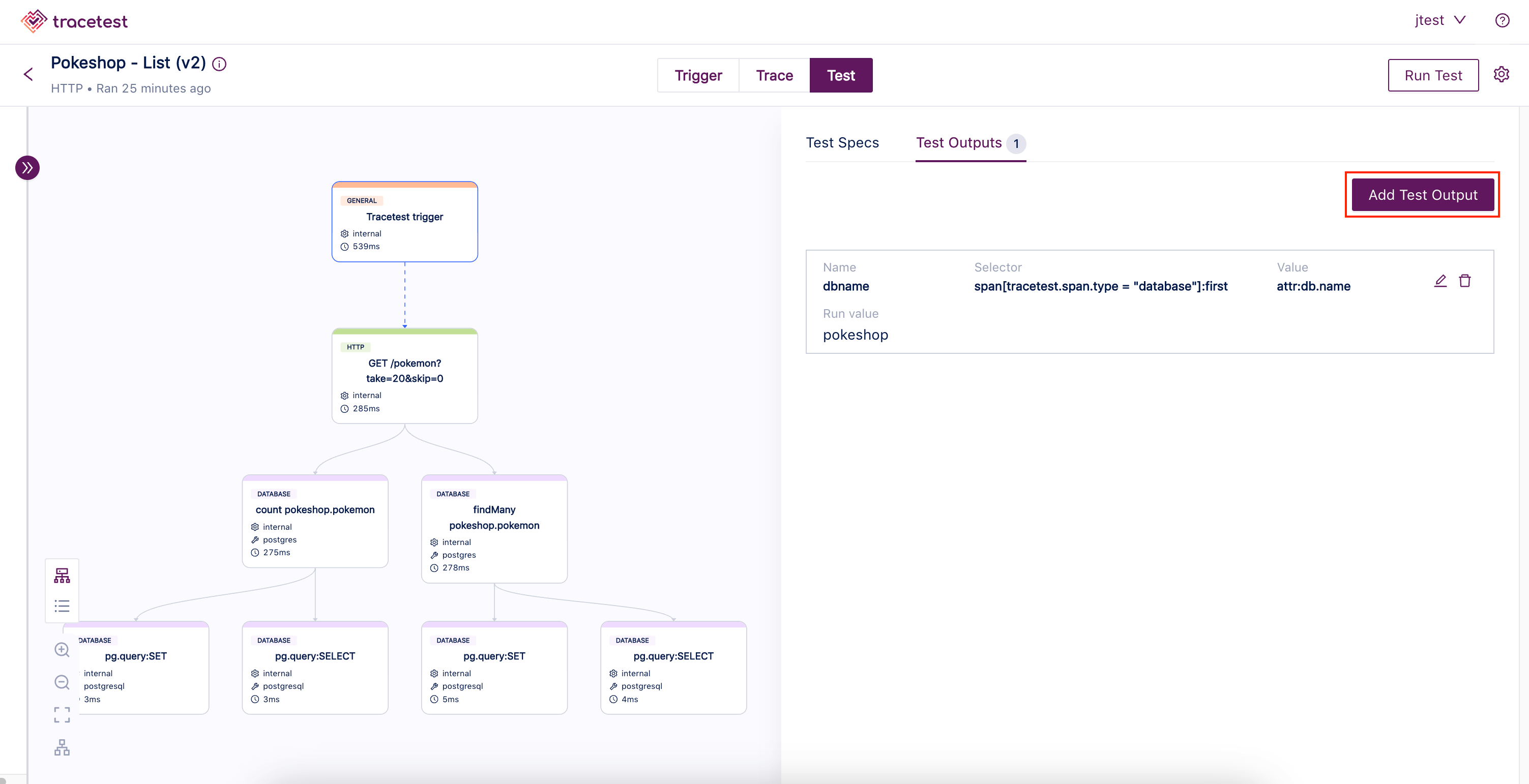
The Add Test Output screen opens.
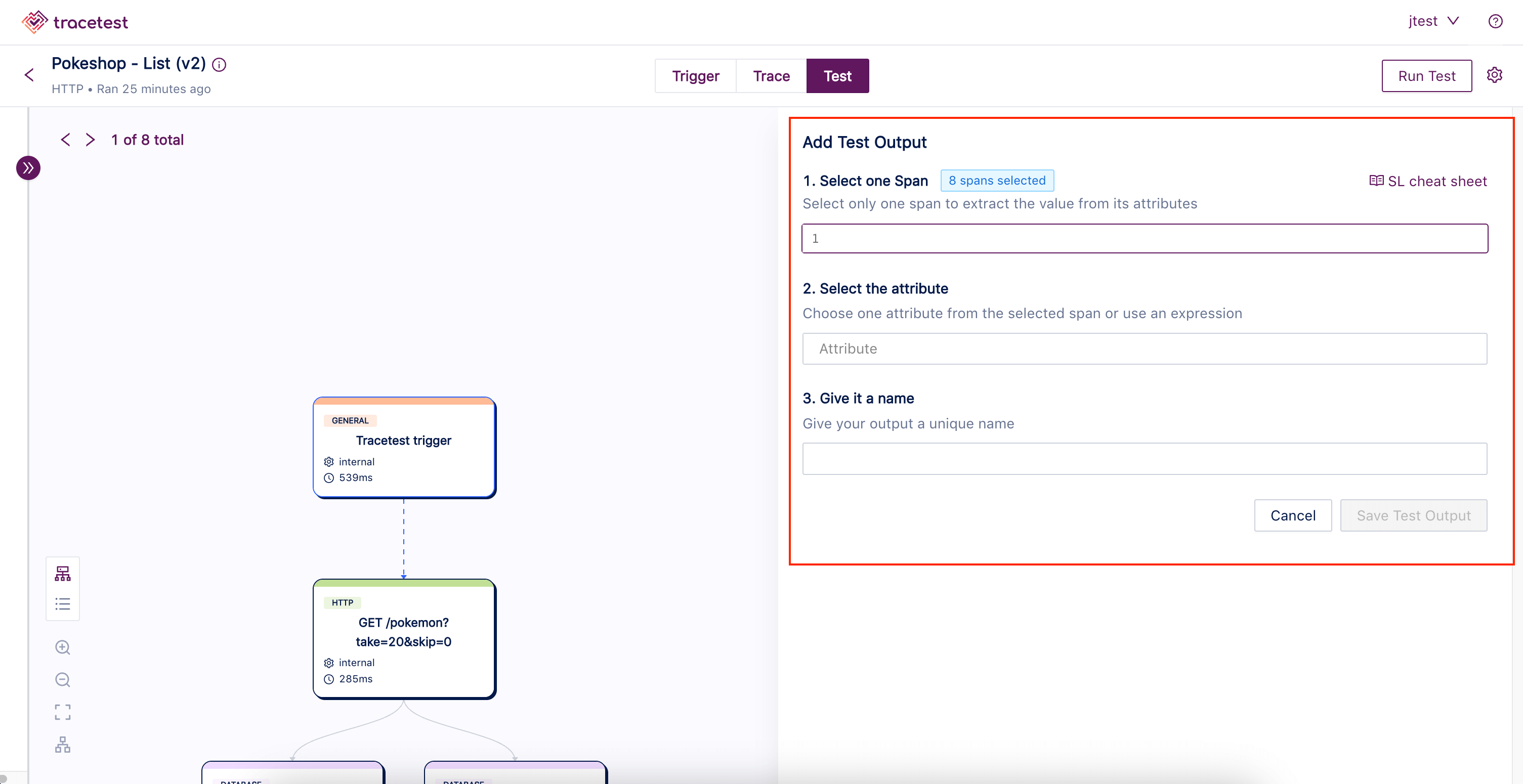
To add a test output start by selecting one span using our Selectors. The selected span is highlighted in the graph view on the left:
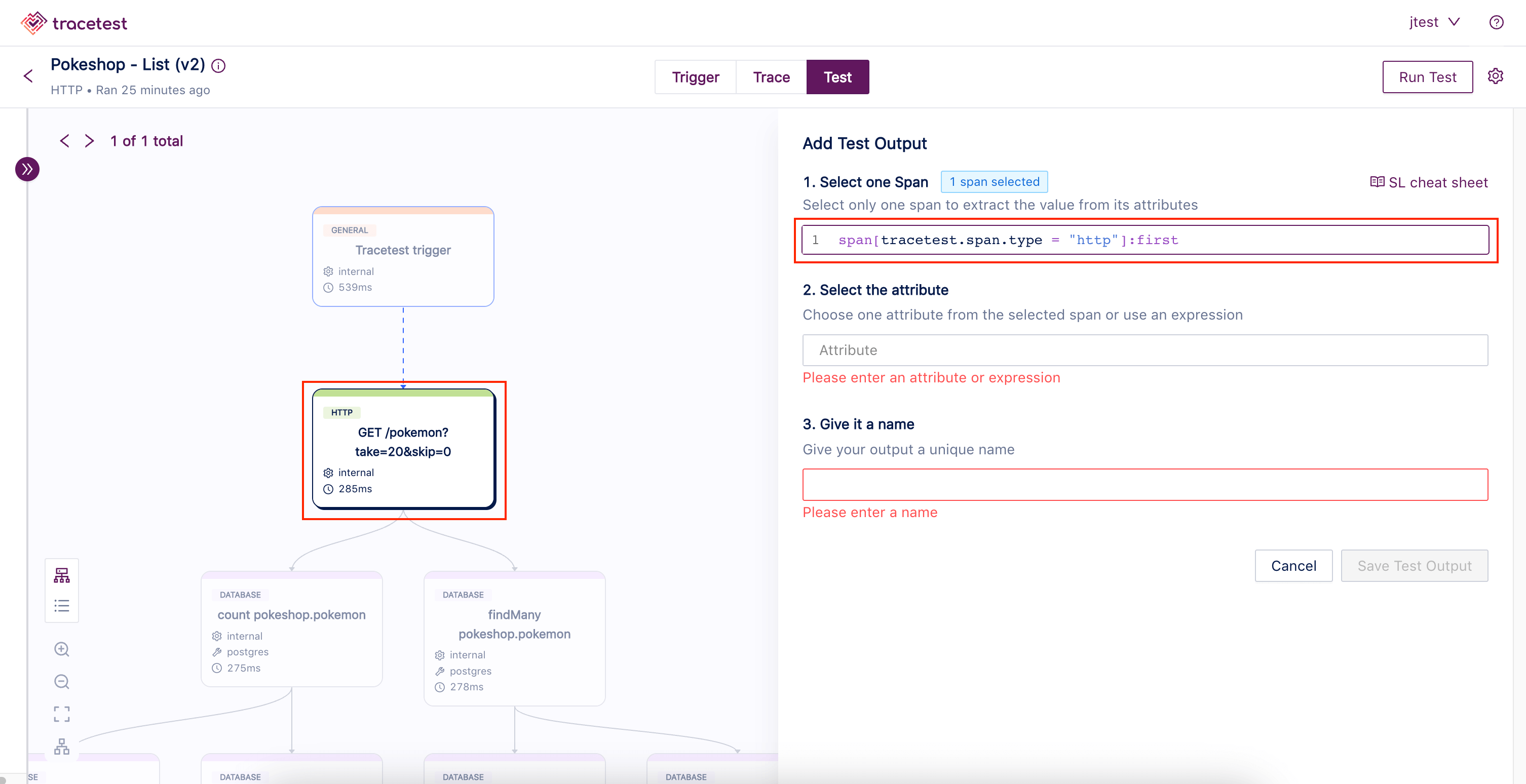
Then choose one attribute from the selected span or use an Expression:
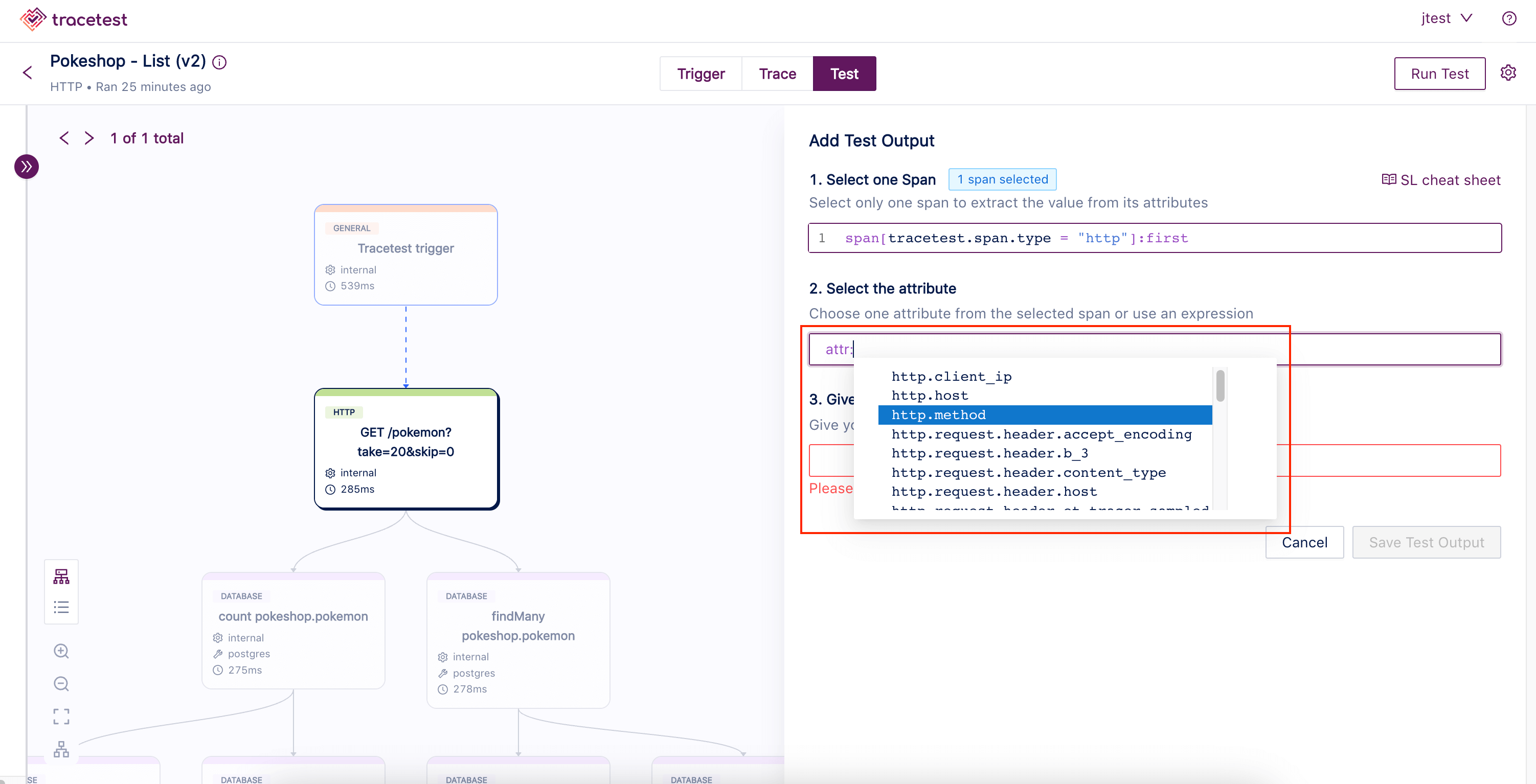
Finally, give your test output a name and click Save Test Output:
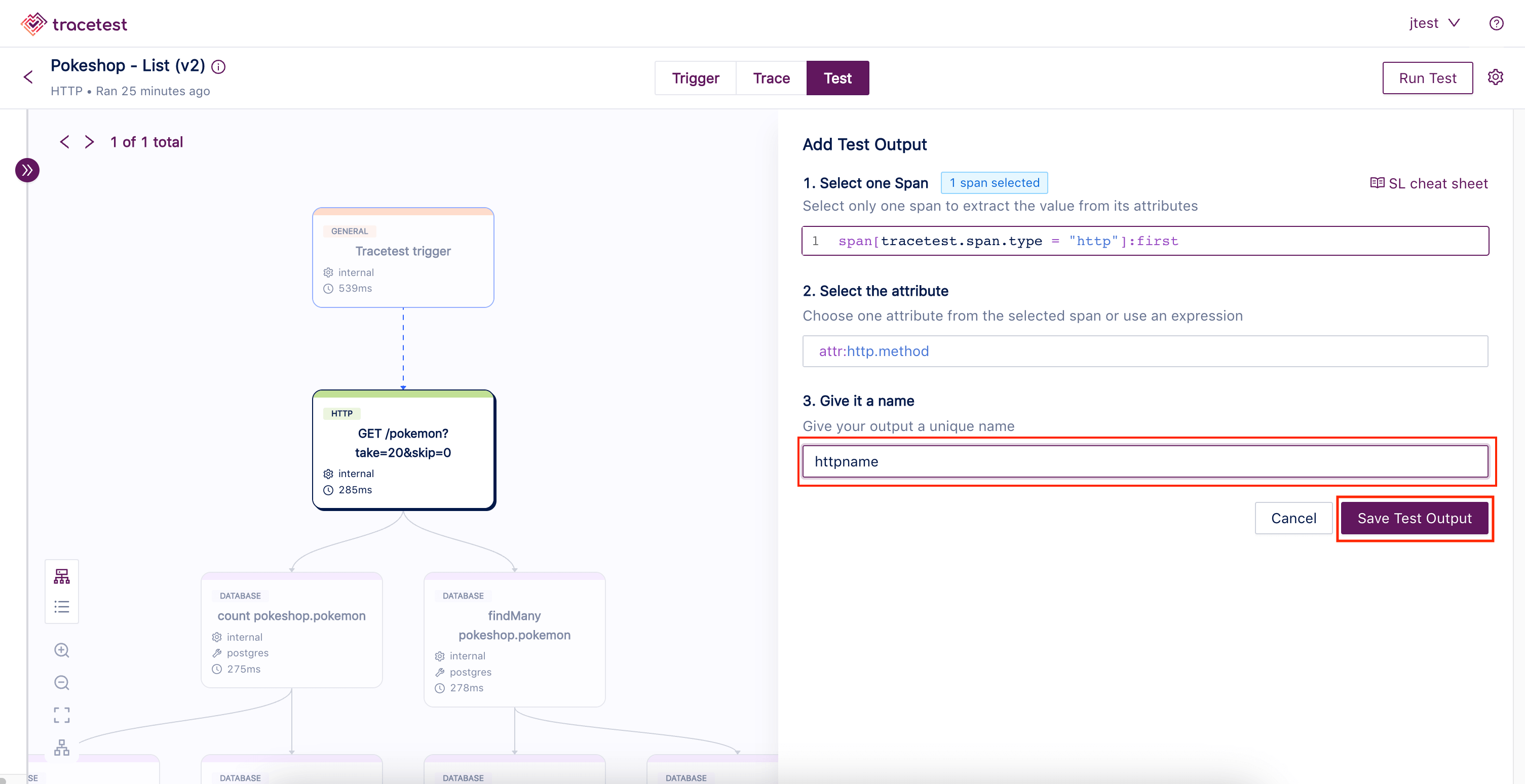
Don't forget to publish your changes by clicking the Publish button in the top right corner: