Importing Tests from a CURL Command
👉 Join our shared Pokeshop API Demo environment and try importing a Test yourself!
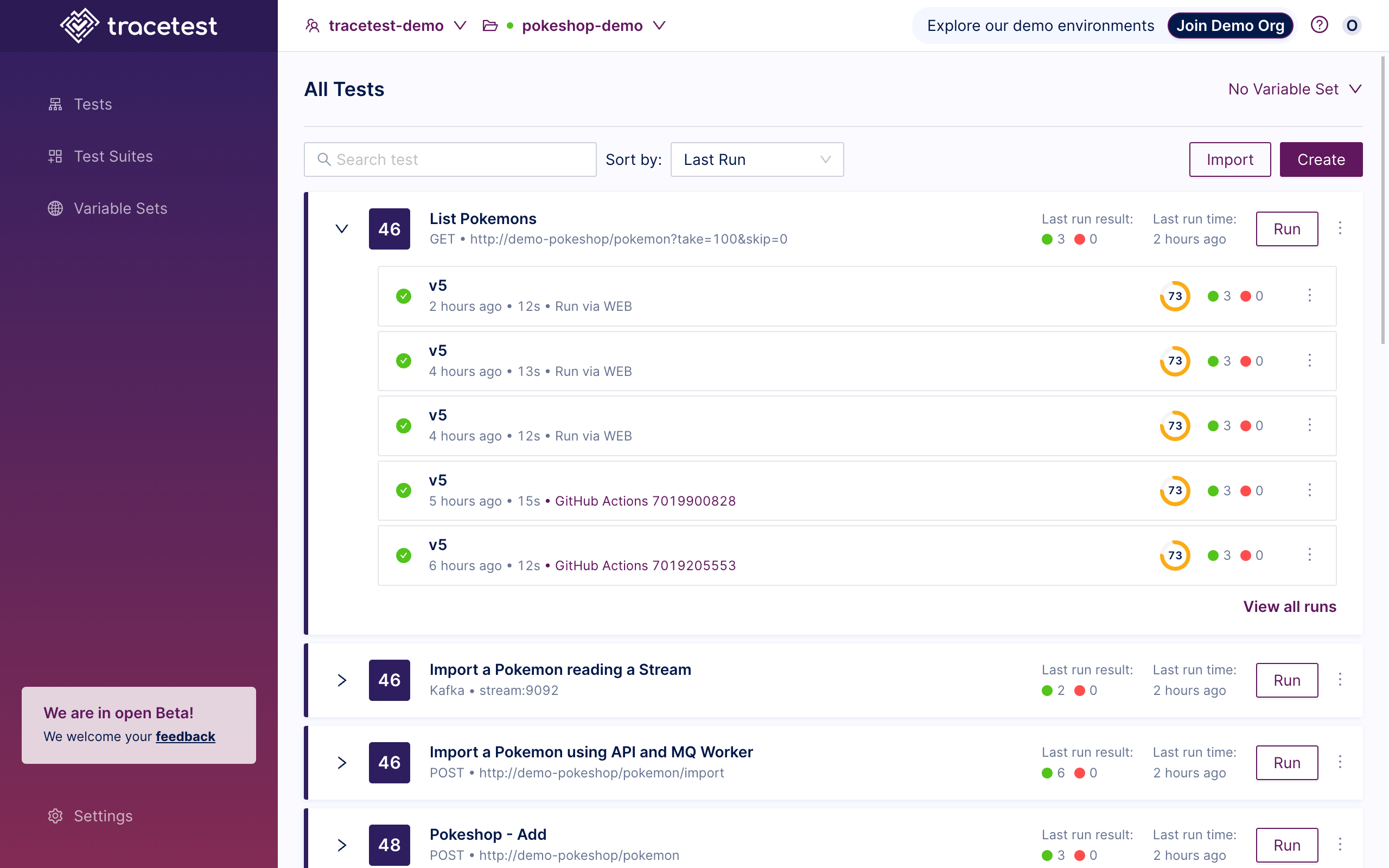
Click the Import button:
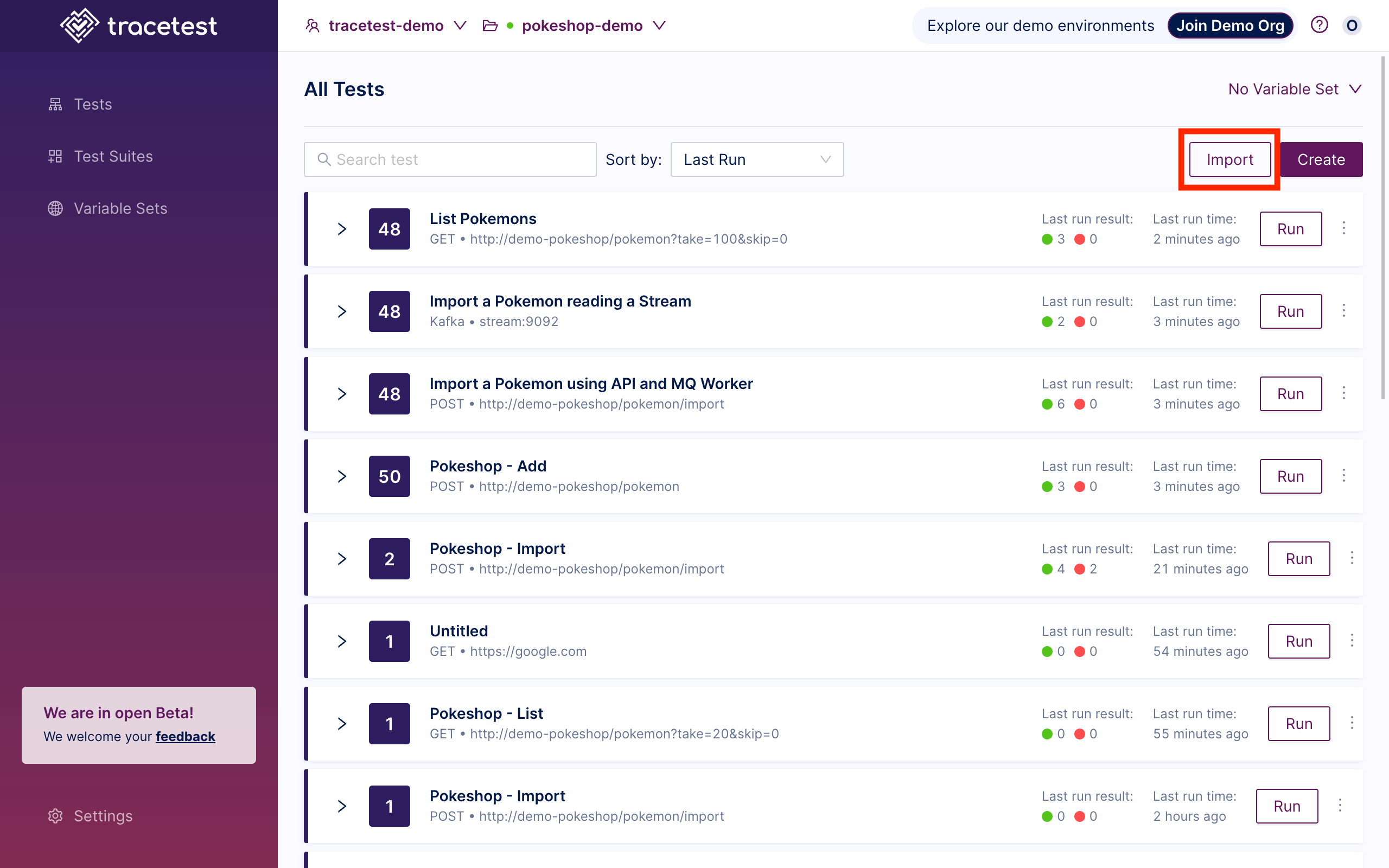
The "Import a Test" dialog appears:
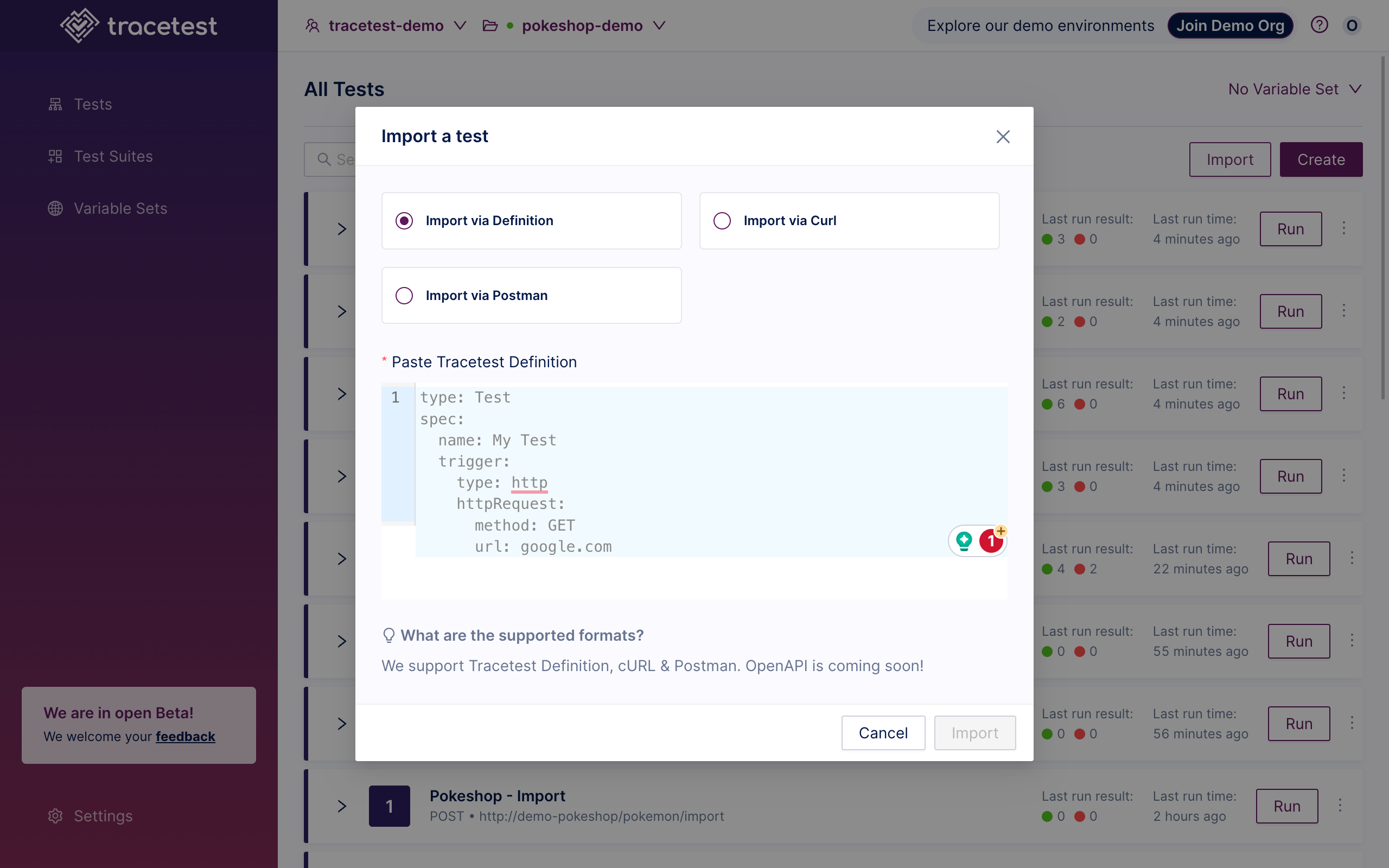
The option to choose the import method is presented:
- Definition - Use a Tracetest Definition file as a starting point.
- Postman - Define your HTTP request via a Postman collection.
- CURL Command - Define your HTTP test via a cURL command.
Choose CURL to display the import options:
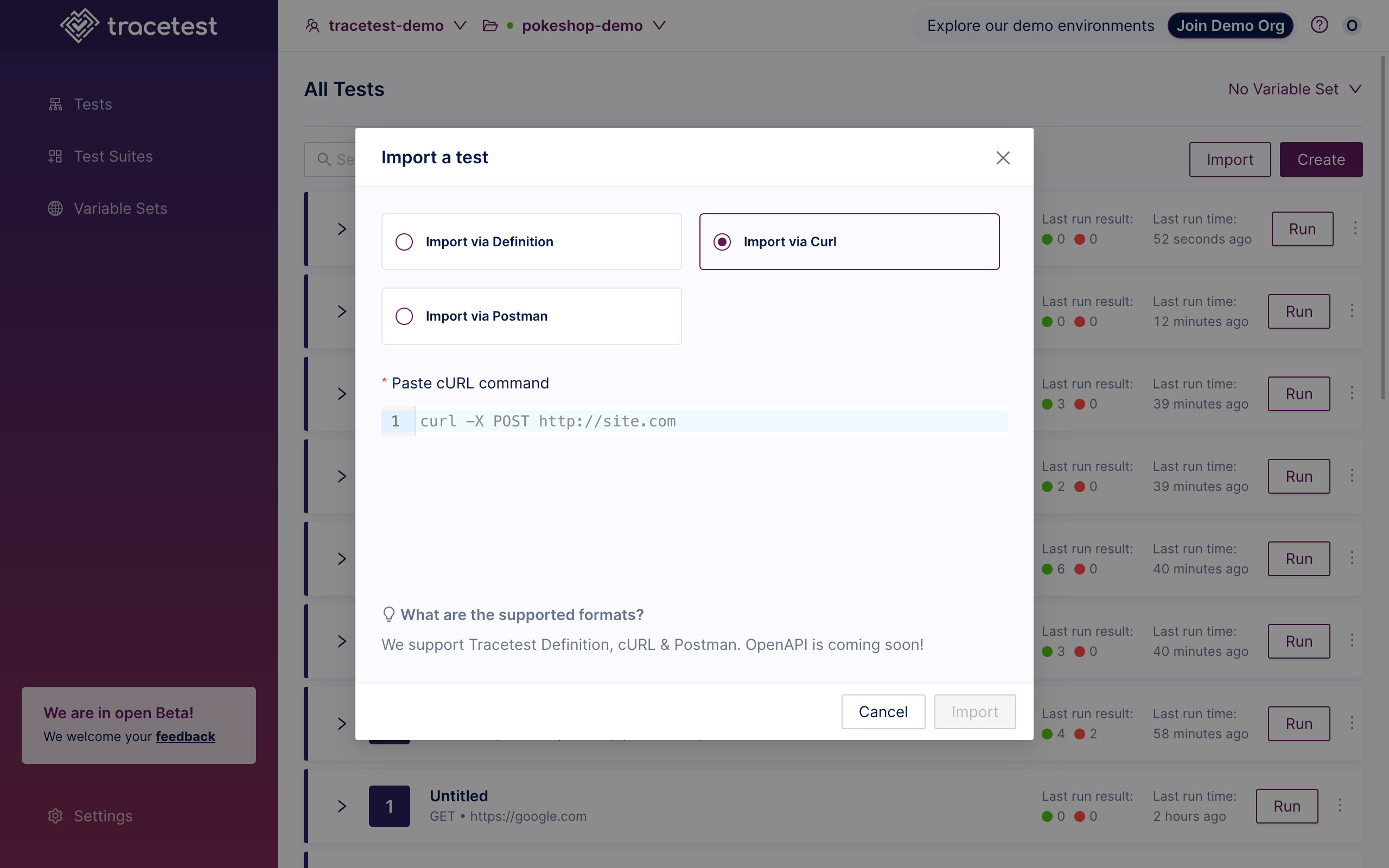
Input a valid CURL Command:
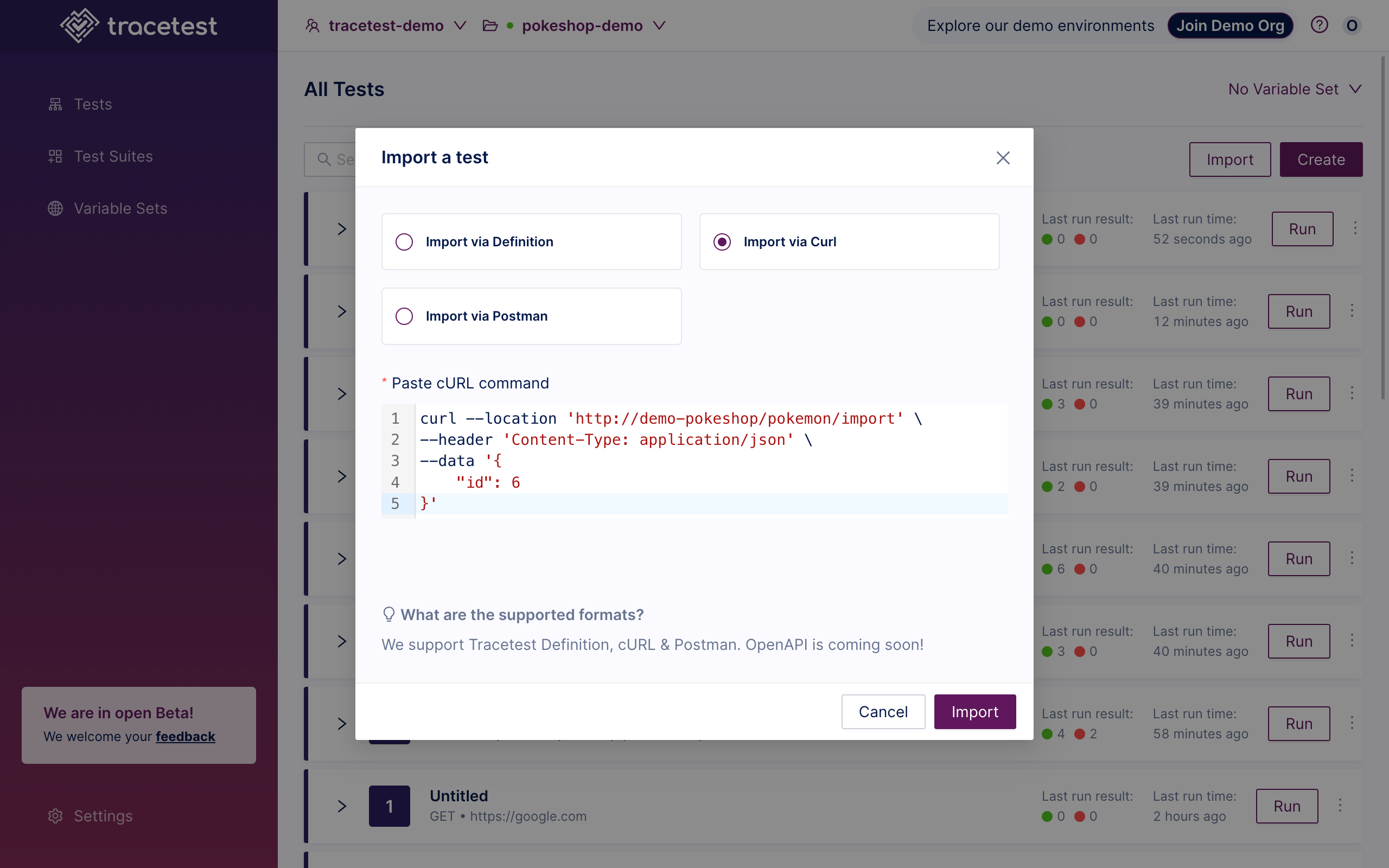
Curl Command used for this example:
curl --location 'http://demo-pokeshop/pokemon/import' \
--header 'Content-Type: application/json' \
--data '{
"id": 6
}'
Click Import:
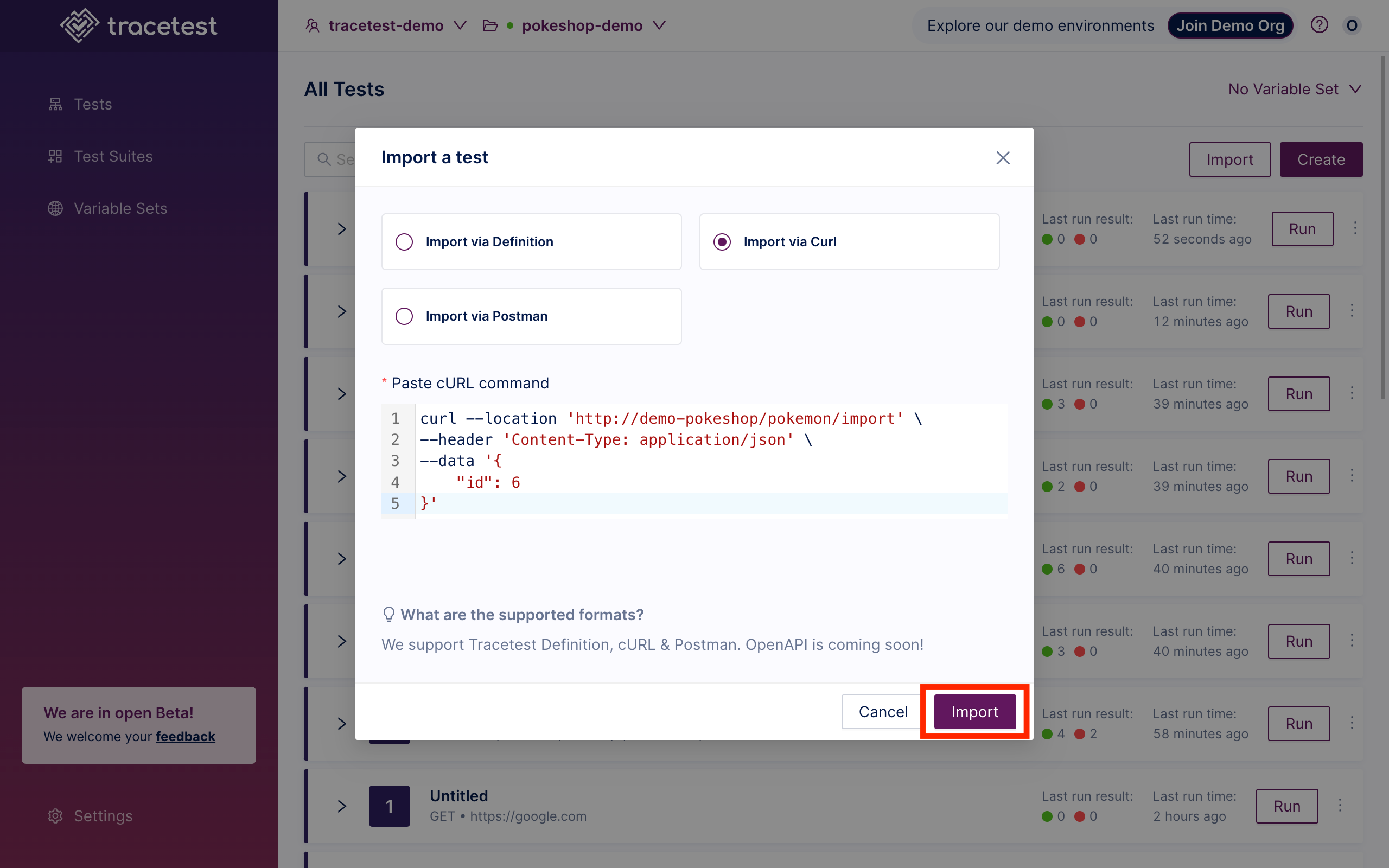
From the Create Test Page add any additional information and click Run:
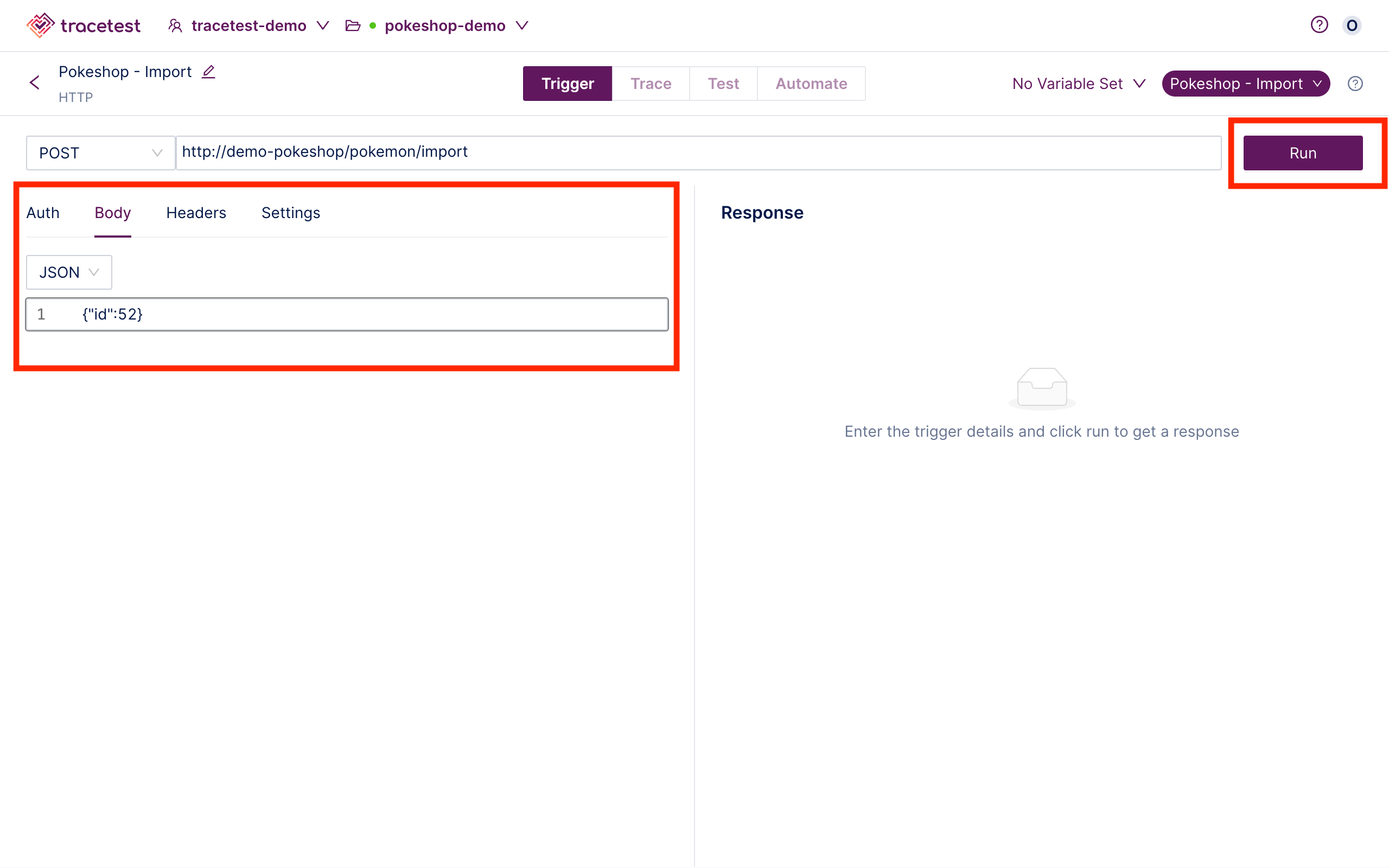
The test will start:
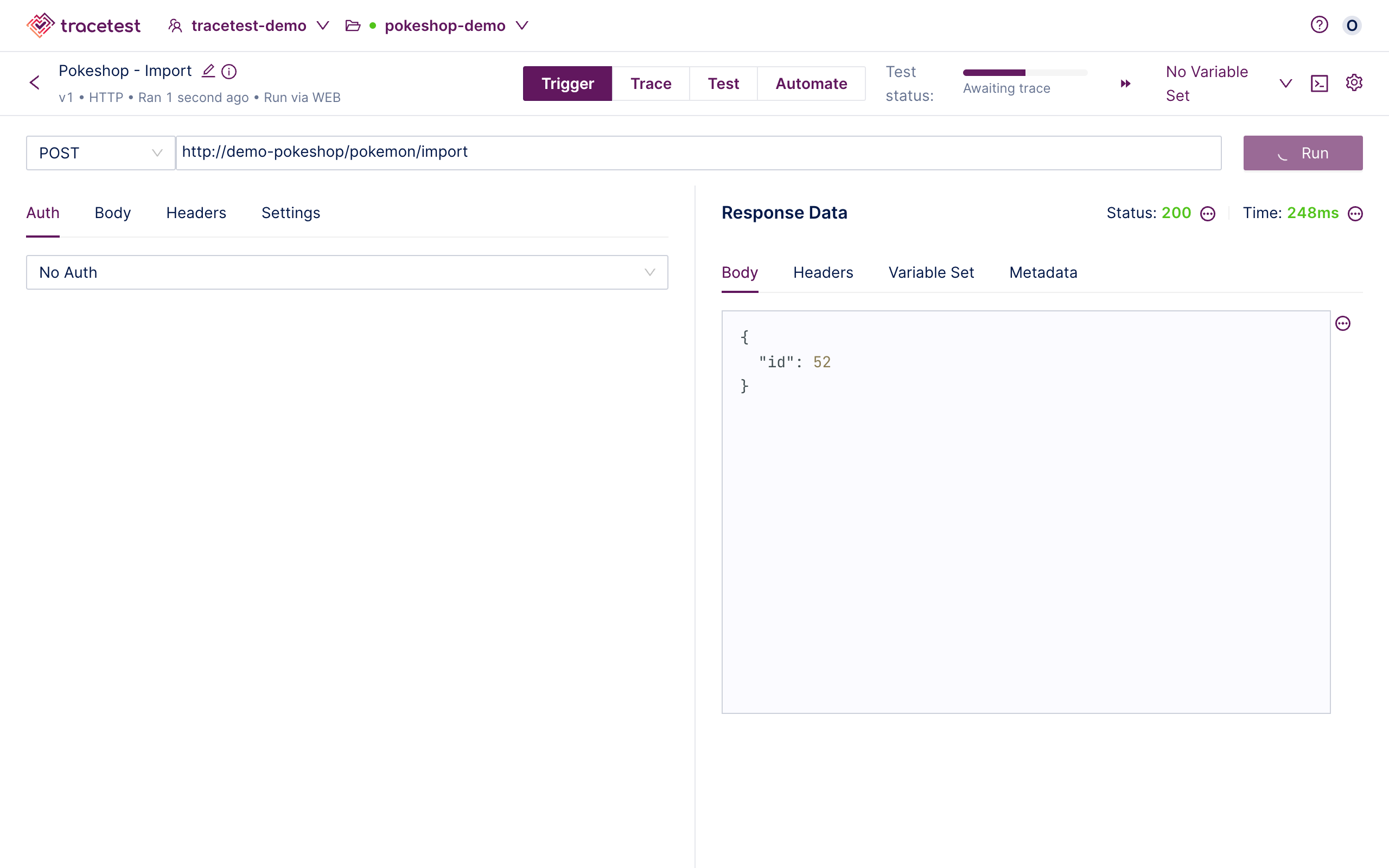
When the test is finished, you will get the following results:
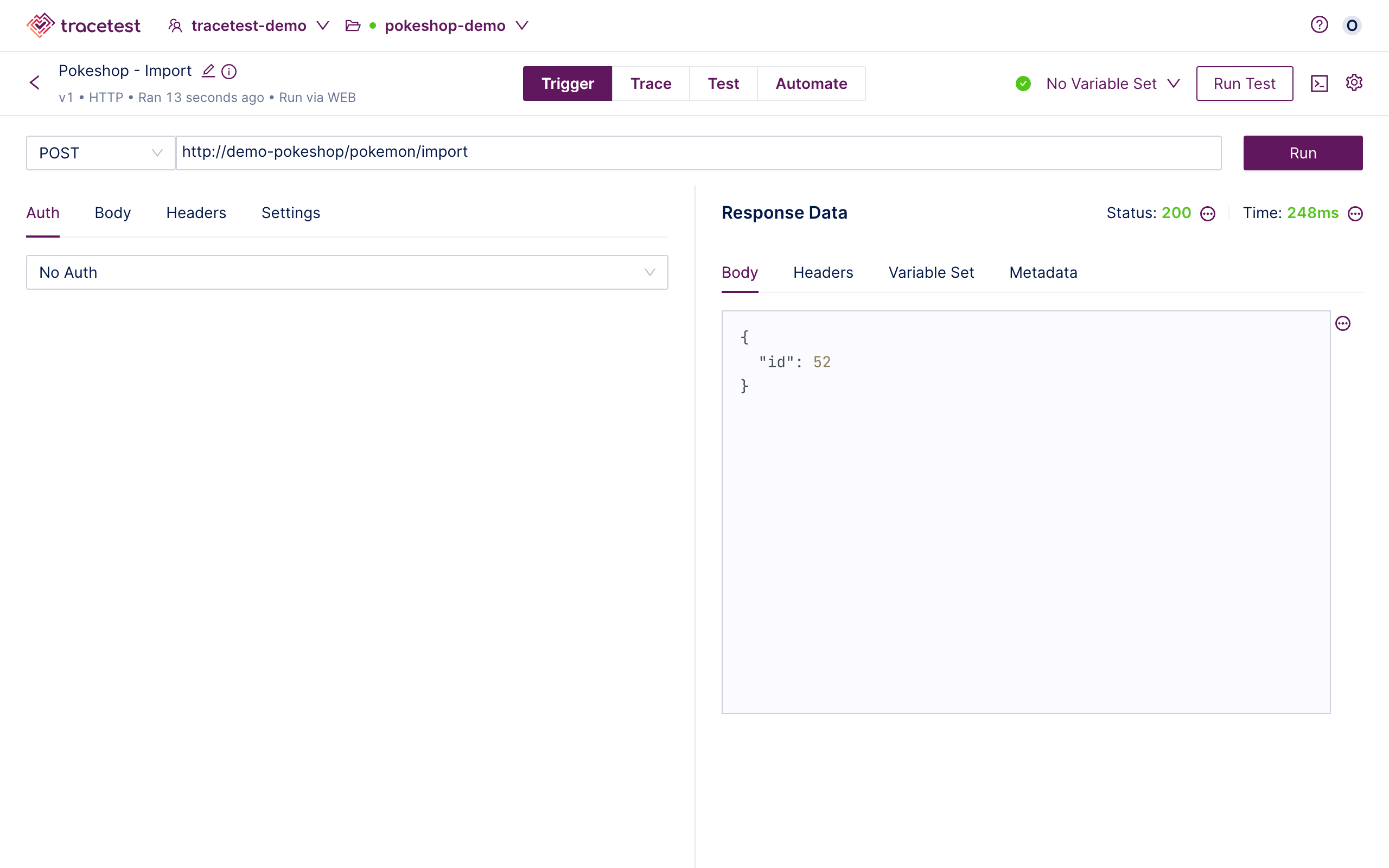
Please visit the Test Results document for an explanation of viewing the results of a test.
👉 Join our shared Pokeshop API Demo environment and try importing a Test yourself!