OpenSearch
Tracetest fetches traces from OpenSearch's default port 9200.
Examples of configuring Tracetest can be found in the examples folder of the Tracetest GitHub repo.
Configure Tracetest to Use OpenSearch as a Trace Data Store
Configure Tracetest to fetch trace data from OpenSearch.
Tracetest uses OpenSearch's default port 9200 to fetch trace data.
You need to know which Index name and Address you are using.
The defaults can be:
- Index name:
traces - Address:
http://opensearch:9200
Need help configuring the OpenTelemetry Collector so send trace data from your application to OpenSearch? Read more in the reference page here.
Connect Tracetest to OpenSearch with the Web UI
In the Web UI, (1) open settings, and, on the (2) Trace Ingestion tab, select (3) OpenSearch. If you are using Docker like in the screenshot below, use the service name as the hostname with port 9200. Use http, or https if TLS is enabled.
http://opensearch:9200
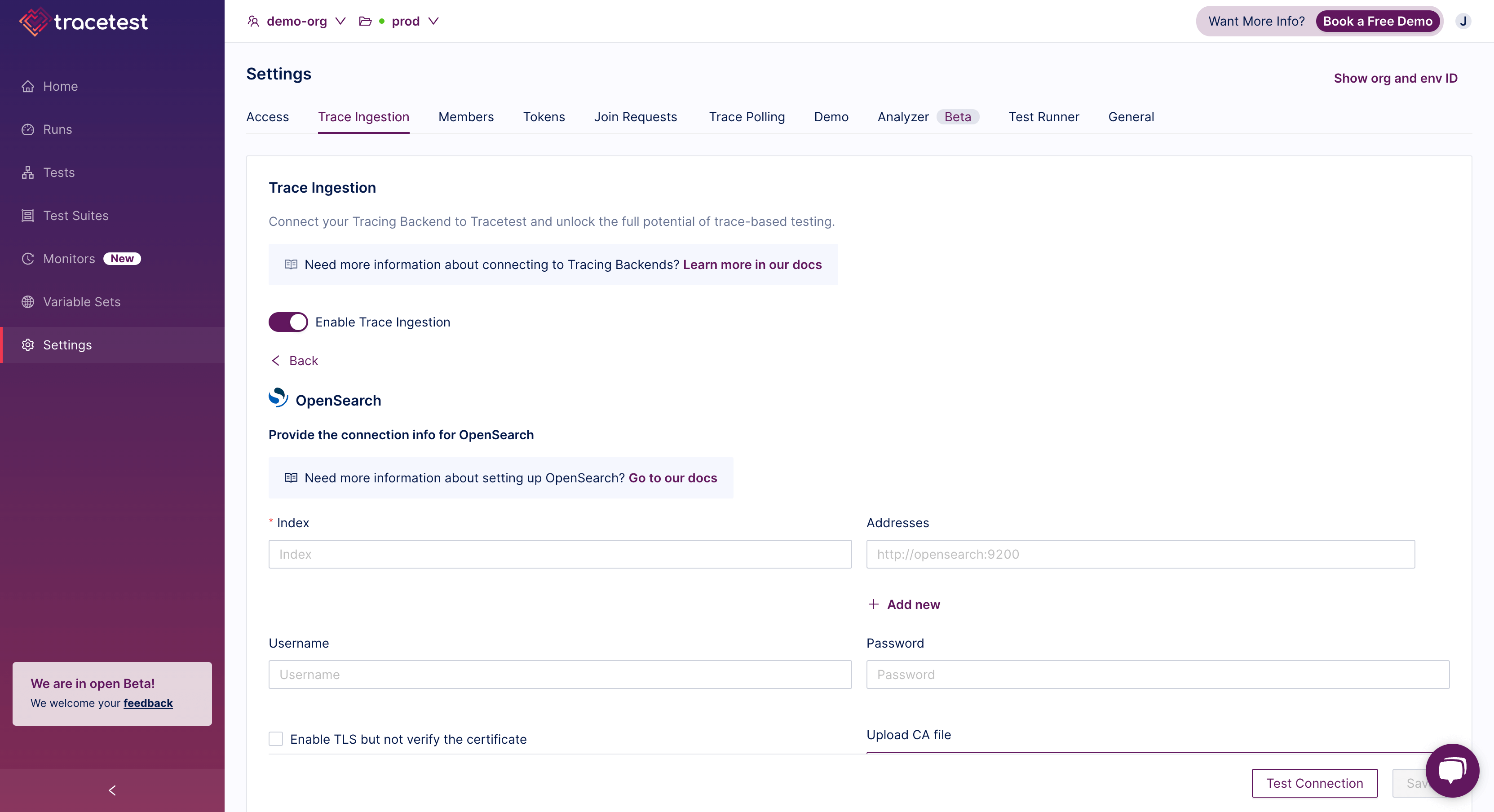
Connect Tracetest to OpenSearch with the CLI
Or, if you prefer using the CLI, you can use this file config.
type: DataStore
spec:
name: OpenSearch Data Store
type: opensearch
default: true
opensearch:
addresses:
- http://opensearch:9200
index: traces
Proceed to run this command in the terminal, and specify the file above.
tracetest apply datastore -f my/data-store/file/location.yaml