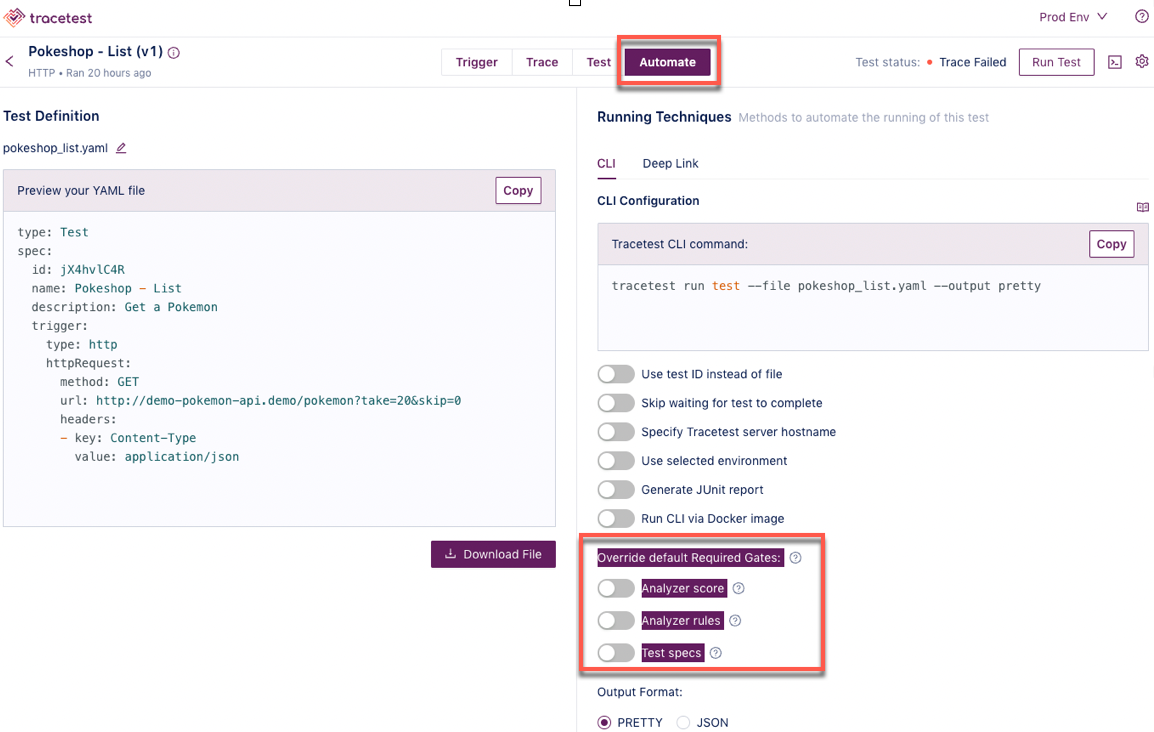Test Runner Settings
The Test Runner settings allow you to configure the default behavior used when executing your tests to determine whether to mark the test as passed or failed. Only the enabled gates will be will be used to determine whether a test is passed or failed.
Setting Up the Default Test Runner Settings
In the Tracetest settings, on the Test Runner tab, select the default gates used for every test to determine success or failure:
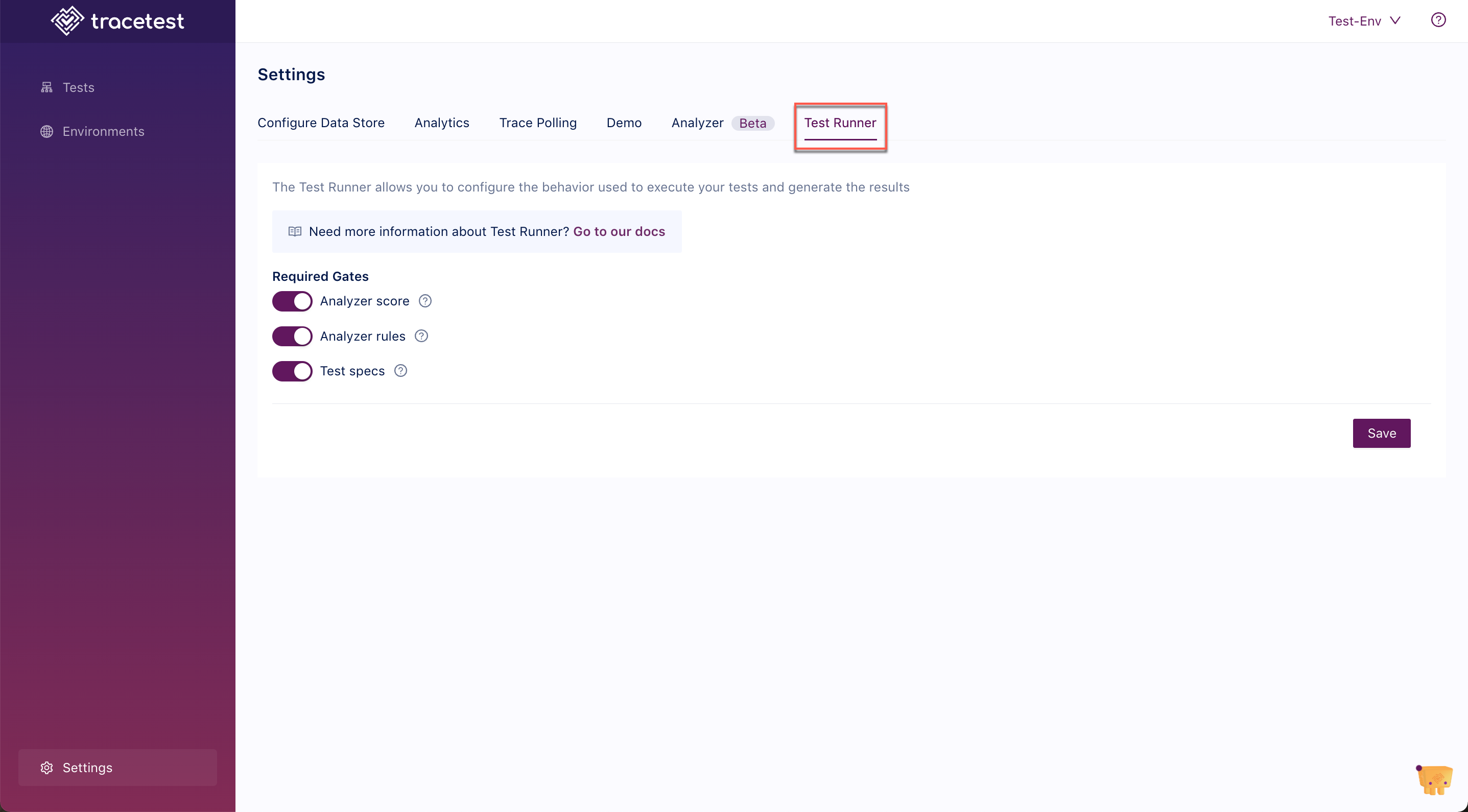
For a specific test, change the gates used when running that test from the Automate tab: