AWS X-Ray
If you want to use AWS X-Ray as the trace data store, you can use the native connection from Tracetest to pull telemetry data directly from any region.
Examples of configuring Tracetest with X-Ray can be found in the examples folder of the Tracetest GitHub repo.
Configure Tracetest to Use X-Ray as a Trace Data Store
Configure Tracetest to be aware that it has to fetch trace data from X-Ray.
Tracetest uses the Golang AWS-SDK library to pull to fetch trace data.
Need help configuring the OpenTelemetry Collector so send trace data from your application to AWS X-Ray? Read more in the reference page here.
Connect Tracetest to X-Ray with the Web UI
In the Web UI, (1) open Settings, and, on the (2) Trace Ingestion tab, select (3) AWS X-Ray.
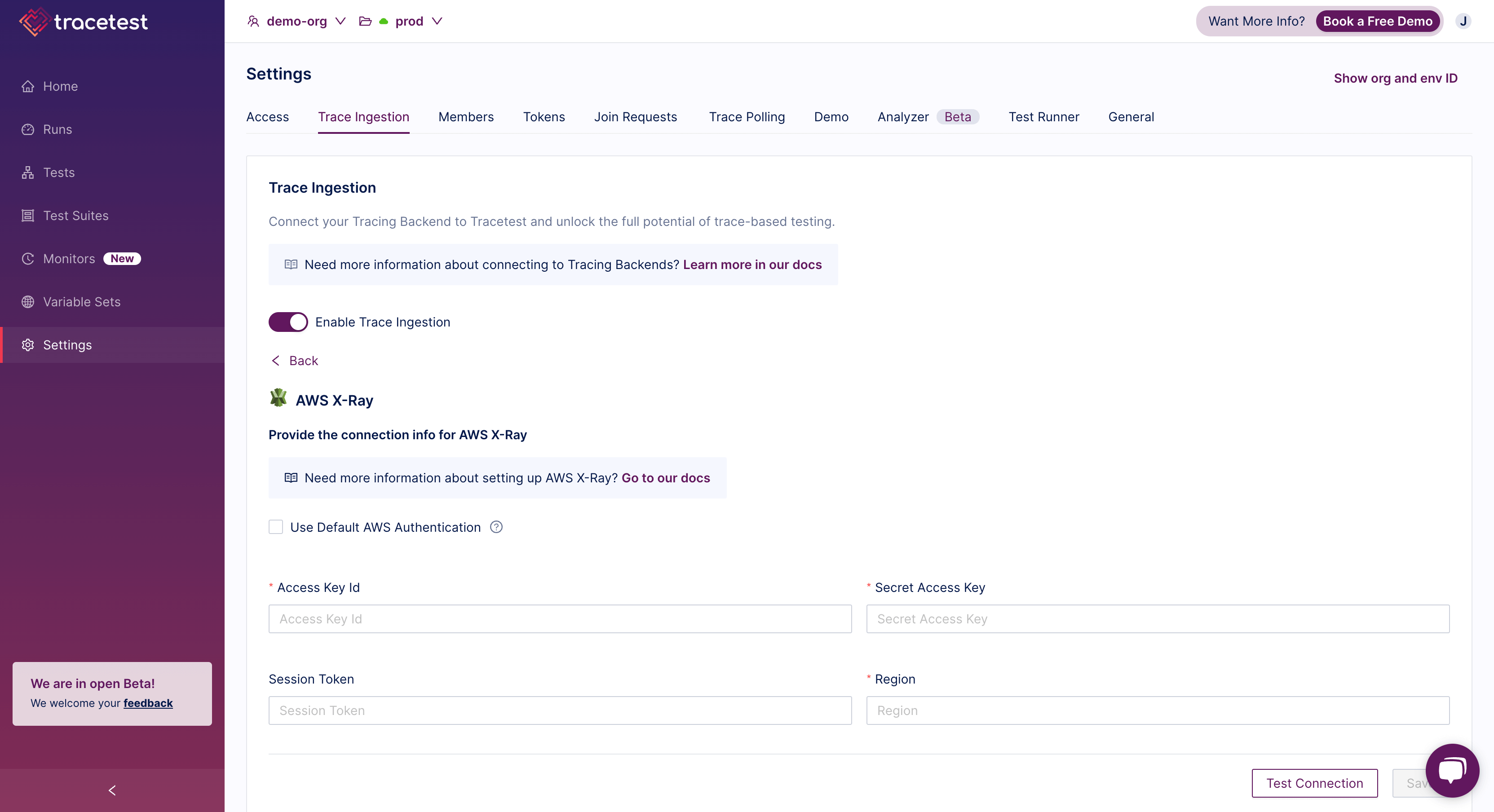
From the configuration page, add your AWS credentials.
You can use temporary credentials by running:
aws sts get-session-token
Lastly, you can ensure the connection is working as expected by pressing the Test Connection button.
Connect Tracetest to AWS X-Ray with the CLI
Or, if you prefer using the CLI, you can use this file config.
type: DataStore
spec:
name: AWS X-Ray
type: awsxray
default: true
awsxray:
accessKeyId: <your-accessKeyId>
secretAccessKey: <your-secretAccessKey>
sessionToken: <your-session-token>
region: "us-west-2"
Run this command in the terminal and specify the file above.
tracetest apply datastore -f my/data-store/file/location.yaml