Monitors
Tracetest Monitors is a framework for creating scheduled runs of tests and test suites and getting alerted when they fail. With native support for webhooks, you can choose how to integrate with your favorite alerting tools!
What is a Monitor?
A Tracetest Monitor groups multiple tests and test suites to run as a group and alert you if they fail. Monitors give you the easiest way of automating test runs without needing external CI tools.

Alerts
With native support for webhooks, you can choose how to integrate with your favorite alerting tools!

Running a Monitor
Create a Monitor to run tests and test suites on a schedule. Select from a few presets or use a cron expression. Get alerted via webhooks by integrating with your favorite alerting tools.

Monitors leverage the existing Runs and Run Groups resources in Tracetest and build on top of it by enabling scheduling and alerting.
Every Monitor you define will be presented as a Run Group with an additional tag using the specific name of the Monitor. Here you can see a list of Run Groups that include two Run Groups labeled as a Monitor.
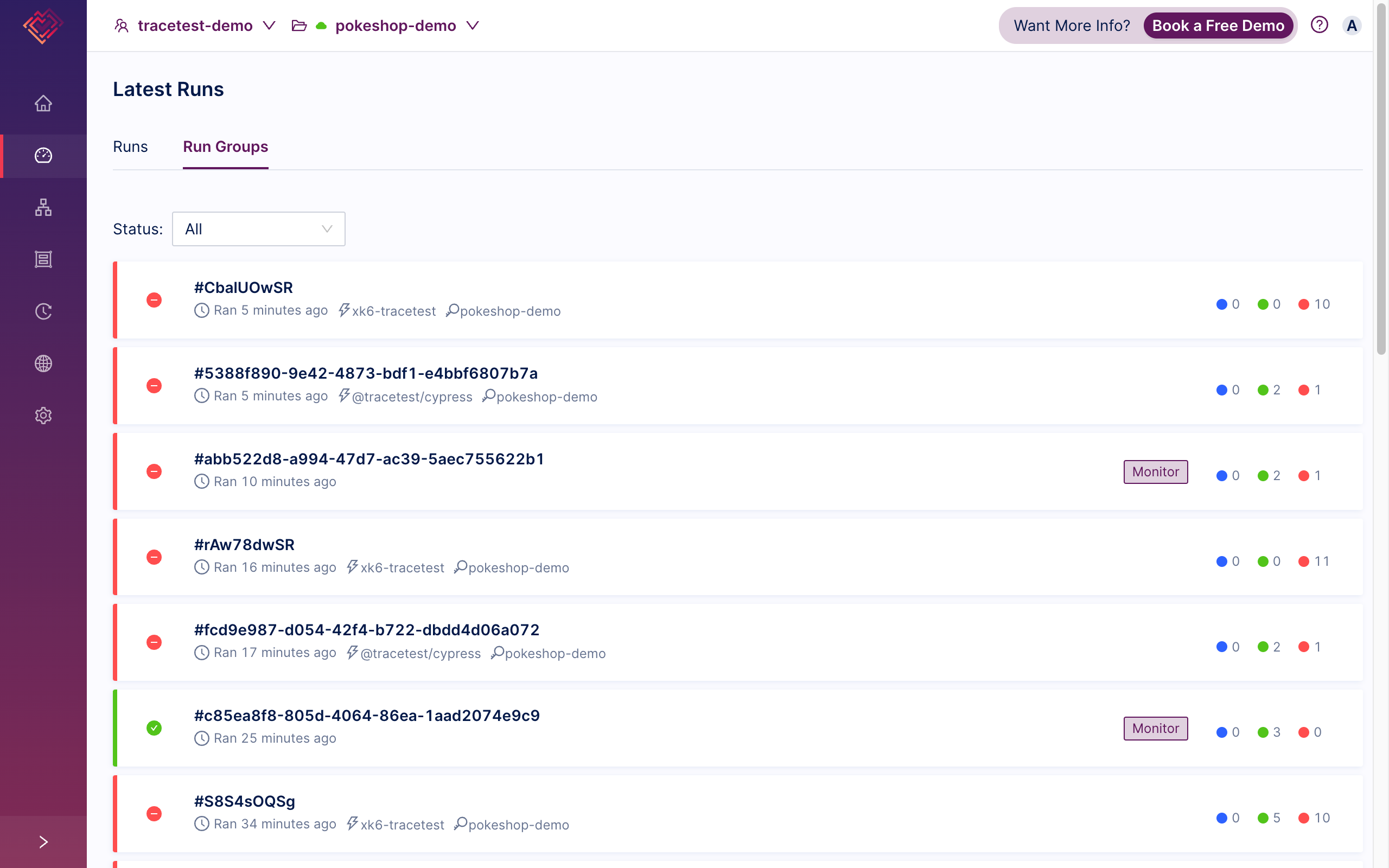
Filtering Runs by the Monitor tag is also available in the Runs view.
