Tracetest Cloud Agent (Public Access)
This page explains how Tracetest accesses your public application and its traces to run tests.
If your application is public, you will use the Tracetest Cloud Agent to run tests and ingest trace data from your OpenTelemetry Collector or tracing backend.
The Tracetest Cloud Agent allows you to run Tracetest tests against public facing endpoints without deploying the Tracetest Agent locally. This allows you to trigger tests against public endpoints and collect trace data from either public tracing backends or, alternatively, directly receive incoming OTLP data.
Tracetest Cloud Agent is the same as Tracetest Agent but is managed and running as part of your Tracetest account.
If you have a publicly accessible application, then view this page.
Get Started
Go to your Environment Agent Settings page.
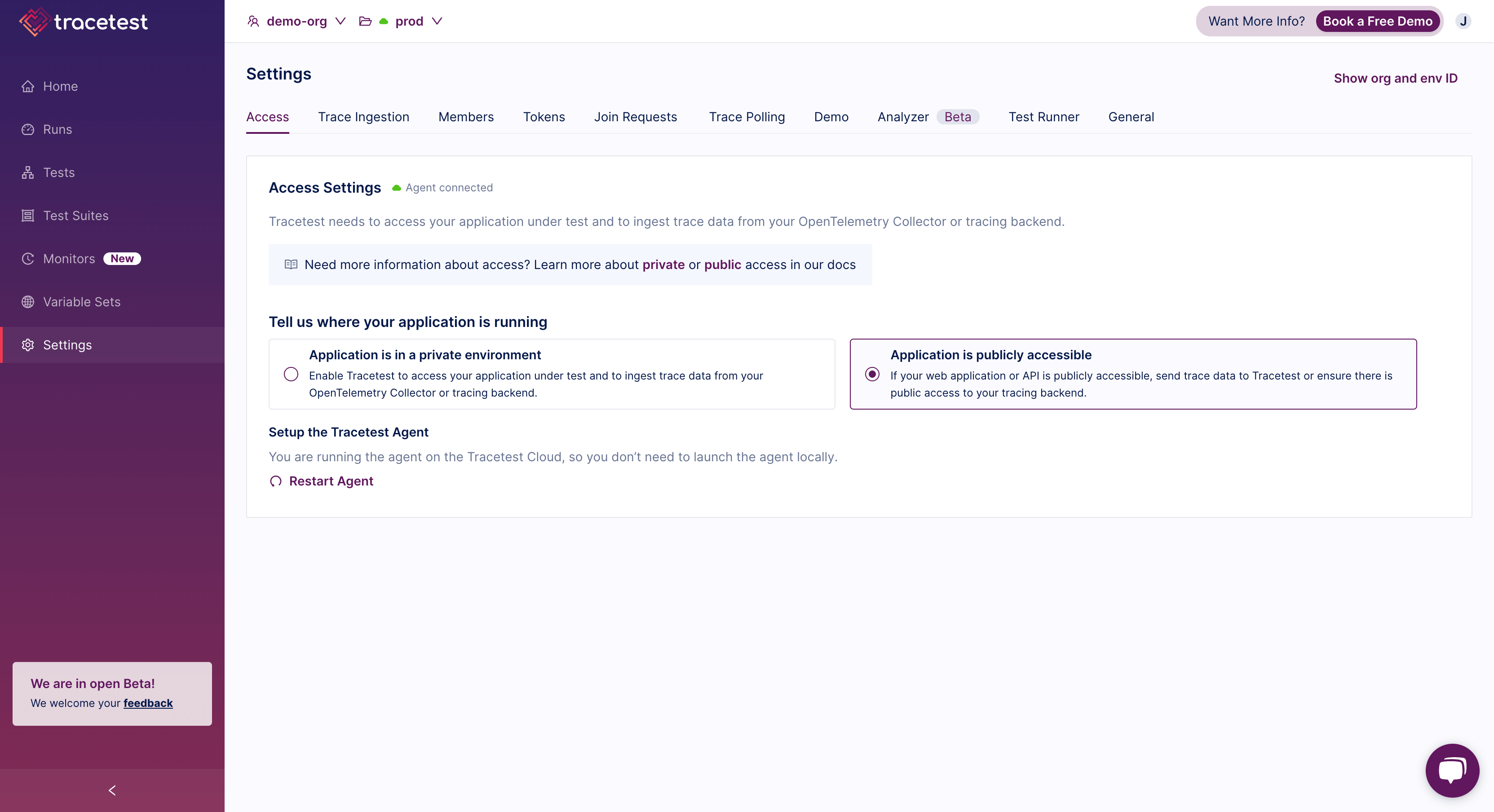
Select "Application is publicly accessible". This will start an instance of Tracetest Agent in your Tracetest Account.
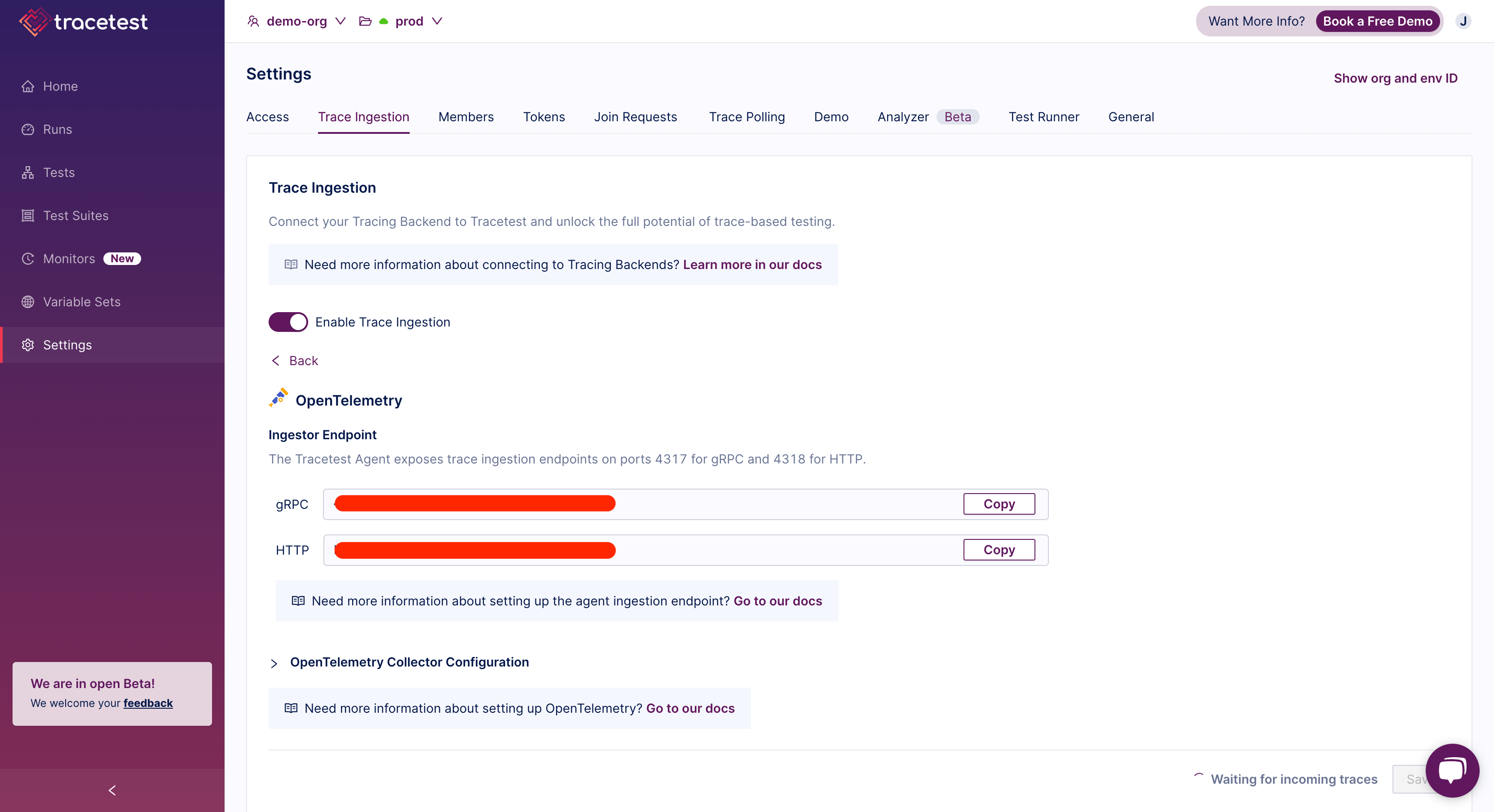
Enable and configure the publicly accessible tracing backend you're using via the trace ingestion tab or use the supplied OTLP endpoints to alter your OpenTelemetry Collector configuration to send trace information via either gRPC or HTTP directly to Tracetest.
How It Works
- Tracetest Cloud Agent executes tests from Tracetest, so it must be able to reach the public endpoint. It gathers the response from the trigger and updates the test run.
- Tracetest Cloud Agent listens on port
443(both gRPC and HTTP) for OpenTelemetry trace spans to capture distributed trace data and relay it to Tracetest. - Alternatively, the Tracetest Cloud Agent can gather the associated trace data from a publicly reachable trace data store. Eg. a Grafana Cloud Tempo instance which has been configured for this environment via the Configure Data Store tab.
- With both the response and trace, you build tests and create assertions with data from either or both of them.
Architecture
