OpenTelemetry Demo and Dash0
Tracetest is a testing tool based on OpenTelemetry that allows you to test your distributed application. It allows you to use data from distributed traces generated by OpenTelemetry to validate and assert if your application has the desired behavior defined by your test definitions.
Dash0 Dash0 is a OpenTelemetry Native Observability Solution, built on CNCF Open Standards such as PromQL, Perses and OTLP with full cost control.
OpenTelemetry Demo v1.3.0 with Dash0, OpenTelemetry and Tracetest
This is a simple sample app on how to configure the OpenTelemetry Demo v1.3.0 to use Tracetest for enhancing your E2E and integration tests with trace-based testing and Dash0 as a trace data store.
Prerequisites
Tracetest Account:
- Sign up to
app.tracetest.ioor follow the get started docs. - Have access to the environment's agent API key.
Docker: Have Docker and Docker Compose installed on your machine.
Run This Quickstart Example
The example below is provided as part of the Tracetest project. You can download and run the example by following these steps:
Clone the Tracetest project and go to the example folder:
git clone https://github.com/kubeshop/tracetest
cd tracetest/examples/tracetest-dash0
Follow these instructions to run the quick start:
- Copy the
.env.templatefile to.env. - Fill out the TRACETEST_TOKEN and ENVIRONMENT_ID details by editing your
.envfile. - Fill out the DASH0_AUTHORIZATION_TOKEN details by editing your
.envfile. - Run
docker compose run tracetest-run. - Follow the links in the output to view the test results.
Follow the sections below for a detailed breakdown of what the example you just ran did and how it works.
Project Structure
The project is built with Docker Compose. It contains two distinct docker-compose.yaml files.
1. OpenTelemetry Demo
The docker-compose.yaml file and .env file in the root directory are for the OpenTelemetry Demo.
2. Tracetest
The docker-compose.yaml file, collector.config.yaml, tracetest-provision.yaml, and tracetest-config.yaml in the tracetest directory are for setting up Tracetest and the OpenTelemetry Collector.
Docker Compose Network
All services in the docker-compose.yaml are on the same network, defined by the networks section on each file, and will be reachable by hostname from within other services. E.g. tracetest-agent:4317 in the collector.config.yaml will map to the tracetest-agent service, where port 4317 is the port where Tracetest Agent accepts traces.
OpenTelemetry Demo
The OpenTelemetry Demo is a sample microservice-based app with the purpose to demo how to correctly set up OpenTelemetry distributed tracing.
Read more about the OpenTelemetry Demo here.
The docker-compose.yaml contains 14 services for the demo and 3 supporting dependent services.
To start the OpenTelemetry Demo by itself, run this command:
docker compose up
This will start the OpenTelemetry Demo. Open up http://localhost:8084 to make sure it's working. But, you're not sending the traces anywhere.
Let's fix this by configuring Tracetest and the OpenTelemetry Collector to forward trace data to both Dash0 and Tracetest.
Sending Traces to Tracetest and Dash0
The collector.config.yaml explains that. It receives traces via either grpc or http. Then, exports them to Tracetest Agent's OTLP endpoint tracetest-agent:4317 in one pipeline, and to Dash0 in another.
receivers:
otlp:
protocols:
http:
grpc:
hostmetrics:
collection_interval: 10s
scrapers:
paging:
metrics:
system.paging.utilization:
enabled: true
cpu:
metrics:
system.cpu.utilization:
enabled: true
disk:
filesystem:
metrics:
system.filesystem.utilization:
enabled: true
load:
memory:
network:
processes:
# The prometheus receiver scrapes metrics needed for the OpenTelemetry Collector Dashboard.
prometheus:
config:
scrape_configs:
- job_name: 'otelcol'
scrape_interval: 10s
static_configs:
- targets: ['0.0.0.0:8888']
processors:
batch: # this configuration is needed to guarantee that the data is sent correctly to Dash0
send_batch_max_size: 100
send_batch_size: 10
timeout: 10s
exporters:
# OTLP for Tracetest
otlp/tracetest:
endpoint: tracetest-agent:4317
tls:
insecure: true
# OTLP for Dash0
otlp/dash0:
endpoint: ingress.eu-west-1.aws.dash0.com:4317
headers:
Authorization: Bearer ${DASH0_AUTHORIZATION_TOKEN}
service:
pipelines:
traces/tracetest:
receivers: [otlp]
processors: [batch]
exporters: [otlp/tracetest]
traces/dash0
receivers: [otlp]
processors: [batch]
exporters: [otlp/dash0]
metrics:
receivers: [hostmetrics, otlp]
processors: [batch]
exporters: [otlp/dash0]
Running the Tests
The Test File
Check out the resources/test.yaml file.
# resources/test.yaml
type: Test
spec:
id: JBYAfKJ4R
name: OpenTelemetry Shop - List Products
description: List Products available on OTel shop
trigger:
type: http
httpRequest:
url: http://frontend:8084/api/products
method: GET
headers:
- key: Content-Type
value: application/json
specs:
- selector: span[tracetest.span.type="general" name="Tracetest trigger"]
assertions:
- attr:tracetest.response.status = 200
- attr:tracetest.span.duration < 10ms
- selector: span[tracetest.span.type="rpc" name="grpc.hipstershop.ProductCatalogService/ListProducts"]
assertions:
- attr:rpc.grpc.status_code = 0
- selector: span[tracetest.span.type="rpc" name="hipstershop.ProductCatalogService/ListProducts"
rpc.system="grpc" rpc.method="ListProducts" rpc.service="hipstershop.ProductCatalogService"]
assertions:
- attr:rpc.grpc.status_code = 0
To run the test, run this command in the terminal:
docker compose run tracetest-run
This test will fail just like the sample above due to the attr:tracetest.span.duration < 10ms assertion.
✘ OpenTelemetry Shop - List Products (http://localhost:11633/test/JBYAfKJ4R/run/1/test) - trace id: b9db3e805490f6e1d9aff7c48100d367
✘ span[tracetest.span.type="general" name="Tracetest trigger"]
✘ #bf9abd7861371975
✔ attr:tracetest.response.status = 200 (200)
✘ attr:tracetest.span.duration < 10ms (1.3s) (http://localhost:11633/test/JBYAfKJ4R/run/1/test?selectedAssertion=0&selectedSpan=bf9abd7861371975)
✔ span[tracetest.span.type="rpc" name="grpc.hipstershop.ProductCatalogService/ListProducts"]
✔ #52a4bd4cbace9c4b
✔ attr:rpc.grpc.status_code = 0 (0)
✔ span[tracetest.span.type="rpc" name="hipstershop.ProductCatalogService/ListProducts" rpc.system="grpc" rpc.method="ListProducts" rpc.service="hipstershop.ProductCatalogService"]
✔ #533d2199d7e26437
✔ attr:rpc.grpc.status_code = 0 (0)
✘ Required gates
✔ analyzer-score
✘ test-specs
If you edit the duration as in the Web UI example above, the test will pass!
View Trace Spans Over Time in Dash0
All spans and traces are available in Dash0 in the tracing section.
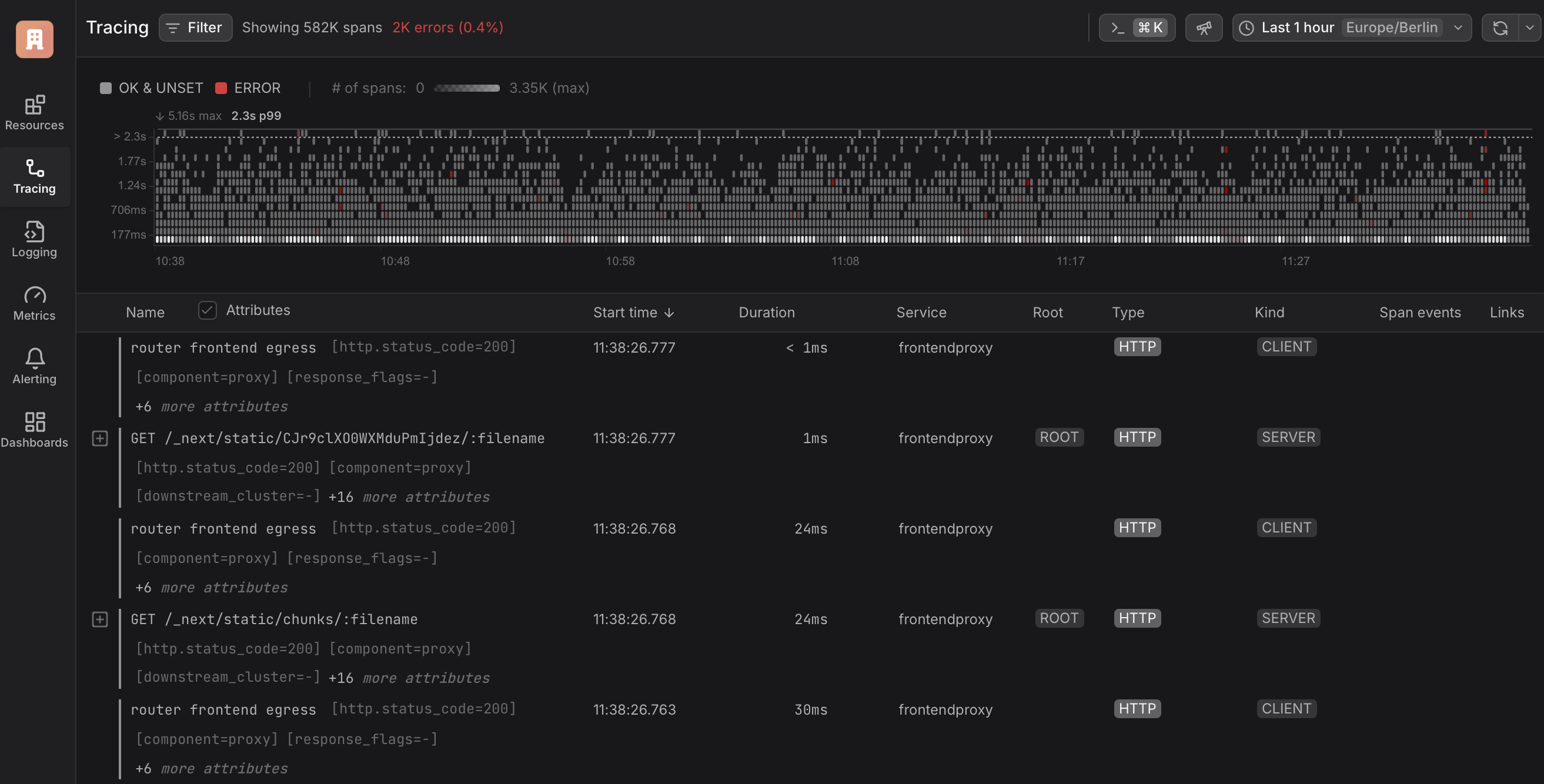
You can also drill down into a particular trace.
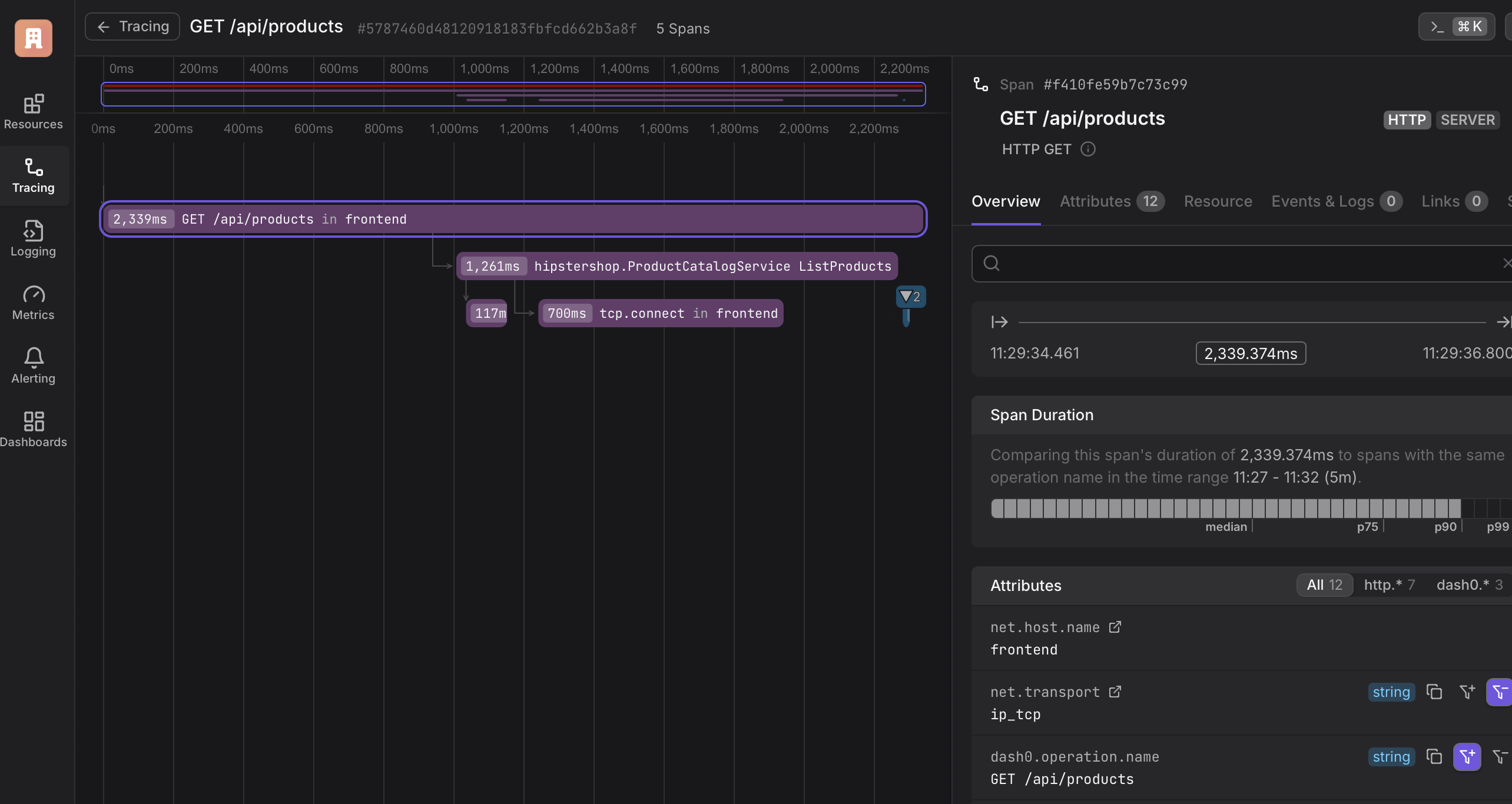
The combination of Dash0 and Tracetest is extremely powerful. Ingest your traces to Dash0 for long term storage and encourage your developers to incorporate trace-based testing into their workflows with Tracetest.
Learn more
Feel free to check out our examples in GitHub and join our Slack Community for more info!