Node.js and Jaeger
Tracetest is a testing tool based on OpenTelemetry that allows you to test your distributed application. It allows you to use data from distributed traces generated by OpenTelemetry to validate and assert if your application has the desired behavior defined by your test definitions.
Jaeger is an open-source, end-to-end distributed tracing solution. It allows you to monitor and troubleshoot transactions in complex distributed systems. It was developed and then open sourced by Uber Technologies. Jaeger provides a distributed tracing solution to enable transactions across multiple heterogeneous systems or microservices to be tracked and displayed as a cascading series of spans.
Node.js App with Jaeger, OpenTelemetry and Tracetest
This is a simple quick start on how to configure a Node.js app to use OpenTelemetry instrumentation with traces and Tracetest for enhancing your E2E and integration tests with trace-based testing. The infrastructure will use Jaeger as the trace data store, and OpenTelemetry Collector to receive traces from the Node.js app and send them to Jaeger.
Prerequisites
Tracetest Account:
- Sign up to
app.tracetest.ioor follow the get started docs. - Have access to the environment's agent API key.
Docker: Have Docker and Docker Compose installed on your machine.
Run This Quckstart Example
The example below is provided as part of the Tracetest project. You can download and run the example by following these steps:
Clone the Tracetest project and go to the Jaeger Node.js Quickstart:
git clone https://github.com/kubeshop/tracetest
cd tracetest/examples/quick-start-jaeger-nodejs
Follow these instructions to run the quick start:
- Copy the
.env.templatefile to.env. - Fill out the TRACETEST_TOKEN and ENVIRONMENT_ID details by editing your
.envfile. - Run
docker compose run tracetest-run. - Follow the links in the output to view the test results.
Follow along with the sections below for an in detail breakdown of what the example you just ran did and how it works.
Project Structure
The project contains Tracetest Agent, OpenTelemetry Collector, and a Node.js app.
The docker-compose.yaml file in the root directory of the quick start runs the Node.js app and the Tracetest Agent setup.
Configuring the Node.js App
The Node.js app is a simple Express app, contained in the app.js file.
Configure the .env like shown below.
# Get the required information here: https://app.tracetest.io/retrieve-token
TRACETEST_TOKEN="<YOUR_TRACETEST_TOKEN>"
TRACETEST_ENVIRONMENT_ID="<YOUR_ENV_ID>"
The OpenTelemetry tracing is contained in the tracing.otel.grpc.js or tracing.otel.http.js files.
Choosing the tracing.otel.grpc.js file will send traces to OpenTelemetry Collector's GRPC endpoint.
Enabling the tracer is done by preloading the trace file. As seen in the package.json.
"scripts": {
"app-with-grpc-tracer": "node -r ./tracing.otel.grpc.js app.js",
},
Run the Node.js App, Jaeger and OpenTelemetry Collector with Docker Compose
The docker-compose.yaml file and Dockerfile in the root directory are for the Node.js app. The docker-compose.yaml contains one service for the Node.js app, as well as the Tracetest Agent, Jaeger, and OpenTelemetry Collector.
The collector.config.yaml configures the OpenTelemetry Collector. It receives traces via either grpc or http. Then, exports them to Jaeger via the OTLP exporter.
To start it, run this command:
docker compose run tracetest-run
This will:
- Start the Node.js app, the OpenTelemetry Collector, and send the traces to Jaeger.
- Start the Tracetest Agent.
- Configure the tracing backend and create tests in your environment.
- Run the tests.
The output of the test will look similar to this:
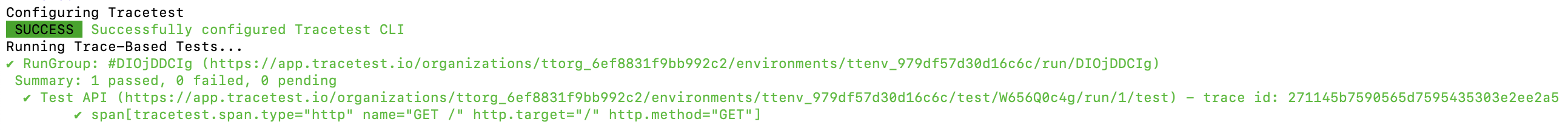
Follow the links in the output to view the run group and the test result on Tracetest.
Jaeger is started as a part of this recipe, and you can access Jaeger's UI at http://localhost:16686/ and see any traces generated.
The Docker file exposes the underlying Node.js app at http://localhost:8080/.
Open Tracetest and start creating tests using this environment! Make sure to use the http://app:8080/ URL in your test creation, because your Node.js app and the Tracetest agent are in the same network. This simple Node.js application only supports a GET operation against http://app:8080/ and should return the string 'Hello World'.
Learn More
Feel free to check out our examples in GitHub and join our Slack Community for more info!