Programmatically triggered trace-based tests using Tracetest and TypeScript
Tracetest is a testing tool based on OpenTelemetry that allows you to test your distributed application. It allows you to use data from distributed traces generated by OpenTelemetry to validate and assert if your application has the desired behavior defined by your test definitions.
JavaScript/TypeScript is today the most popular language for web development, and it is also the most popular language for writing tests and automation scripts.
Why is this important?
When working with testing tools, the most important thing is to be able to integrate them into your existing workflow and tooling. This is why we have created the @tracetest/client NPM package, which allows you to use the Tracetest platform to run trace-based tests from your existing JavaScript/TypeScript code.
Enabling you to run tests at any point in your code, and not only at the end of the test run, allows you to use trace-based testing as a tool to help you develop your application.
Check out the hands-on tutorial on YouTube!
The @tracetest/client NPM Package
With the @tracetest/client NPM Package, you will unlock the power of OpenTelemetry that allows you to run deeper testing based on the traces and spans generated by each of the checkpoints that you define within your services.
How It Works
The following is a high-level sequence diagram of how the Typescript script, the @tracetest/client package, and Tracetest interact.
Today You'll Learn How to integrate Trace-Based Tests with your Typescript Code
This is a simple quick-start guide on how to use the Tracetest @tracetest/client NPM package to enhance your TypeScript toolkit with trace-based testing. The infrastructure will use the Pokeshop Demo as a testing ground, triggering requests against it and generating telemetry data.
Requirements
Tracetest Account:
- Sign up to
app.tracetest.ioor follow the get started docs. - Create an environment.
- Create an environment token.
- Have access to the environment's agent API key.
Docker: Have Docker and Docker Compose installed on your machine.
Run This Quckstart Example
The example below is provided as part of the Tracetest GitHub repository. You can download and run the example by following these steps:
Clone the Tracetest project and go to the TypeScript Quickstart:
git clone https://github.com/kubeshop/tracetest
cd tracetest/examples/quick-start-typescript
Follow these instructions to run the included demo app and TypeScript example:
- Copy the
.env.templatefile to.env. - Log into the Tracetest app.
- This example is configured to use the OpenTelemetry Collector. Ensure the environment you will be using to run this example is also configured to use the OpenTelemetry Tracing Backend by clicking on Settings, Tracing Backend, OpenTelemetry, Save.
- Fill out the token and agent API key details by editing your
.envfile. You can find these values in the Settings area for your environment. - Run
docker compose up -d. - Look for the
tracetest-clientservice in Docker and click on it to view the logs. It will show the results from the trace-based tests that are triggered from theindex.tsTypeScript file. - Follow the links in the log to to view the test runs programmatically created by your TypeScript test script.
Follow along with the sections below for an in detail breakdown of what the example you just ran did and how it works.
Project Structure
The quick start TypeScript project is built with Docker Compose.
The Pokeshop Demo App is a complete example of a distributed application using different back-end and front-end services. We will be launching it and running tests against it as part of this example.
The docker-compose.yaml file in the root directory of the quick start runs the Pokeshop Demo app, the OpenTelemetry Collector setup, and the Tracetest Agent.
The TypeScript quick start has two primary files: a Typescript file definitions.ts that defines two Tracetest tests, and a Typescript file 'index.ts' that imports these test definitions and uses the "@tracetest/client" NPM package to run them multiple times.
We will show you how to install the NPM package and use these two TypeScript files to programmatically run Tracetest tests.
Installing the @tracetest/client NPM Package
The first step when using the TypeScript NPM package is to install the @tracetest/client NPM Package. It is as easy as running the following command:
npm i @tracetest/client
Once you have installed the @tracetest/client package, you can import it and start making use of it as any other library to trigger trace-based tests and run checks against the resulting telemetry data.
Tracetest Test Definitions
The definitions.ts file contains the JSON version of the test definitions that will be used to run the tests. It uses the HTTP trigger to execute requests against the Pokeshop Demo.
import { TestResource } from "@tracetest/client/dist/modules/openapi-client";
export const importDefinition: TestResource = {
type: "Test",
spec: {
id: "99TOHzpSR",
name: "Typescript: Import a Pokemon",
trigger: {
type: "http",
httpRequest: {
method: "POST",
url: "${var:BASE_URL}/import",
body: '{"id": ${var:POKEMON_ID}}',
headers: [
{
key: "Content-Type",
value: "application/json",
},
],
},
},
specs: [
{
selector: 'span[tracetest.span.type="general" name = "validate request"] span[tracetest.span.type="http"]',
name: "All HTTP Spans: Status code is 200",
assertions: ["attr:http.status_code = 200"],
},
{
selector: 'span[tracetest.span.type="http" name="GET" http.method="GET"]',
assertions: ['attr:http.route = "/api/v2/pokemon/${var:POKEMON_ID}"'],
},
{
selector: 'span[tracetest.span.type="database"]',
name: "All Database Spans: Processing time is less than 1s",
assertions: ["attr:tracetest.span.duration < 1s"],
},
],
outputs: [
{
name: "DATABASE_POKEMON_ID",
selector:
'span[tracetest.span.type="database" name="create pokeshop.pokemon" db.system="postgres" db.name="pokeshop" db.user="ashketchum" db.operation="create" db.sql.table="pokemon"]',
value: "attr:db.result | json_path '$.id'",
},
],
},
};
export const deleteDefinition: TestResource = {
type: "Test",
spec: {
id: "C2gwdktIR",
name: "Typescript: Delete a Pokemon",
trigger: {
type: "http",
httpRequest: {
method: "DELETE",
url: "${var:BASE_URL}/${var:POKEMON_ID}",
headers: [
{
key: "Content-Type",
value: "application/json",
},
],
},
},
specs: [
{
selector:
'span[tracetest.span.type="database" db.system="redis" db.operation="del" db.redis.database_index="0"]',
assertions: ['attr:db.payload = \'{"key":"pokemon-${var:POKEMON_ID}"}\''],
},
{
selector:
'span[tracetest.span.type="database" name="delete pokeshop.pokemon" db.system="postgres" db.name="pokeshop" db.user="ashketchum" db.operation="delete" db.sql.table="pokemon"]',
assertions: ["attr:db.result = 1"],
},
{
selector: 'span[tracetest.span.type="database"]',
name: "All Database Spans: Processing time is less than 100ms",
assertions: ["attr:tracetest.span.duration < 100ms"],
},
],
},
};
Creating the Typescript Script
The index.ts file contains the Typescript script that will be used to trigger requests against the Pokeshop Demo and run trace-based tests. The steps executed by this script are the following:
- Import the
@tracetest/clientpackage. - Create a new
Tracetestinstance. - Get the last imported Pokemon number from the
GET /pokemonendpoint usingfetch. - Import the following 5 Pokemon after the last number by triggering a trace-based test to the
POST /importendpoint. - From each test output, get the
DATABASE_POKEMON_IDvalue and add it to a list. - Delete the imported Pokemon by triggering a trace-based test to the
DELETE /:idendpoint.
import Tracetest from "@tracetest/client";
import { config } from "dotenv";
import { PokemonList } from "./types";
import { deleteDefinition, importDefinition } from "./definitions";
config();
const { TRACETEST_API_TOKEN = "", POKESHOP_DEMO_URL = "http://api:8081" } = process.env;
const baseUrl = `${POKESHOP_DEMO_URL}/pokemon`;
const main = async () => {
const tracetest = await Tracetest(TRACETEST_API_TOKEN);
const getLastPokemonId = async (): Promise<number> => {
const response = await fetch(baseUrl);
const list = (await response.json()) as PokemonList;
return list.items.length + 1;
};
// get the initial pokemon from the API
const pokemonId = (await getLastPokemonId()) + 1;
const getVariables = (id: string) => [
{ key: "POKEMON_ID", value: id },
{ key: "BASE_URL", value: baseUrl },
];
const importedPokemonList: string[] = [];
const importPokemons = async (startId: number) => {
const test = await tracetest.newTest(importDefinition);
// imports all pokemons
await Promise.all(
new Array(5).fill(0).map(async (_, index) => {
console.log(`ℹ Importing pokemon ${startId + index + 1}`);
const run = await tracetest.runTest(test, { variables: getVariables(`${startId + index + 1}`) });
const updatedRun = await run.wait();
const pokemonId = updatedRun.outputs?.find((output) => output.name === "DATABASE_POKEMON_ID")?.value || "";
console.log(`ℹ Adding pokemon ${pokemonId} to the list, ${updatedRun}`);
importedPokemonList.push(pokemonId);
})
);
};
const deletePokemons = async () => {
const test = await tracetest.newTest(deleteDefinition);
// deletes all pokemons
await Promise.all(
importedPokemonList.map(async (pokemonId) => {
console.log(`ℹ Deleting pokemon ${pokemonId}`);
return tracetest.runTest(test, { variables: getVariables(pokemonId) });
})
);
};
await importPokemons(pokemonId);
console.log(await tracetest.getSummary());
await deletePokemons();
console.log(await tracetest.getSummary());
};
main();
Running the Full Example
To start the full setup, run the following command:
docker compose up -d
Finding the Results
The output from the TypeScript script should be visible in the log for the tracetest-client service in Docker Compose. This log will show links to Tracetest for each of the test runs invoked by index.ts. Click a link to launch Tracetest and view the test result.
2024-01-26 10:54:44 ℹ Importing pokemon 3
2024-01-26 10:54:44 ℹ Importing pokemon 4
2024-01-26 10:54:44 ℹ Importing pokemon 5
2024-01-26 10:54:44 ℹ Importing pokemon 6
2024-01-26 10:54:44 ℹ Importing pokemon 7
2024-01-26 10:54:56 ℹ Adding pokemon 1 to the list
2024-01-26 10:54:58 ℹ Adding pokemon 2 to the list
2024-01-26 10:54:59 ℹ Adding pokemon 3 to the list
2024-01-26 10:54:59 ℹ Adding pokemon 5 to the list
2024-01-26 10:54:59 ℹ Adding pokemon 4 to the list
2024-01-26 10:54:59
2024-01-26 10:54:59 Successful: 5
2024-01-26 10:54:59 Failed: 0
2024-01-26 10:54:59
2024-01-26 10:54:59 [✔️ Typescript: Import a Pokemon] #1 - https://app-stage.tracetest.io/organizations/ttorg_08eb62e60d1db492/environments/ttenv_70f346fe8ddba633/test/99TOHzpSR/run/1
2024-01-26 10:54:59 [✔️ Typescript: Import a Pokemon] #2 - https://app-stage.tracetest.io/organizations/ttorg_08eb62e60d1db492/environments/ttenv_70f346fe8ddba633/test/99TOHzpSR/run/2
2024-01-26 10:54:59 [✔️ Typescript: Import a Pokemon] #3 - https://app-stage.tracetest.io/organizations/ttorg_08eb62e60d1db492/environments/ttenv_70f346fe8ddba633/test/99TOHzpSR/run/3
2024-01-26 10:54:59 [✔️ Typescript: Import a Pokemon] #4 - https://app-stage.tracetest.io/organizations/ttorg_08eb62e60d1db492/environments/ttenv_70f346fe8ddba633/test/99TOHzpSR/run/4
2024-01-26 10:54:59 [✔️ Typescript: Import a Pokemon] #5 - https://app-stage.tracetest.io/organizations/ttorg_08eb62e60d1db492/environments/ttenv_70f346fe8ddba633/test/99TOHzpSR/run/5
2024-01-26 10:54:59
2024-01-26 10:54:59 ℹ Deleting pokemon 1
2024-01-26 10:54:59 ℹ Deleting pokemon 2
2024-01-26 10:54:59 ℹ Deleting pokemon 3
2024-01-26 10:54:59 ℹ Deleting pokemon 5
2024-01-26 10:54:59 ℹ Deleting pokemon 4
2024-01-26 10:55:14
2024-01-26 10:55:14 Successful: 10
2024-01-26 10:55:14 Failed: 0
2024-01-26 10:55:14
2024-01-26 10:55:14 [✔️ Typescript: Import a Pokemon] #1 - https://app-stage.tracetest.io/organizations/ttorg_08eb62e60d1db492/environments/ttenv_70f346fe8ddba633/test/99TOHzpSR/run/1
2024-01-26 10:55:14 [✔️ Typescript: Import a Pokemon] #2 - https://app-stage.tracetest.io/organizations/ttorg_08eb62e60d1db492/environments/ttenv_70f346fe8ddba633/test/99TOHzpSR/run/2
2024-01-26 10:55:14 [✔️ Typescript: Import a Pokemon] #3 - https://app-stage.tracetest.io/organizations/ttorg_08eb62e60d1db492/environments/ttenv_70f346fe8ddba633/test/99TOHzpSR/run/3
2024-01-26 10:55:14 [✔️ Typescript: Import a Pokemon] #4 - https://app-stage.tracetest.io/organizations/ttorg_08eb62e60d1db492/environments/ttenv_70f346fe8ddba633/test/99TOHzpSR/run/4
2024-01-26 10:55:14 [✔️ Typescript: Import a Pokemon] #5 - https://app-stage.tracetest.io/organizations/ttorg_08eb62e60d1db492/environments/ttenv_70f346fe8ddba633/test/99TOHzpSR/run/5
2024-01-26 10:55:14 [✔️ Typescript: Delete a Pokemon] #1 - https://app-stage.tracetest.io/organizations/ttorg_08eb62e60d1db492/environments/ttenv_70f346fe8ddba633/test/C2gwdktIR/run/1
2024-01-26 10:55:14 [✔️ Typescript: Delete a Pokemon] #2 - https://app-stage.tracetest.io/organizations/ttorg_08eb62e60d1db492/environments/ttenv_70f346fe8ddba633/test/C2gwdktIR/run/2
2024-01-26 10:55:14 [✔️ Typescript: Delete a Pokemon] #4 - https://app-stage.tracetest.io/organizations/ttorg_08eb62e60d1db492/environments/ttenv_70f346fe8ddba633/test/C2gwdktIR/run/4
2024-01-26 10:55:14 [✔️ Typescript: Delete a Pokemon] #3 - https://app-stage.tracetest.io/organizations/ttorg_08eb62e60d1db492/environments/ttenv_70f346fe8ddba633/test/C2gwdktIR/run/3
2024-01-26 10:55:14 [✔️ Typescript: Delete a Pokemon] #5 - https://app-stage.tracetest.io/organizations/ttorg_08eb62e60d1db492/environments/ttenv_70f346fe8ddba633/test/C2gwdktIR/run/5
What's Next?
After running the initial set of tests, you can click the run link for any of them, update the assertions, and run the scripts once more. This flow enables complete a trace-based TDD flow.
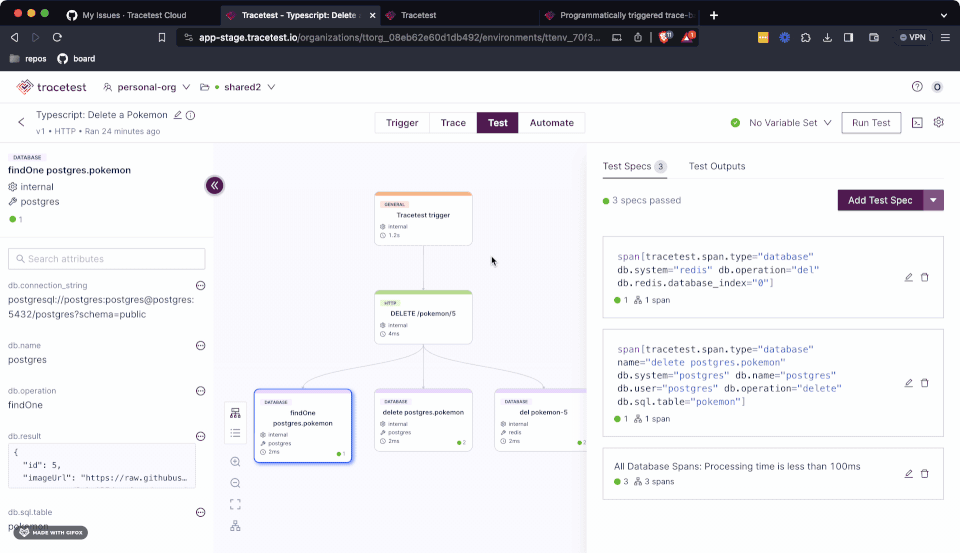
Learn More
Please visit our examples in GitHub and join our Slack Community for more info!