Running Test Suites From the Command Line Interface (CLI)
Once you have created a Test Suite, whether from the Tracetest UI or via a text editor, you will need the capability to run it via the Command Line Interface (CLI) to integrate it into your CI/CD process or your local development workflow.
The command to run a Test Suite is the same as running a test from the CLI.
The documentation for running a test via the CLI can be found here:
- tracetest run: This page provides examples of using this command.
Running Your First Test Suite
To run a Test Suite, give the path to the Test Suite definition file with the '-f' option. This will launch a Test Suite, providing us with a link to the created Test Suite run.
tracetest run testsuite -f path/to/testsuite.yaml
✔ Pokemon Test Suite (http://localhost:11633/testsuite/xcGqfHl4g/run/3)
✔ Pokeshop - Import (http://localhost:11633/test/XRHjfH_4R/run/4/test)
✔ Pokeshop - List (http://localhost:11633/test/QvPjBH_4g/run/4/test)
Running a Test Suite That Uses Variable Sets
There are two ways of referencing a variable set when running a Test Suite.
You can reference an existing variable set using its id. For example, given this defined variable set with an id of 'testenv':
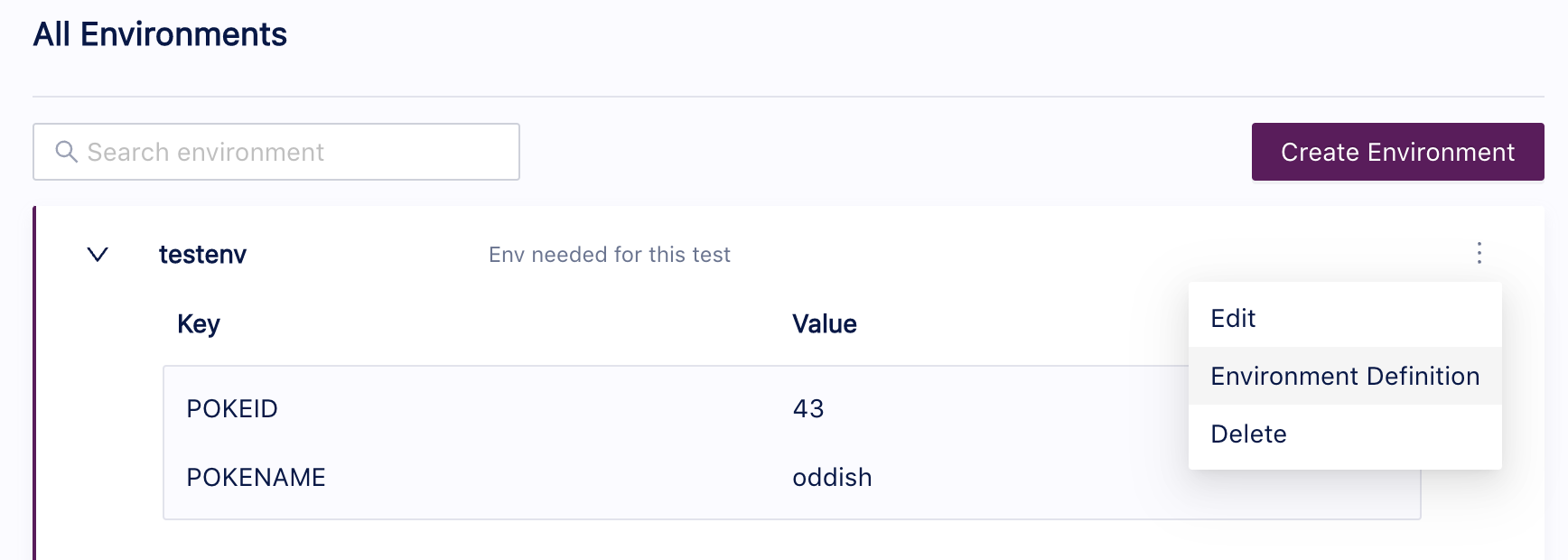
We can run a Test Suite and specify that variable set with this command:
tracetest run testsuite -f path/to/testsuite.yaml --vars testenv
You can also reference a variable set resource file which will be used to create a new variable set or update an existing one. For example, if you have a file named local.env with this content:
type: VariableSet
spec:
id: local.env
name: local.env
values:
- key: POKEID
value: 45
- key: POKENAME
value: vileplume
tracetest run test -f path/to/testsuite.yaml --vars path/to/local.env
If you use the variable set resource approach, a new variable set will be created in Tracetest.
The second approach is very useful if you are running tests from a CI pipeline.