Analytics Settings
To improve the end user experience and to help determine where to focus team resources to improve the tool, Tracetest collects analytics and telemetry information from the system.
Participation in this program is optional, and you may opt-out by following the directions below if you'd prefer not to share any information.
The data collected is anonymous and is not traceable to the source. You can learn more about how we treat your data by reading our privacy statement.
Changing Analytics Settings from the UI
In the Tracetest Web UI, open (1) Settings and select the (2) Analytics tab:
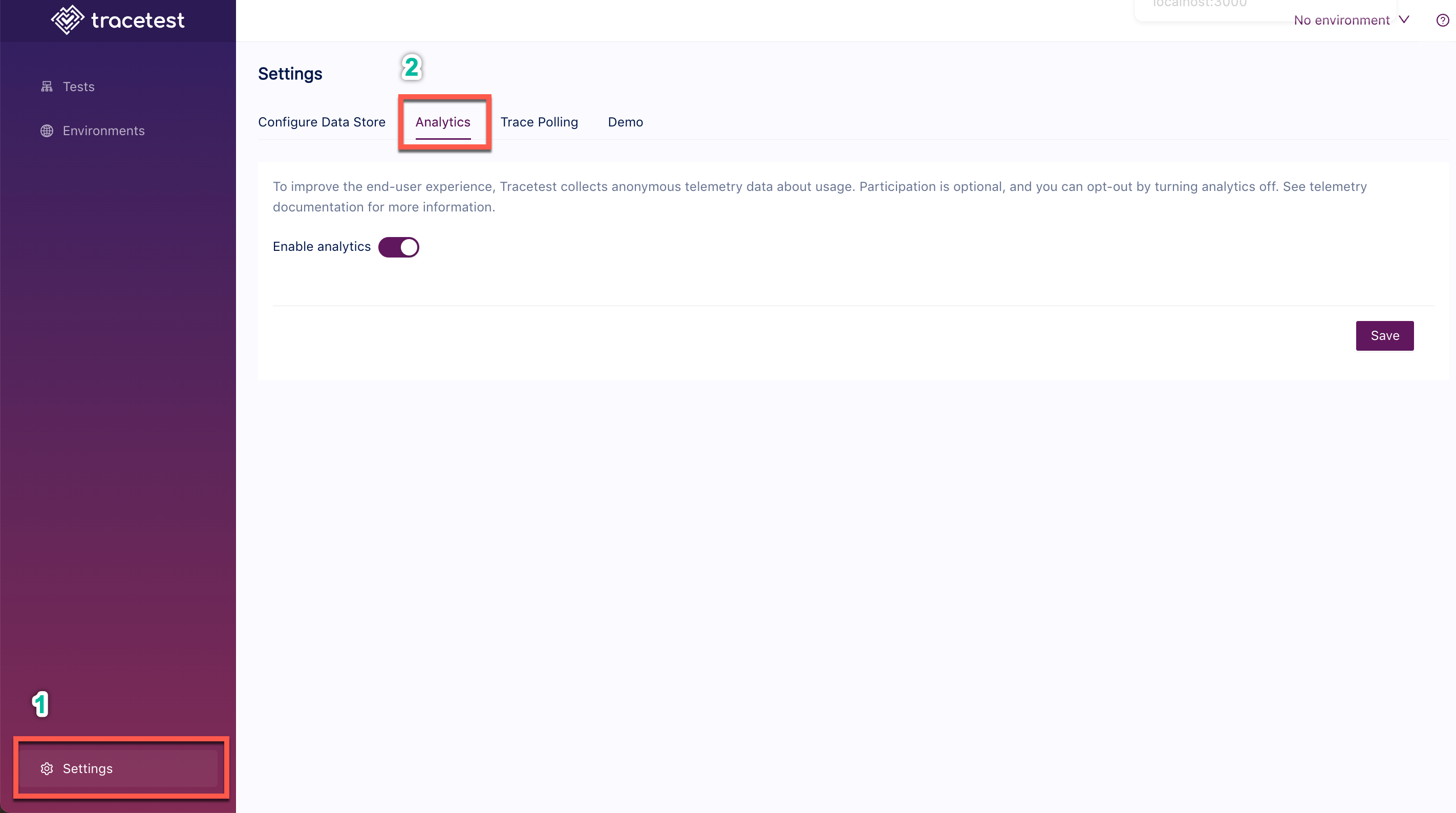
From this analytics settings page, you can enable or disable the analytics.
Changing Analytics Settings with the CLI
Or, if you prefer to use the CLI, you can use this file config to disable analytics:
type: Config
spec:
analyticsEnabled: false
Proceed to run this command in the terminal and specify the file above.
tracetest apply config -f my/resource/analytics-resource.yaml